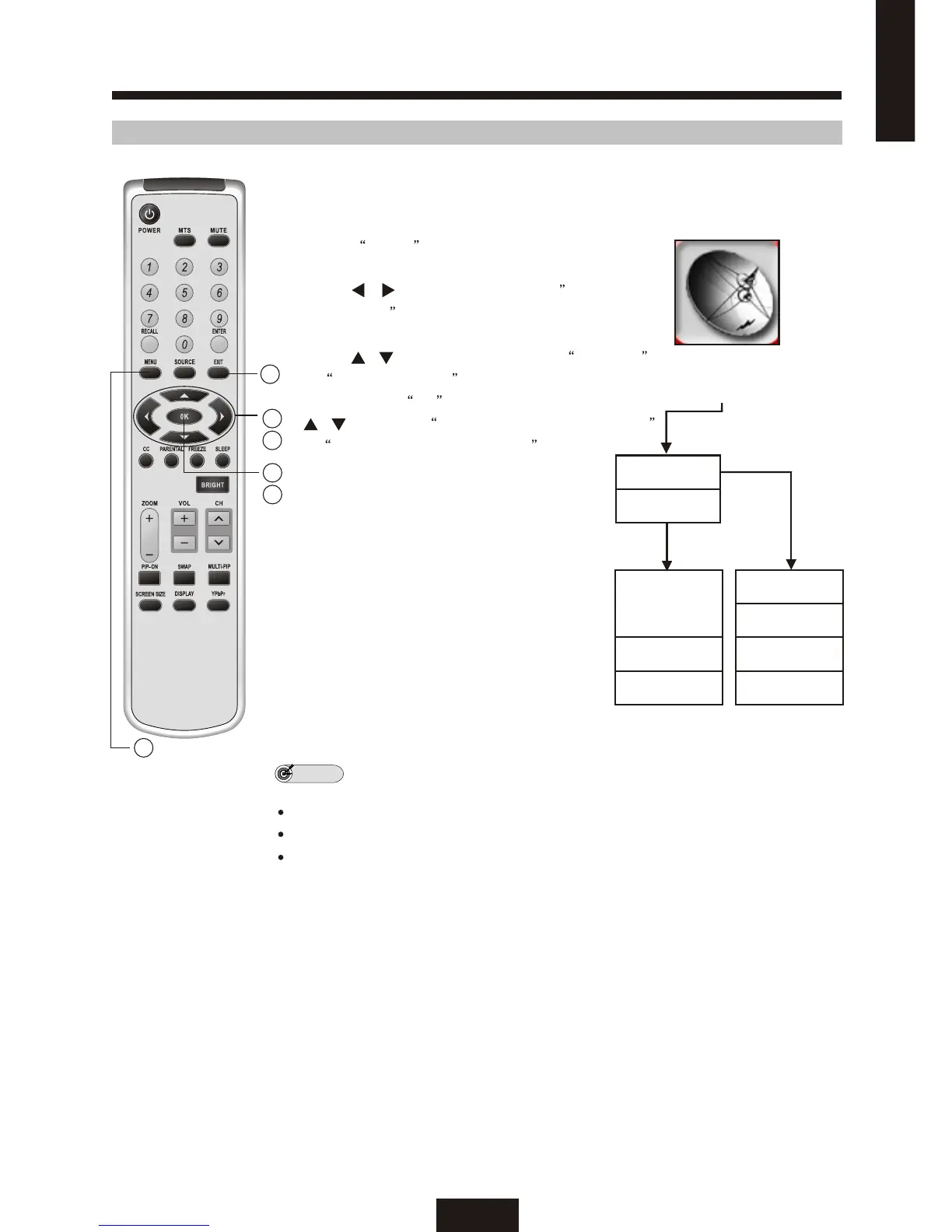ADJUSTMENTS (Continued)
24
Adjusting CHANNEL Settings
CHANNEL SETTINGS let you memorize TV stations provided by
VHF/UHF or CABLE signal.
CHANNEL
SETTINGS
SYSTEM
CHANNEL EDIT
CH SELECT
ADD
DELETE
ANTENNA
CABLE
HRC
IRC
NOTE
ANTENNA/CABLE/HRC/IRC will scan available TV signals automatically.
CH SELECT saves all available TV channels automatically.
ADD/DELETE allows you to ADD or DELETE TV channels.
1. Press MENU to display the MENU screen.
2. Press / to move the cursor to CHANNEL
SETTINGS menu.
3. Press / to move the cursor to SYSTEM
or CHANNEL EDIT to display sub settings
menu, press OK and then press
/ to choose ANTENNA/CABLE/HRC/IRC
or CH SELECT/ADD/DELETE to select
available TV channels from VHF/UHF or
CABLE signal.
4. Press EXIT twice to return to the main
screen.
ENGLISH
4.
3.
4.
1.
2.
3.
