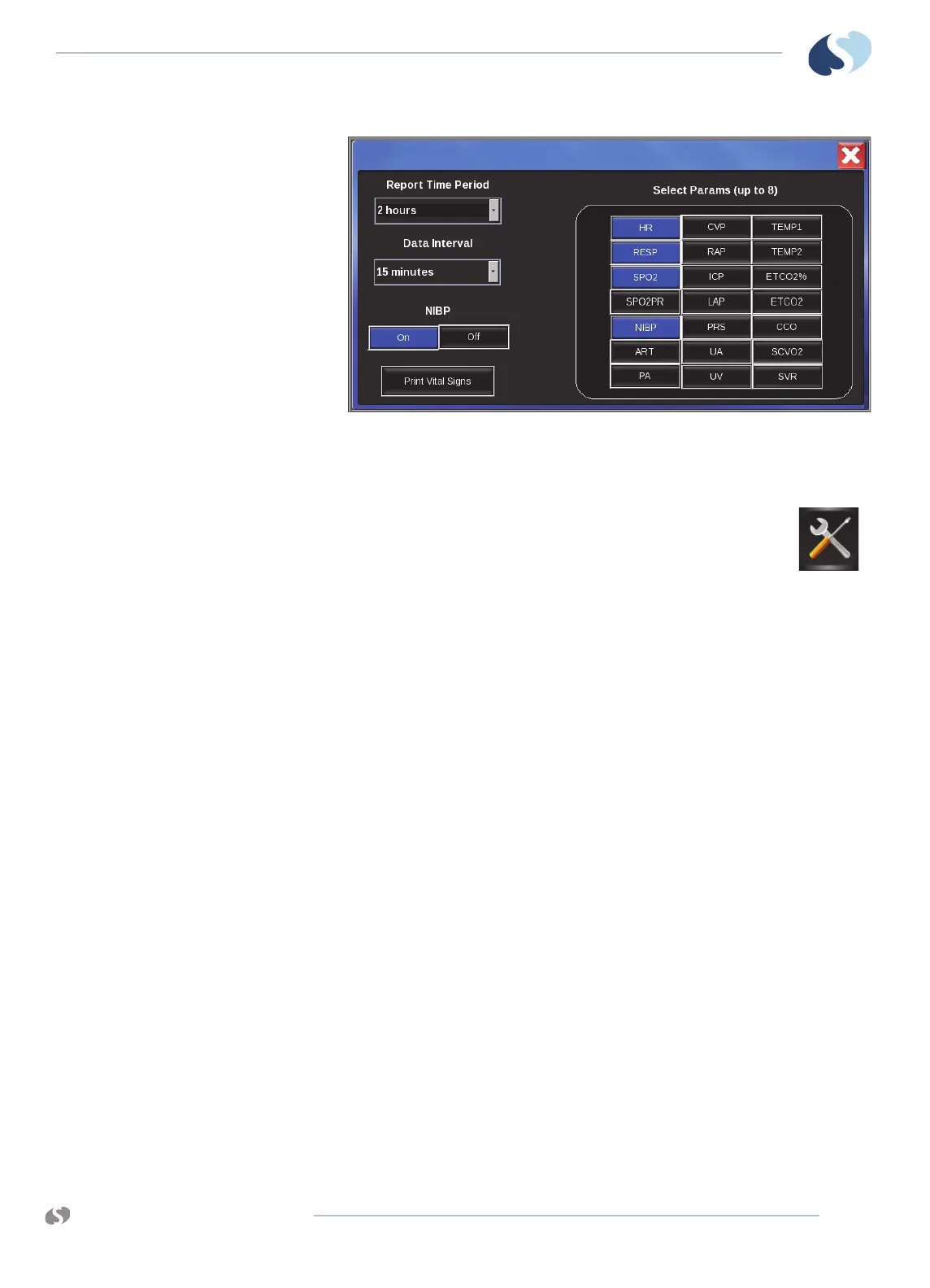www.spacelabshealthcare.com
12-11
XPREZZON AND QUBE
O
PERATIONS MANUAL
M ONITOR SETUP
Figure 12-7 Print Vitals Signs Setup
To setup Print Vital Signs
1 Touch Monitor Setup.
2 Touch the Printer tab.
3 Touch the Vitals Setup button.
4 Select Report Time Period from the dropdown menu.
5 Select the Data Interval from the dropdown menu.
6 Select any eight parameters.
7 Touch NIBP either On or Off if the parameter is selected.
8 Touch Print Vital Signs to view the recording.
Use the Print Vital Signs button by touching the Printer icon twice.
