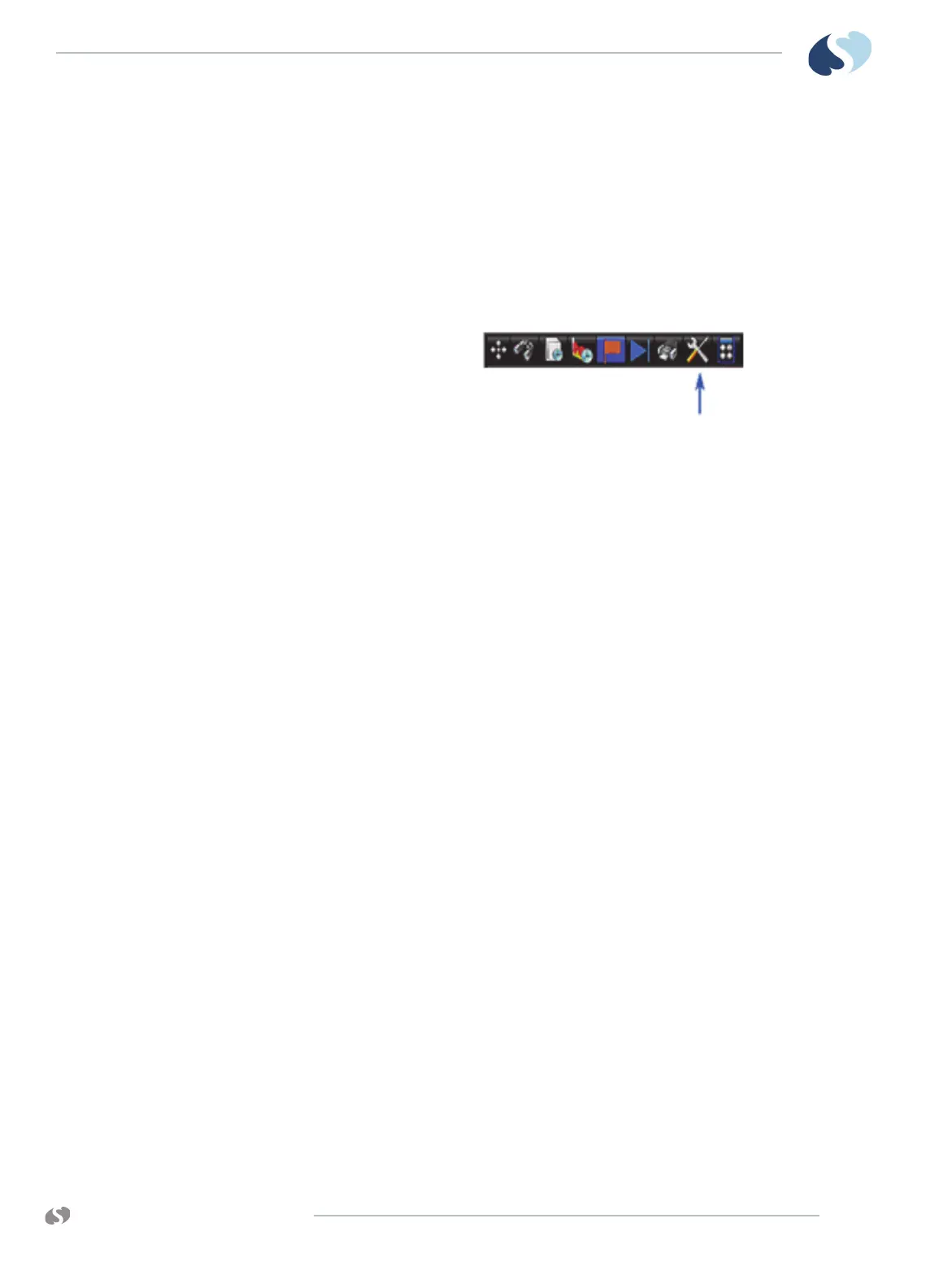www.spacelabshealthcare.com
9-7
XPREZZON AND QUBE
O
PERATIONS MANUAL
TRENDS
6 Down arrow icon moves the selected parameter to a lower position on
the list.
7 Add Category icon lets you organize parameters into groups known as
categories.
8 Rename Category icon lets you change a category name.
To open the Trends Setup window
1 From the Trends toolbar, touch Setup.
The Trends Setup window shows.
