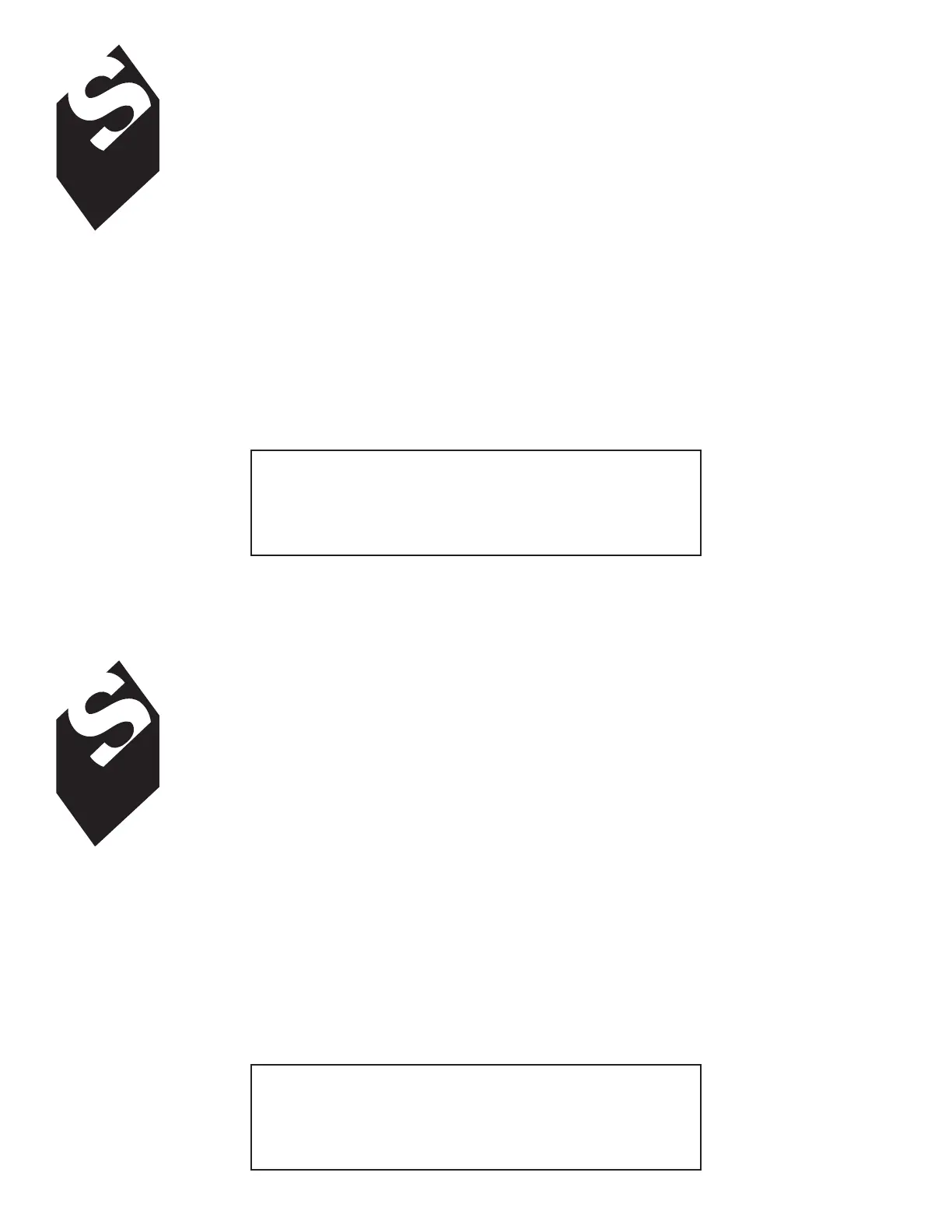SPACESAVER
WARRANTY ACTIVATION CARD
Thank you for your purchase from the Spacesaver Group!
Please follow the instructions below to activate your warranty:
1. Visit our website at www.spacesaver.com.
2. Click on "Warranty" in the bottom right hand corner.
3. Enter the required information in the Customer Profile Section which includes the
Customer Job Number indicated at the bottom of this.
Customer Job Number
___________________________
SPACESAVER
WARRANTY ACTIVATION CARD
Thank you for your purchase from the Spacesaver Group!
Please follow the instructions below to activate your warranty:
1. Visit our website at www.spacesaver.com.
2. Click on "Warranty" in the bottom right hand corner.
3. Enter the required information in the Customer Profile Section which includes the
Customer Job Number indicated at the bottom of this.
Customer Job Number
___________________________
SC-0404 SSC/EPD 1/04 IN 5500-553
SC-0404 SSC/EPD 1/04 IN 5500-553