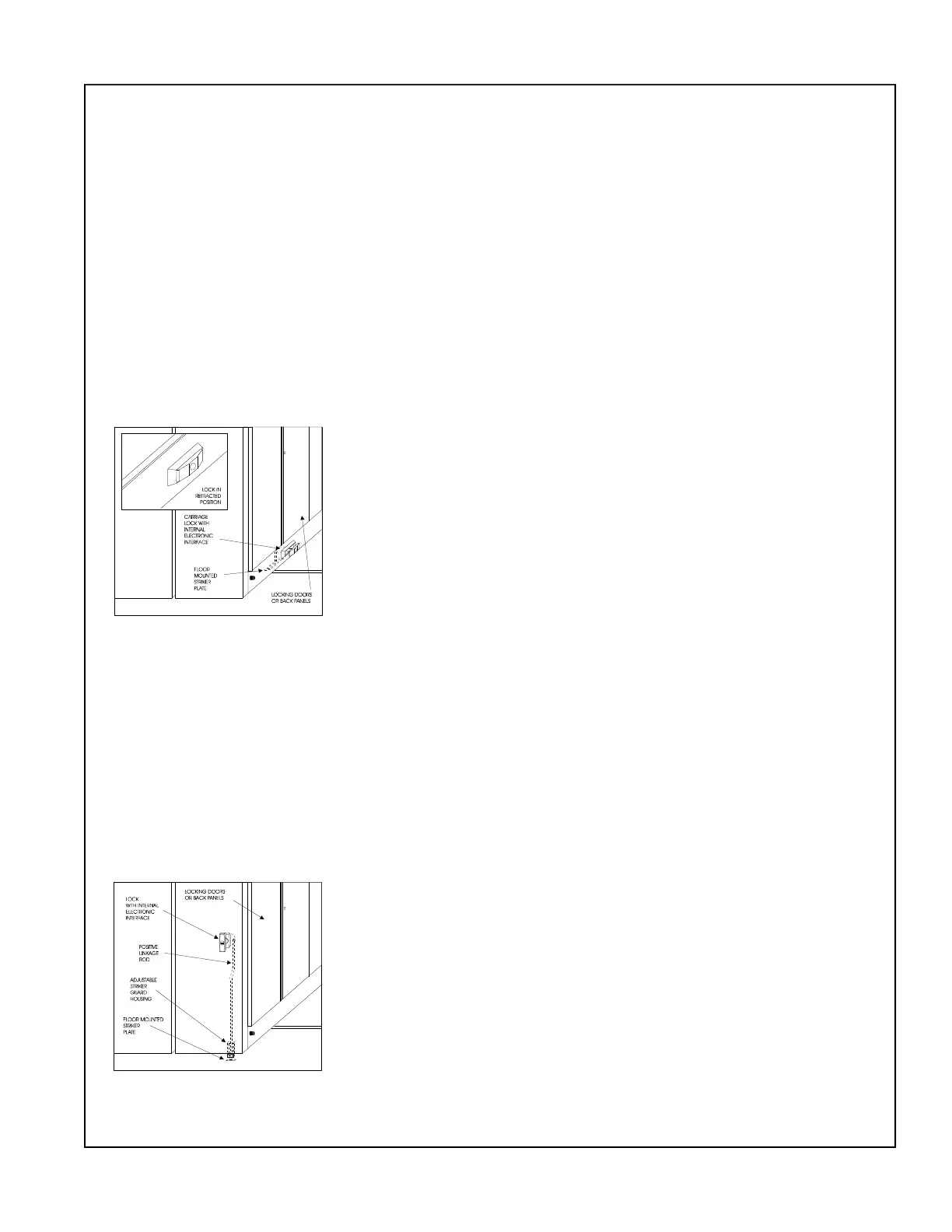Spacesaver Corporation
5
Use: Configurations of this type must have a single aisle wide enough to be
split into two or more aisles (a 72” aisle will split into two 36” aisles). A
5 carriage system has several users requiring access. Open aisle 3,
then move carriage 3 into the center of the open aisle so access is
available to aisles 3 & 4. Activate the keylock on the face panel of
carriage 3. Carriage 3 will lock in this position ( Stationary Mode). This
will effectively create two systems, one two carriage system on each
side of carriage 3.
NOTE: Multiple keylocks are required to allow multiple stationary/lock
options.
To operate these options is very simple. Position the carriage(s) with a
keylock to their desired position, insert the key, turn the lock, and
remove the key. You have just locked that carriage into position and the
other carriages within that module will respond accordingly.
OTE*** Multiple keylocks are required to allow m
11. Using the optional bottom mount lock:
11.1 This feature provides extra media security by electronically
deactivating the system while at the same time mechanically locking
the system.
11.2 The lock will be found near floor level on the outside of the first or last
carriage.
11.3 A special barrel style key is required to release the lock handle from its
housing. Once the lock handle pops out turn it 180
O
to open and snap
the handle back into its housing. Failure to do this may cause damage
to the lock, floor covering or carriage.
11.4 The key is also required for re-locking. Once the lock handle pops out,
turn it 180
O
to lock and snap the handle back into its housing.
11.5 The key should be removed in both the locked and unlocked positions.
The key should be kept by the area supervisor.
11.6 If the lock is located on carriage one, move all carriages closed to the
right and lock to disable any system operation.
11.7 If the lock is located on the last carriage, move all carriages closed to
the left and lock to disable any system operation.
11.8 Special locking configurations may be used. Consult your
salesperson.
12. Using the optional waist high lock:
12.1 This feature provides extra media security by electronically
deactivating the system while at the same time mechanically locking
the system.
12.2 It is conveniently located on the front of the first or last carriage at about
waist level. The key is required for locking and unlocking. The key
should be removed when not in use.
12.3 Rotate the polished chrome handle 1/4 turn to engage or disengage
the cam latch mechanism with the striker plate in the floor.
12.4 Rotate the key 1/2 turn to lock or unlock. The key should be kept by an
area supervisor when not in use.
12.5 If the lock is located on carriage one, move all carriages closed to the
right and lock to disable any system operation.