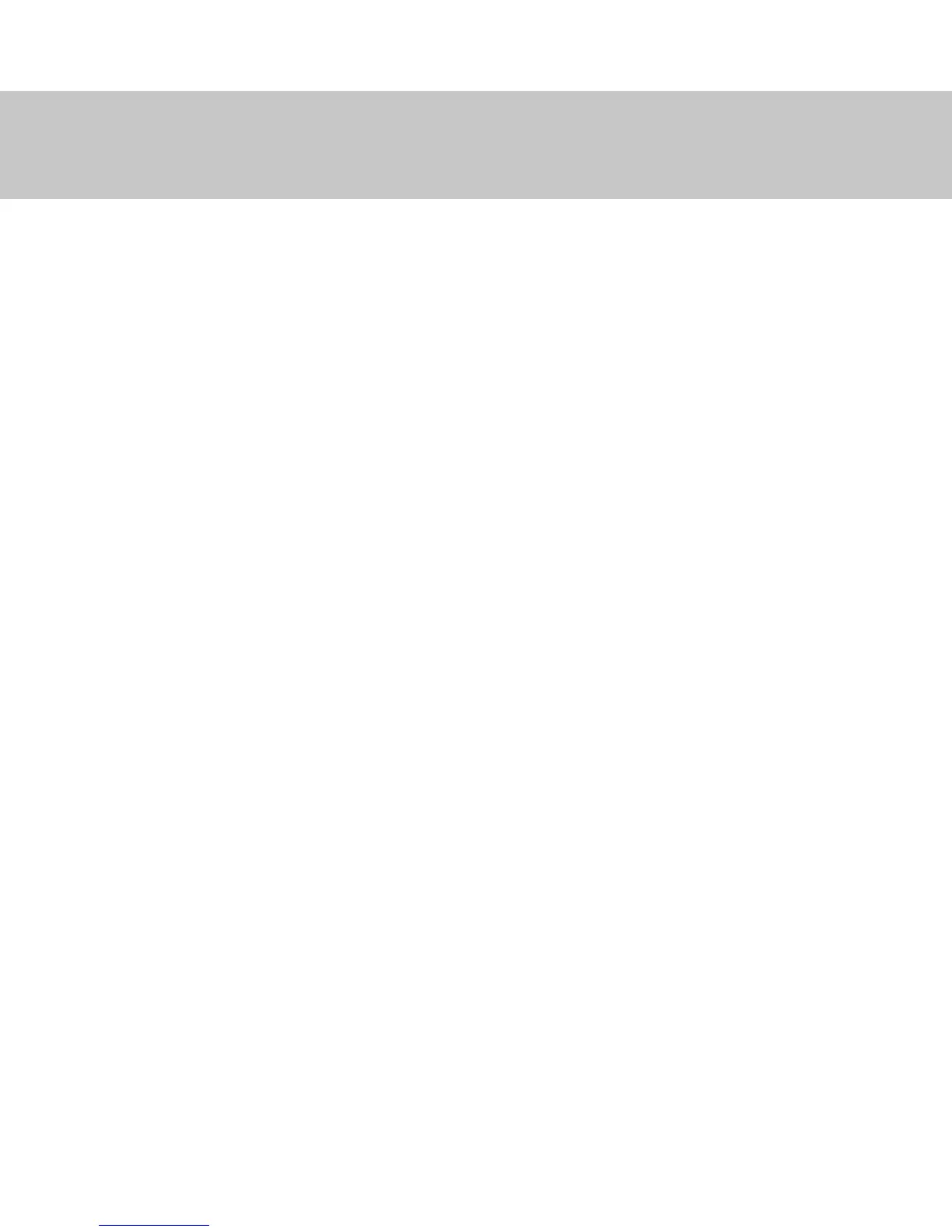www.spalusa.com
12
When programming the FAN-PWM the fan will turn off automatically to allow
quicker warm-up of coolant temperature. If at anytime you enter programming
mode by mistake, repeatedly press the PRG button until the unit returns to
normal status.
1. Press and Hold down PRG button for 5 seconds.
2. Fan will stop running and the ‘FAN’ LED will be slowly blinking AMBER.
3. Warm engine up to desired LOW temperature and press ENTR button
to program LOW.
4. The ‘STAT’ LED will blink once and the ‘FAN’ LED will turn RED and be
blinking slowly.
5. Warm engine up to desired HIGH temperature and press ENTR button
to set HIGH.
6. The ‘STAT’ LED will blink once then ‘FAN’ LED will turn GREEN and be
blinking slowly.
7. Press the PRG button once to EXIT programming.
Programming
(continued)
Setting Both The Low & High Temperature