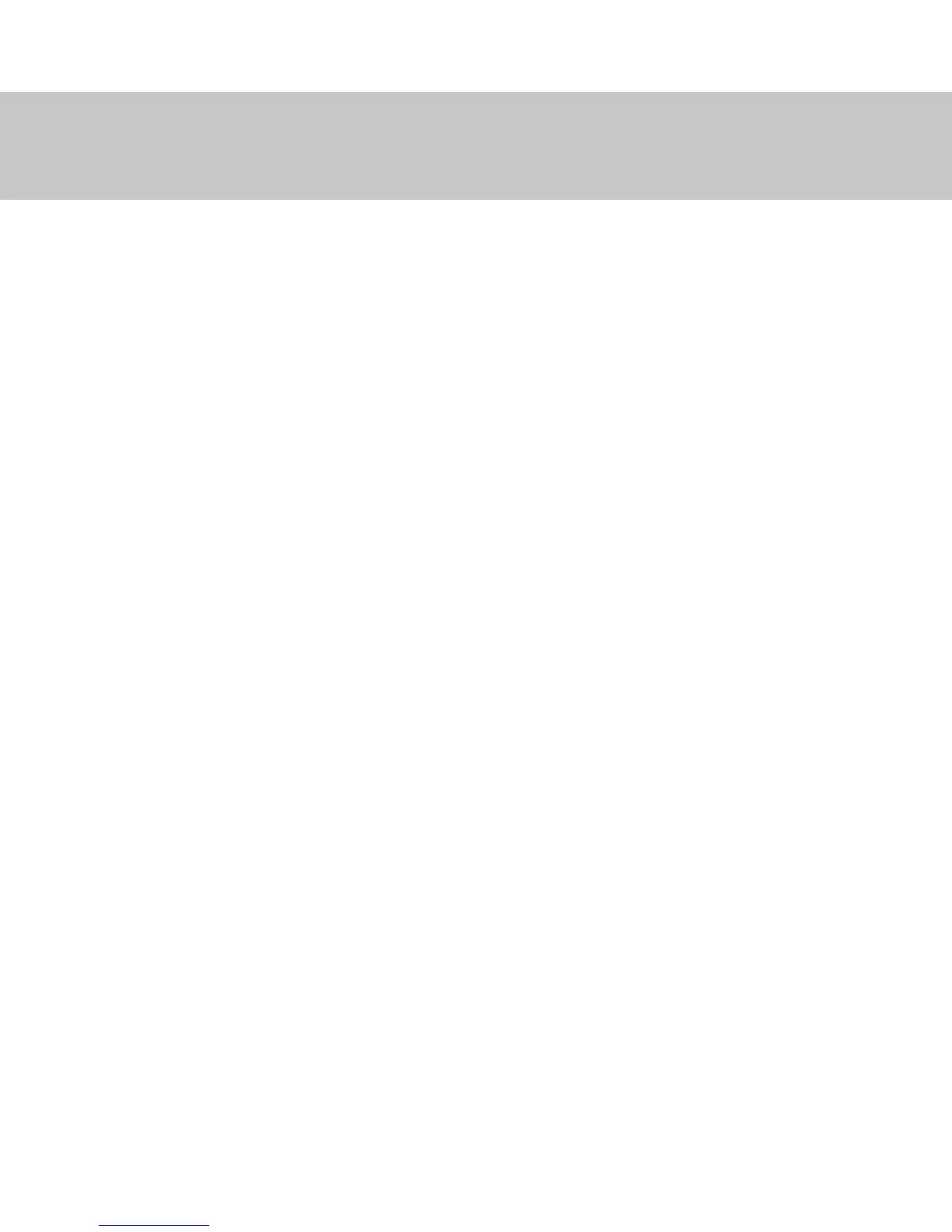FAQ
After programming the Low and High temperature settings make sure you are
not pressing the ENTR button when ‘FAN’ LED is Blinking GREEN. If the ENTR
button is pressed after programming, the FAN-PWM is set to a factory default
setting erasing your previous settings.
My Temperature Settings Are Not Staying Programmed.
My Fan Stays On All The Time
FAN-PWM Dosen’t Turn On
1. Check fuses
2. Check battery and ignition wires for power
3. Check both ground connections. Make sure the small and large gauge
black wires are connected to ground
www.spalusa.com
25
1. DO NOT ground the “primary” fan to the chassis. If the fan’s negative
on the rst fan is wired to a chassis ground, then the fan will be on. Wire
the primary fan’s negative to the FAN-PWM fan negative. The FAN-PWM
variable speed control is through the negative side.
2. Is the A/C override hooked up? Check the power input to the Blue wire
and verify that it is only receiving a + 12 VDC when the A/C is on.
3. Is the small black wired hooked to a good ground source? If there is no
ground on that wire the PWM will run on high speed with the red LED on
5 seconds after the ignition is switched on.