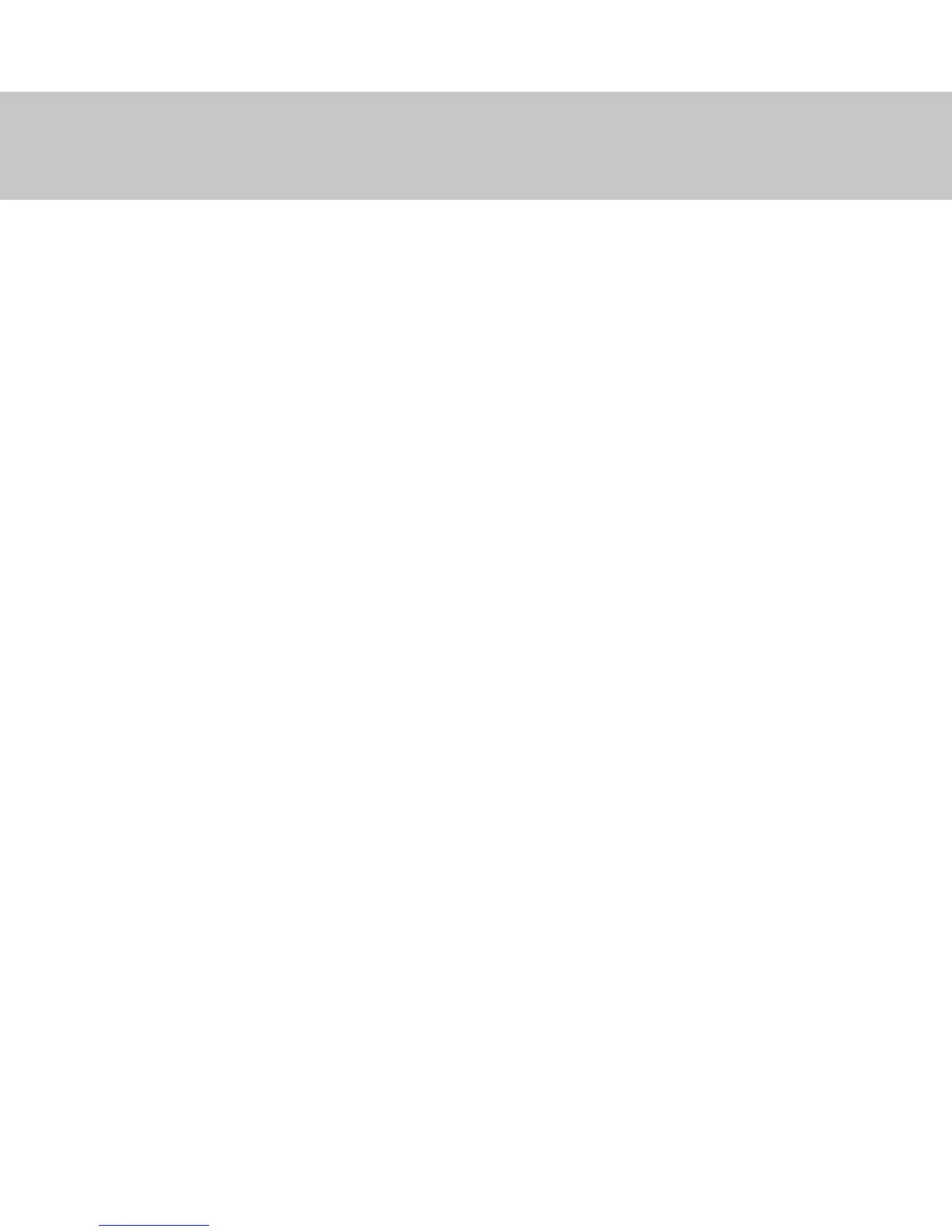www.spalusa.com
22
Troubleshooting
(continued)
CODE 2: Fan Not Found Or Fan Speed Error
The FAN-PWM is not sensing a fan or the fan is not functioning properly. Verify
the connections and operation. A brushed DC motor MUST be connected to the
fan output or the unit will report an error code. Possible use with very low power
(<4A) fans and non SPAL products may also cause Fan Not Found Error code.
SPAL USA will not guarantee this product’s functionality with non SPAL fans as
too often specications are unknown.
CODE 3: High & Low Program Data Error
You will need to reprogram the High and Low temperature settings on the FAN-
PWM. If you are using the SPAL temperature sensor then you can reprogram
using one of the default settings. Temperature sensor issues are addressed as
follows.
1. Using a SPAL Temperature Sensor (FAN-PWM-TS)
a. Your LOW and HIGH settings are too close in temperature, either
move your LOW lower or the HIGH higher. A MINIMUM of 10°
AT THE SENSOR between the two points is recommended.
b. Possible bad wire connection. Double check all connections and
repeat the programming sequence.
(continued next page)