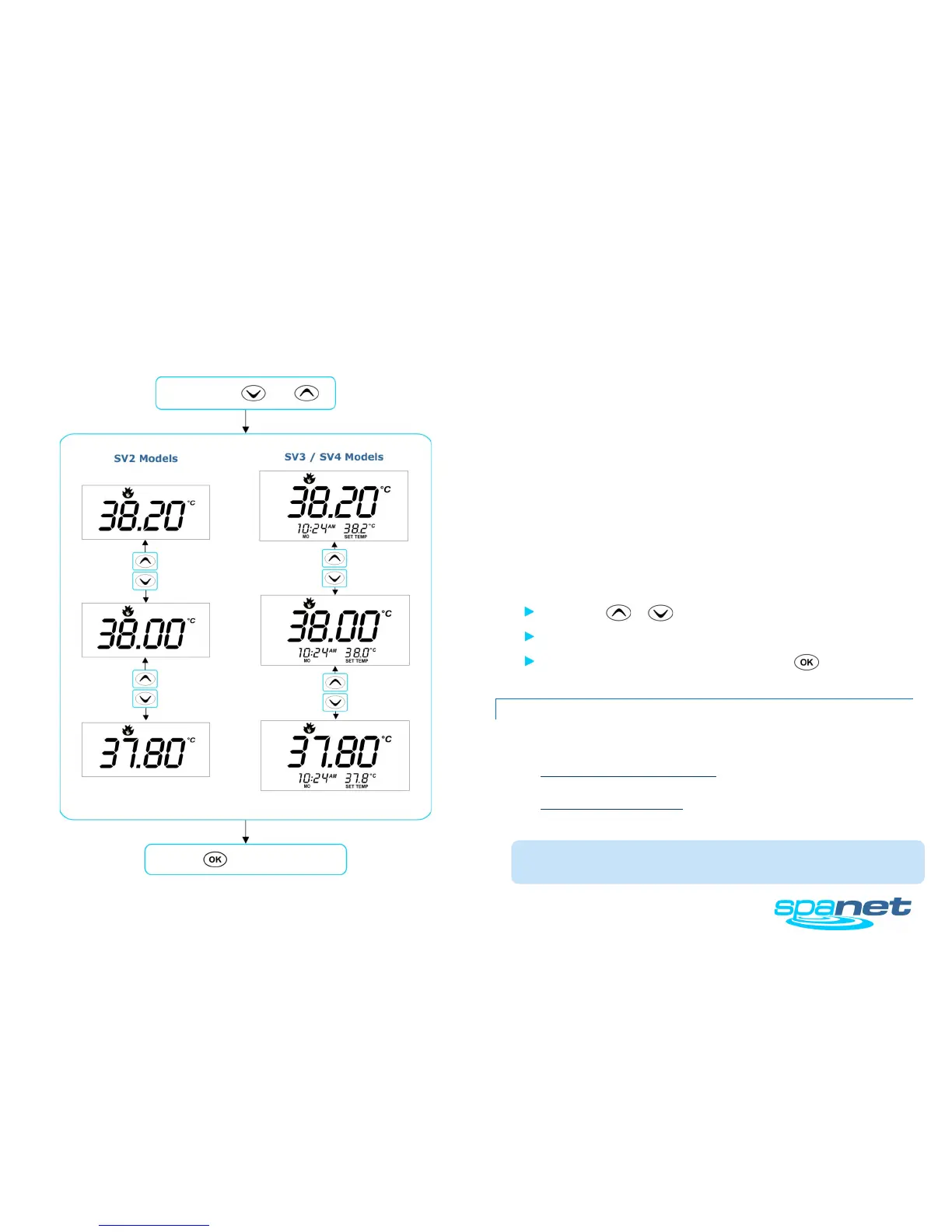SV Series Spa Controls 11
Adjusting Set Temperature Point
How to program the desired water temperature
Press and hold OR
Press to confirm & save
The SV series spa controllers have been designed with simplicity in mind. The intelligent software
constantly monitors the spa water, automatically controlling the heater and/or heat pump (if
fitted) to ensure the desired set water temperature is maintained and required level of daily
filtration achieved.
With set-and-forget technology, the spa user simply selects their desired water temperature
(Range: 10
o
C - 41
o
C; Default: 38
o
C) and thereafter the SV controller will automatically heat to and
maintain that selected water temperature. This is called demand heating - the filtration pump and
heater will be activated as required to maintain the set water temperature. The time spent heating
the spa and running the pump under normal operation will be taken into account and where
required the filtration pump will run for additional periods throughout the day to maintain the
minimum level of daily filtration.
Dependant on the amount of normal spa use, set water temperature, daily filtration times, and
climatic conditions being experienced, the SV controller will engage the heater and/or heat pump
(if fitted) for differing periods of time, at differing times of day. The advanced software constantly
monitors and recalculates after each heating / filtration cycle to ensure the correct daily filtration
time is achieved and desired set water temperature is maintained.
Unless adjusted the SV controller will automatically heat to and maintain the default temperature
of 38
o
C. The water temperature set point can be adjusted from 10
o
C to 41
o
C in steps of 0.2
o
C
increments.
Press and hold or to begin set temperature point adjustment
The keypad numbers will flash during temperature adjustment
Once desired set temperature point has been selected press to confirm
IMPORTANT NOTES
• During a heating cycle the SV controller may raise the water temperature up to 0.6
o
C above
set temperature point to provide an average water temperature of set point at most times.
• UUIf an optional heat pump is NOT fitted the spa controller has NO ability to cool the spa
water. Lowering the set temperature point will NOT cause the water to cool.
• If an optional heat pump IS fitted the spa water CAN be cooled as well as heated.
Lowering the set temperature point will ensure the heat pump engages/disengages a
cooling cycle (if required) to maintain the desired set water temperature.
• If the spa control has been in standby mode (idle) for some time and the set temperature
point is adjusted, the filtration/circulation pump may run for up to ten (10) minutes before
the heater / heat pump engages to heat or cool (heat pump only) the water.