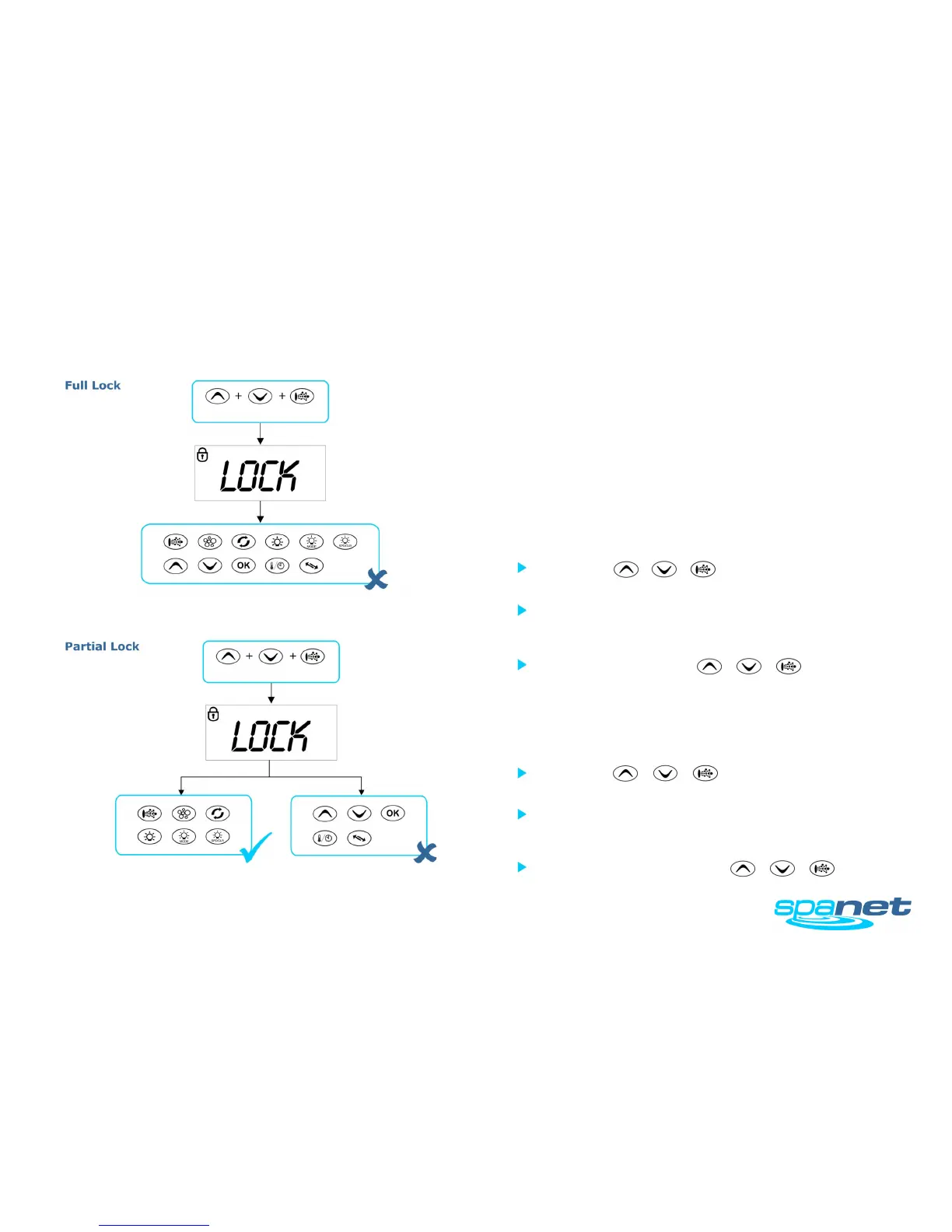The keypad buttons can be locked to prevent accidental key presses or to limit access to
certain controller functions. This feature is particularly helpful when spa covers are used
or where children are present.
There are two types of keylock:
• Full Lock all buttons are disabled
• Partial Lock allows use of pumps, blower, light and sanitise buttons
however prevents adjustment of set temperature and other
programmable settings
Full Lock
Press and hold + + until LOCK appears on the display
Once locked if any button is pressed the key stroke will be ignored and
display will show LOCK (refer aside).
To unlock keypad press and hold + +
Partial Lock
Press and hold + + until LOCK appears on the display
Once locked only pumps, blower, light and sanitise buttons can be used.
Access to all other buttons is disabled.
To exit partial lock mode press and hold + +