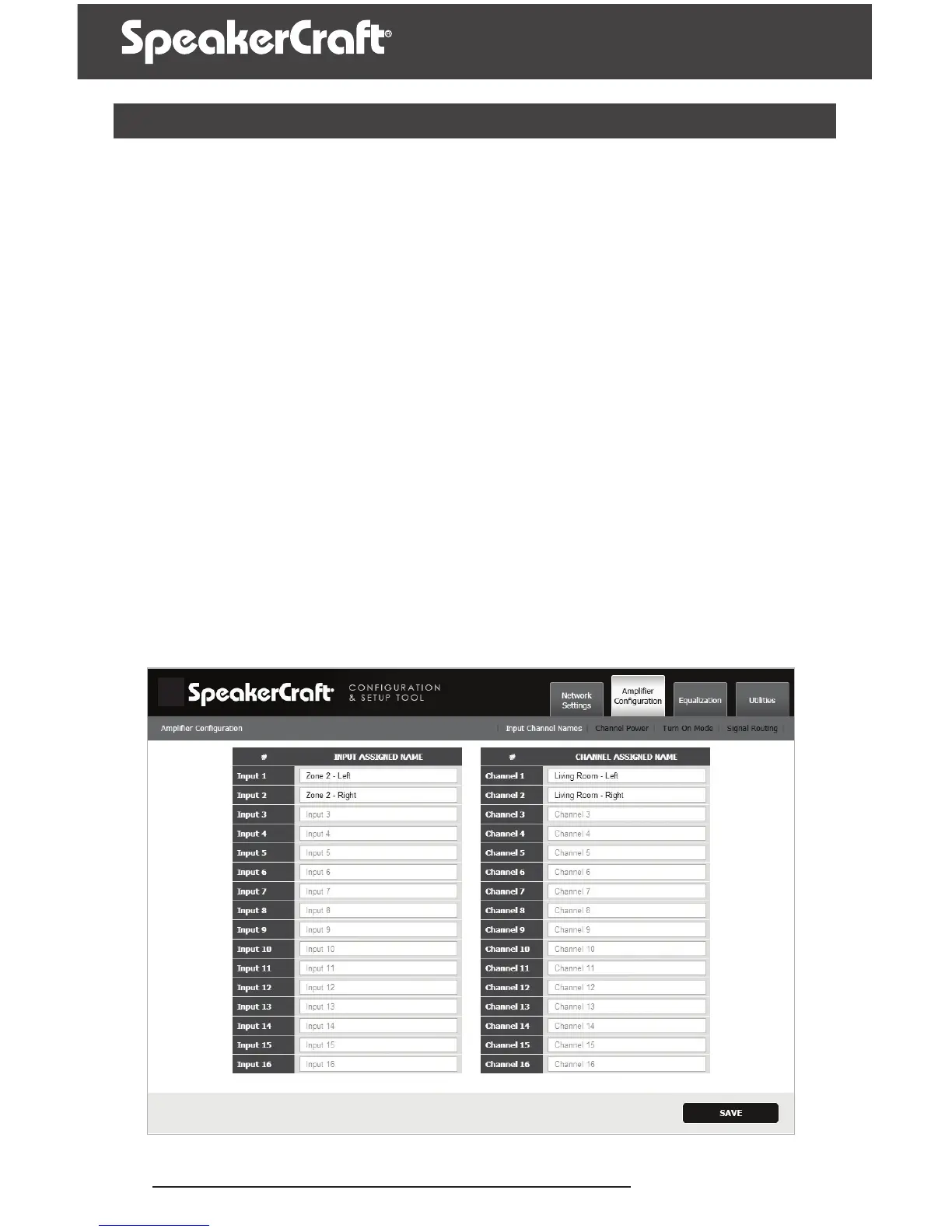20
www.SpeakerCraft.com
CONFIGURATION AND SETUP TOOL
AMPLIFIER CONFIGURATION MAIN SELECTION
Choose the Amplier Conguration main selection and the Input/Channel Names
sub selection page is displayed. The Channel Power, Turn On Mode and Signal
Routing sub selections are also displayed for selection and conguration.
AMPLIFIER CONFIGURATION MAIN SELECTION –
INPUT/CHANNEL NAMES SUB SELECTION
Editable Input and Channel name elds are displayed for all 16 inputs
and all 16 channel outputs.
Note: Even numbered channels are listed inactive if their adjacent
odd numbered channel is set to 100 watts (e.g. when channel 15
is set to 100 watts, channel 16 is listed as inactive).
1. Select a name eld.
2. Enter the input source name, room name or zone name.
3. Select Save to save the names to the amplier’s memory.
FIGURE 9
