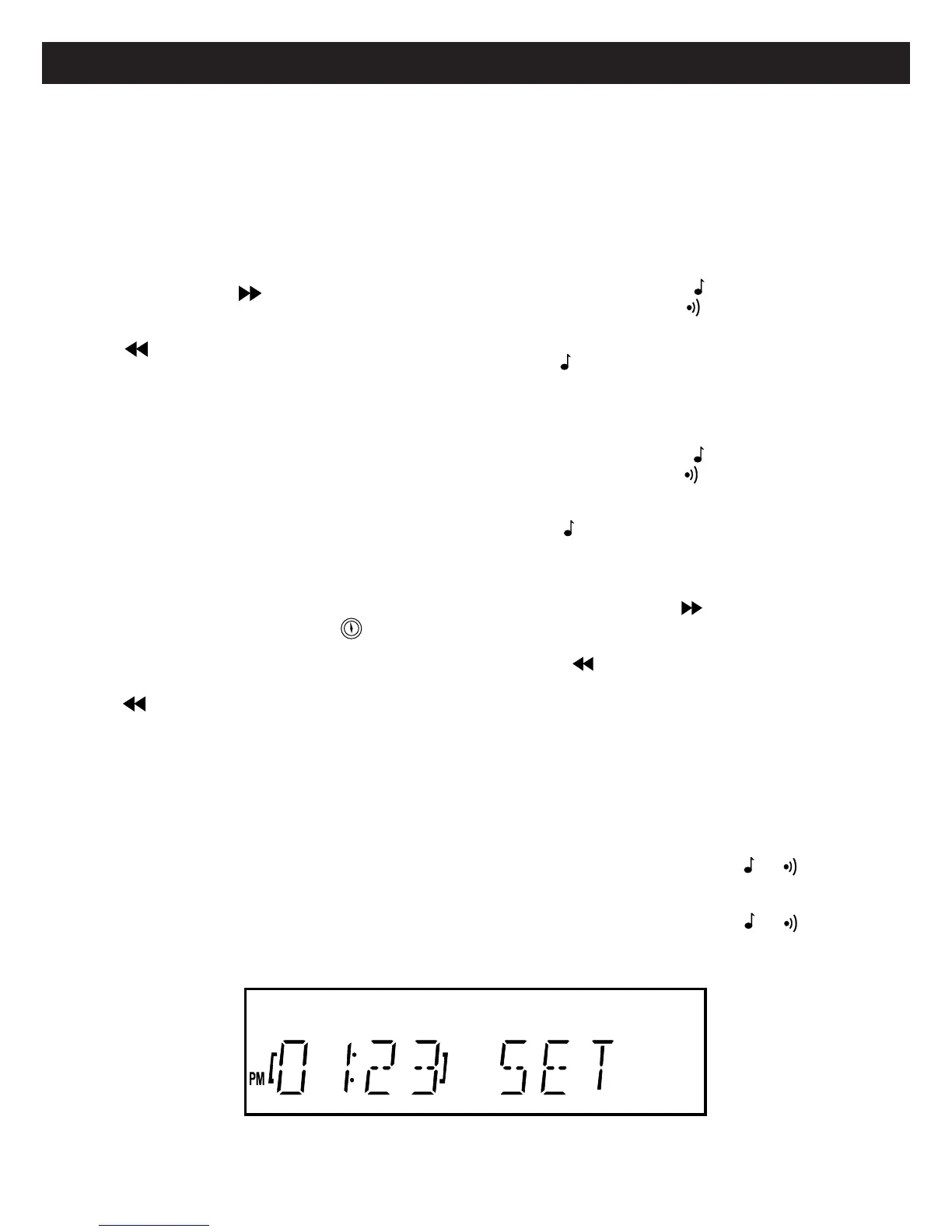Page 12 SoundSource Owner’s Manual
CLOCK SET
The Clock will display when the SoundSource is turned off.
1. In Power On or Standby mode, press the Clock Set button
on the remote control, the clock will flash in the display,
indicating that you are in Clock Adjustment Mode. (See
Diagram 14)
2. Press the Tuning/Search button until the correct min-
ute appears.
3. Press the Tuning/Search button until the correct hour
appears.
4. After a few seconds, the display will switch back to its
previous information and the clock will be set.
NOTE: The clock can be switched from 12-hour mode to
24-hour mode. When in Clock Adjustment Mode, press and
hold the Clock Set button until the desired clock hour mode
appears.
To Set Secondary Clock (i.e. a 2nd Time Zone)
1. In Power On or Standby mode, press the Time button on
the front panel of the SoundSource. The
indicator
will flash in the display. Press the Clock Set button on the
remote control to select Time Adjust mode.
2. Press the Tuning/Search button until the correct hour
appears.
3. After a few seconds, the display will switch back to its primary
clock and the secondary clock will be set.
4. Press the Time button at any time to view the secondary
clock.
ALARM SET
Your system can automatically turn itself on. You choose when
you want the system to turn on and when the
“
on
”
time
arrives, the system will turn on.
To turn on Alarm 1
1. Press Alarm 1 button or press Alarm Set button repeat-
edly on remote control until the appears in the display
to wake to music or until the appears to wake to tone
alarm.
2. Alarm 1 always wakes up in Tuner mode.
To turn on Alarm 2
1. Press Alarm 2 button or press Alarm Set button repeat-
edly on remote control until the appears in the display
to wake to music or until the appears to wake to tone
alarm.
2. Alarm 2 always wakes up in CD mode.
To set the Alarm Clock
1. Press the Tuning/Search button until the correct min-
ute appears.
2. Press the Tuning/Search button until the correct hour
appears.
3. Turn the SoundSource off to set the alarm.
To turn Alarm off
1. When alarm rings or plays, press the Power Off button on
the remote control or the Power/Standby button on the
SoundSource panel to reset alarm.
2. To disable alarm, press Alarm until or disappears
from display.
3. To enable alarm, press Alarm until or reappears in
display.
Diagram 14:
Clock Set