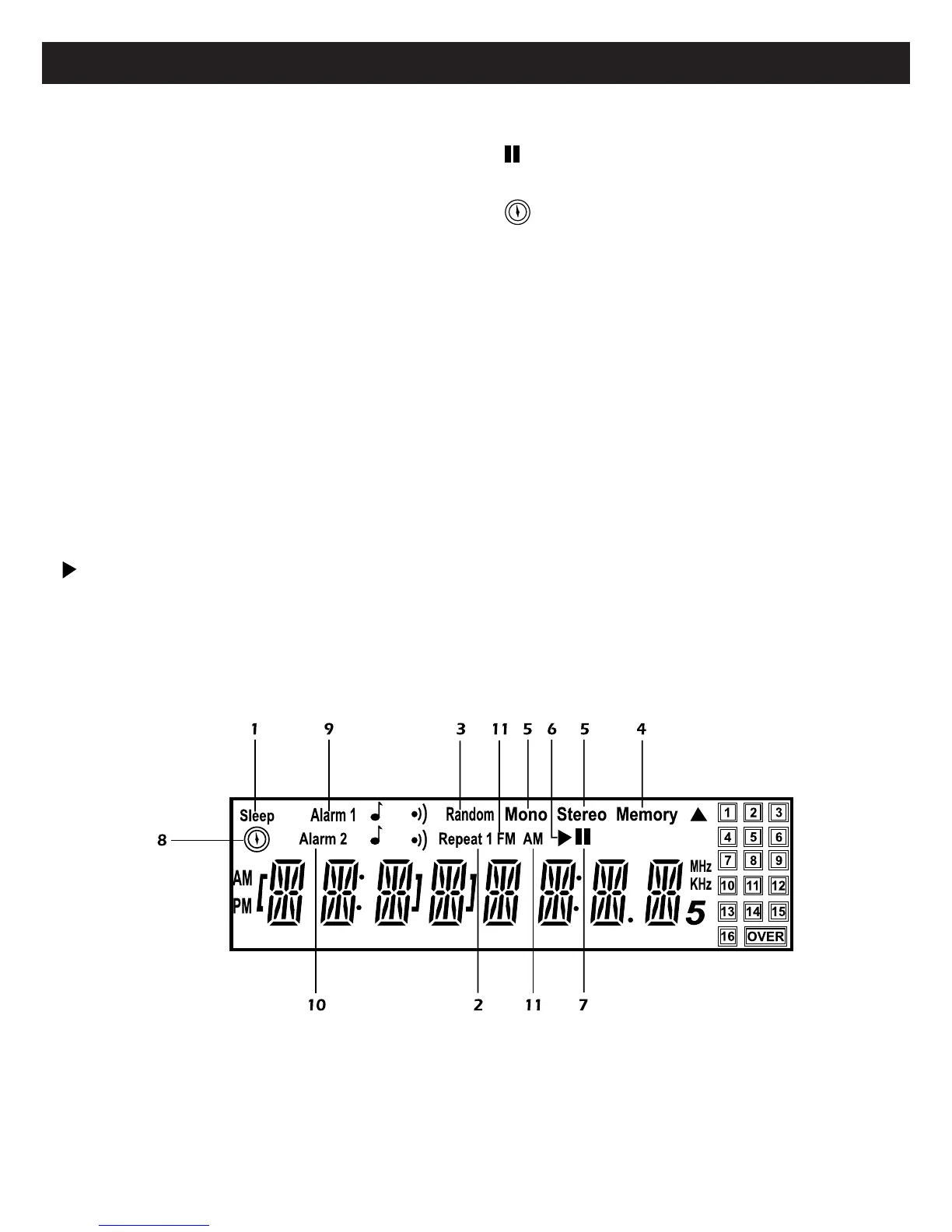SoundSource Owner’s Manual Page 9
Diagram 11:
Fluorescent Display
FLUORESCENT DISPLAY (See Diagram 11)
1. Sleep
Illuminates if you select the Sleep Timer function. For details,
see page 13.
2. Repeat/Repeat 1
• REPEAT illuminates if the Repeat mode is selected (Repeats
all tracks on all discs).
• REPEAT 1 illuminates if the Repeat 1 Track mode is select-
ed (Repeats 1 track). For details, see page 15.
3. Random
Illuminates if you select the Random Play function in CD
mode. For details, see page 14.
4. Memory
Illuminates if any CD track, or tuner station has been stored
in memory.
5. Stereo/Mono
Illuminates if you select either the Stereo or Mono function
in FM Tuner mode.
6.
Illuminates during CD playback. For details, see page 14.
7.
Illuminates when CD playback has been paused.
8.
Illuminates if you select the Time function.
9. Alarm 1
Press any button to turn alarm off, or the alarm will go off
automatically after 60 minutes. For details, see page 12.
10. Alarm 2
Press any button to turn alarm off, or the alarm will go off
automatically after 60 minutes. For details, see page 12.
11. FM/AM
Illuminates when band is selected when listening to a radio
station.