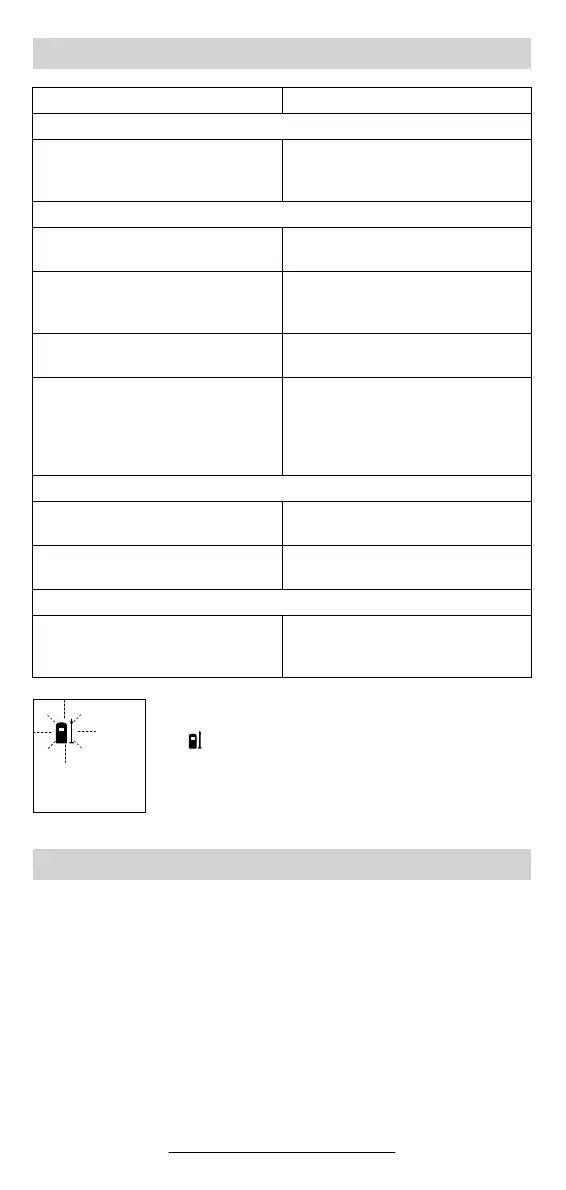American English–11
1 609 929 E86 • (02.12) T
The instrument monitors the correct functioning for ev-
ery measurement. If a defect is detected, only the sym-
bol blinks in the display (measurement from the
back end). Take the unit to your dealer for sending to
the Trimble Service Center.
The accuracy of the instrument can be checked as follows:
– Select a distance that never changes that is approx. 1–10 m (3.3–
33 ft) long (e.g. room width, door opening) whose length is known ex-
actly.
– Measure this distance ten times one after the other.
The measurement error can be a maximum of ±3 mm (±1/8 in). Record
the measurements so that the accuracy can be compared at a later time.
Error – Cause and Correction
Cause Correction
The temperature indicator k blinks, measuring is not possible
Measurement outside the allowed
temperature range from –10 °C
(+14 °F) to +50 °C ( +122 °F).
Wait until the allowable temperature
range is reached.
“ERROR” Message and “------- m” in the Display
The angle between the laser beam
and the target is too acute.
Increase the angle between the
laser beam and the target.
The target surface reflects too
strongly (e.g. a mirror) or too weak-
ly (e.g. black material).
Use the target panel (accessory).
Ambient light is too strong
(e.g. sunlight).
Use the target panel (accessory).
The receiving lens 22 or the laser
beam exit 23 are misted over, for
example, as a result of changing
between low and high environmen-
tal temperatures.
Wipe the receiving lens 22 or the
laser beam exit 23 dry with a soft
cloth.
Unreliable Measurement Results
The target surface does not reflect
clearly (e.g. water, glass).
Cover the target surface.
The laser beam exit 23 or the
receiving lens 22 is soiled.
Keep the laser beam exit 23 or the
receiving lens 22 free of dirt.
The corrective measures listed
above do not eliminate the error.
Take the unit to your dealer for
sending to the Trimble Service
Center.
Checking the Measurement Accuracy
