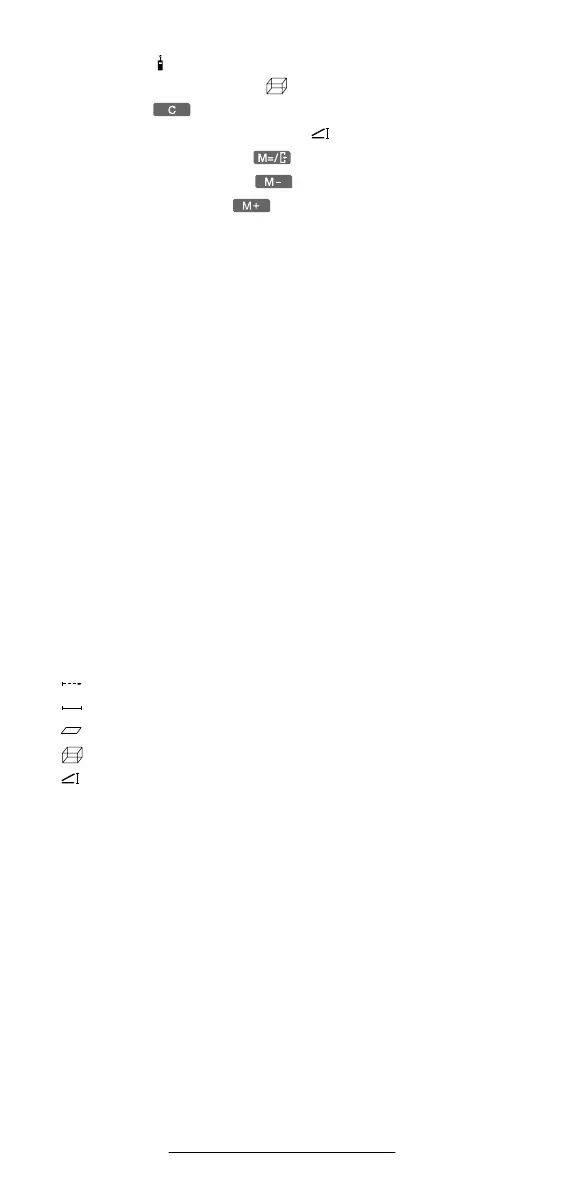American English–3
1 609 929 E86 • (02.12) T
10
Button for changing the
“m/ft”
measuring unit and the continuous
pointer mode
11
Volume measurement button
12
Clear button
13
Indirect length measurement button
14
Button for reading memory
15
Memory subtraction button
16
Memory addition button
17
Compact end piece*
18
Universal end piece*
19
End piece latching
20
1/4" threads
21
Serial number
22
Receiving lens
23
Laser beam exit
24
Grip
25
Flap
26
Flap unlocking button
27
Positioning extension
28
Laser viewing glasses**
29
Target panel**
30
Protective bag*
* Accessory parts (included)
** Optional accessories (not included)
Display Elements
a
Laser switched on
b
Measurement functions
Continuous/minimum-maximum measuring
Length measurement
Area measurement
Volume measurement
Indirect length measurement
c
Minimum/maximum value
d
Individual measured values (except for length measuring function)
e
Units of measure: ft/in/sq.ft/cu.ft, m/m
2
/m
3
f
Measured value/results
g
Display of previous measurement results
h
Error indication
i
Store/addition/subtraction of measured values
k
Temperature indicator
l
Battery indicator
m
Measuring from the back end