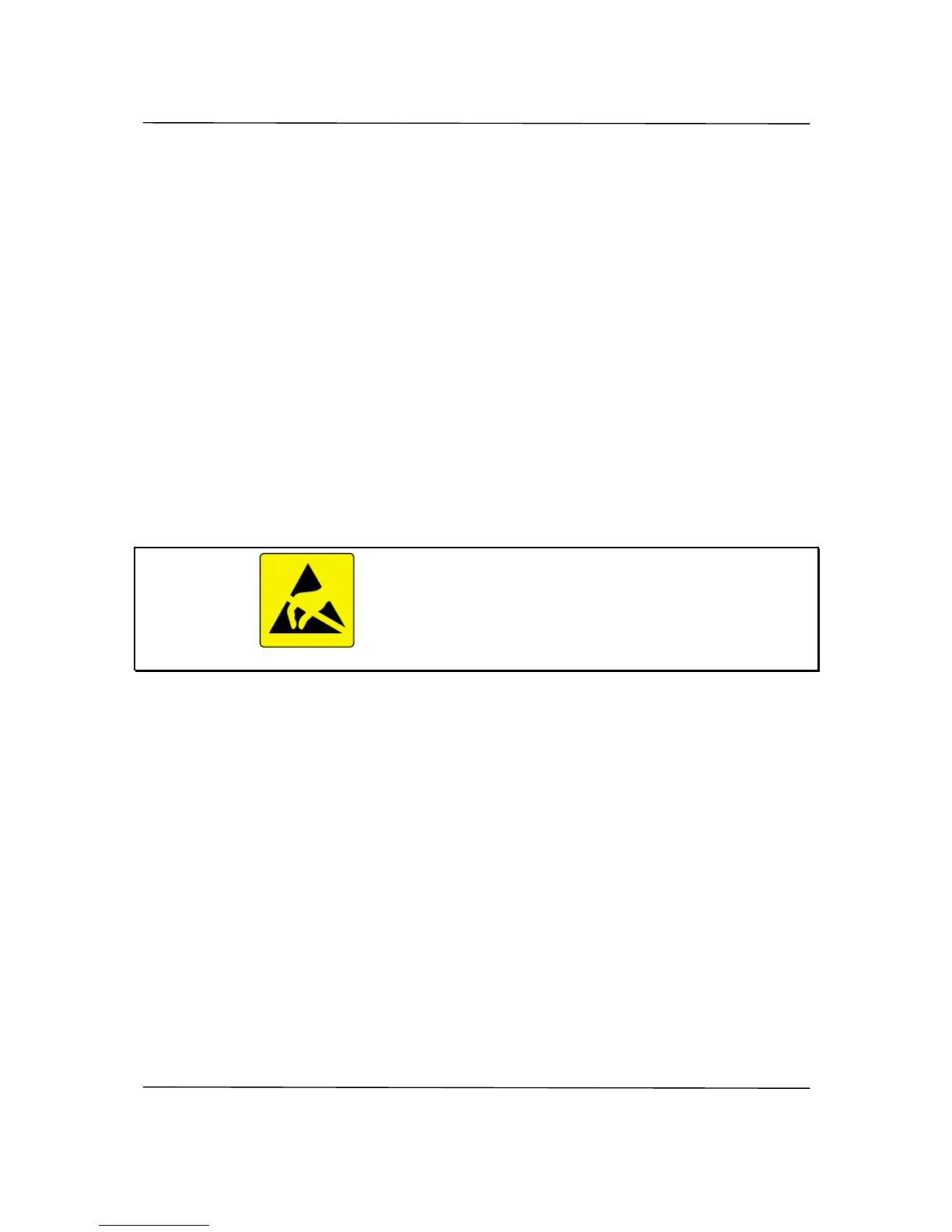1.1
1.11.1
1.1
Terminology
TerminologyTerminology
Terminology
DHCP Dynamic Host Configuration Protocol
IP Internet Protocol
MIB Management Information Base
NTP Network Time Protocol
OID Objet IDentifier
PPS Pulse Per Second
SAS Switch & Amplifier System
SNMP Single Network Management Protocol
ToD Serial message Time of Day
USB Universal Serial Bus
1.2
1.21.2
1.2
Inventory
InventoryInventory
Inventory
Before installing your Spectracom product, please verify that all material ordered has been
received. If there is a discrepancy, please contact Spectracom Customer Service. Customer
service is available by telephone at +33 (0) 1.64.53.39.80 (France), or +1.585.321.5800 (United
States). Updated contacts information are available on web site, see “Support” page.
CAUTION: Electronic equipment is sensitive to Electrostatic
Discharge (ESD). Observe all applicable ESD
precautions and safeguards when handling the
Spectracom equipment.
NOTE: If equipment is returned to Spectracom, it must be shipped in its original packing
material. Save all packaging material for this purpose.
1.3
1.31.3
1.3
Inspec
InspecInspec
Inspection
tiontion
tion
Unpack the equipment and inspect it for damage. If any equipment has been damaged in
transit, please contact Spectracom Customer Service. Customer service is available by
telephone at +33 (0) 1.64.53.39.80 (France), or +1.585.321.5800 (United States). Updated
contacts information are available on web site, see “Support” page.