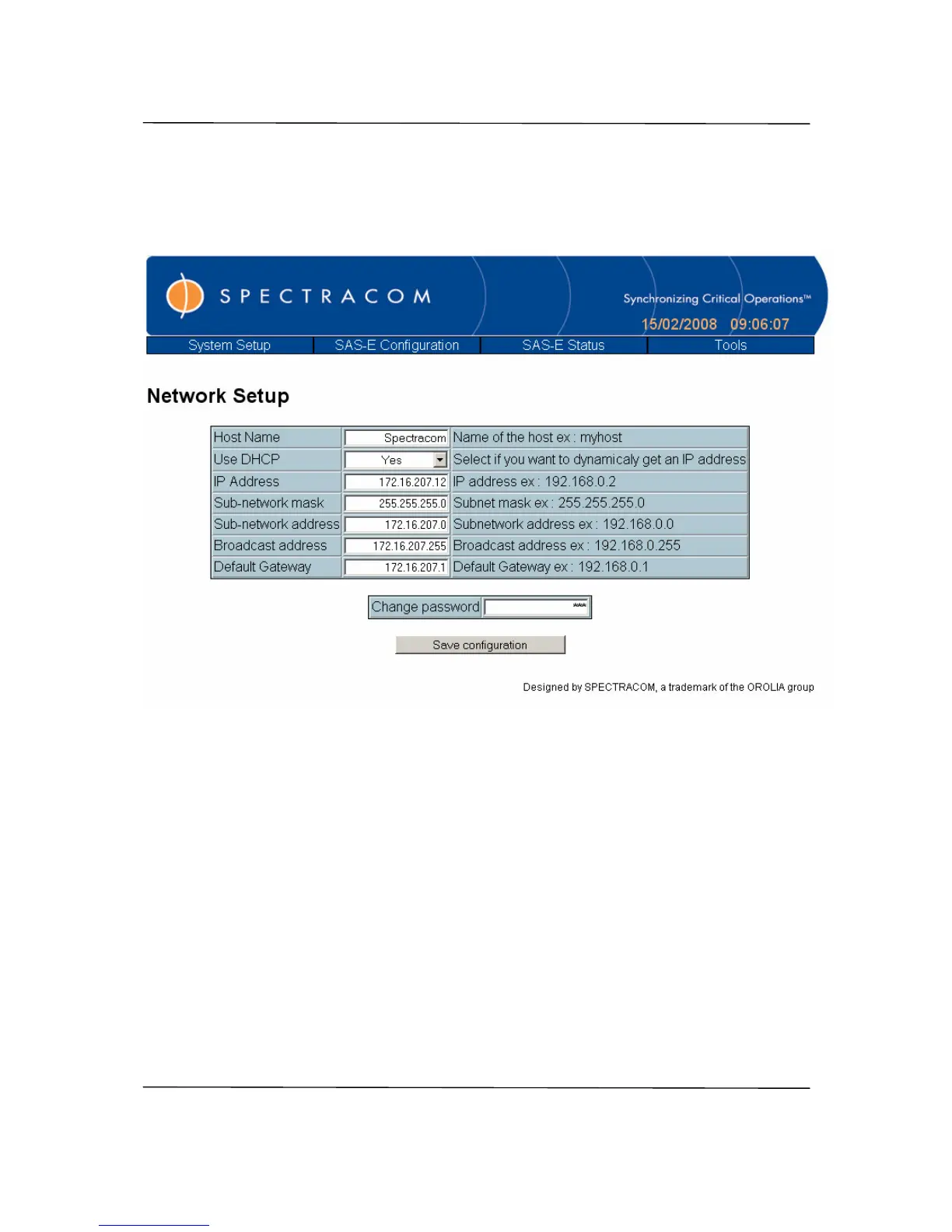User’s Manual 4-8
4.1.5 Network Setup Page
This page allows the user to modify the Network connection parameters.
1) Host Name: Unique name of the SAS-E in the network. This functionality depends on
the DNS server type
2) Use DHCP: Dynamic Host Configuration Protocol
a. Yes: The Dynamic Host Configuration Protocol function available. In this case,
the IP address of the SAS-E is automatically allocated by the network
DHCP server according to the SAS-E MAC address. The fields that
follow are not used.
b. No: The Dynamic Host Configuration Protocol function isn’t available. A static
IP address is used. In this case, the operator must fill in the fields that
follow.
3) IP Address, Sub-network mask, Sub-network address, Broadcast address, Default
Gateway: fields allowing configuration of the network access when the DHCP is set
to No
4) Change password: Field for password modification. This password is required when
accessing setup pages.