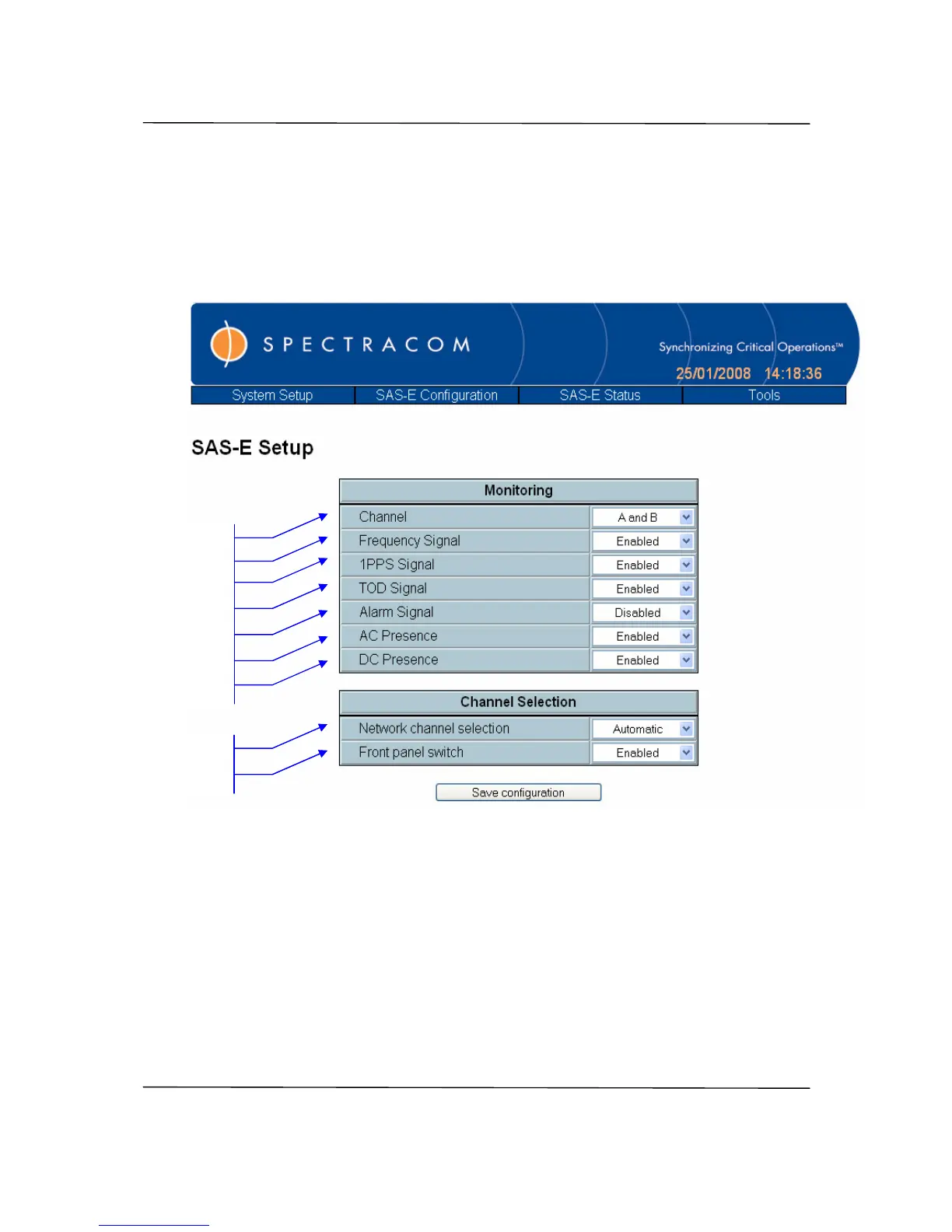User’s Manual 3-2
3.3
3.33.3
3.3
Configuring and Operating the SAS
Configuring and Operating the SASConfiguring and Operating the SAS
Configuring and Operating the SAS-
--
-E
EE
E
The SAS-E must be configured through an Ethernet network with a web browser.
After the boot sequence, open a browser to the SAS-E IP address (http://192.168.0.100). Go to
“SAS-E Configuration” > “SAS-E Setup” and program the setup parameters as follows.
For both channels, the fields (2 to 5) allow the user to set up the signal monitoring process.
Each input of the SAS-E (Frequency, 1 PPS, ToD, and Alarm) can be monitored individually
with the “Enable” or “Disable” selections. The channel is considered OK when all monitored
signals are connected and present.
The field (1) “Channel” allows the user to monitor the channel inputs. When this field is on “only
A” or “only B”, the SAS-E forces the selected channel, whatever the results of the over channel.
The switching function is disabled. The default of the channel (loss of one monitored signal)
generates an Urgent alarm. The SAS-E does not switch on the other channel. The front panel
switch is locked.
2