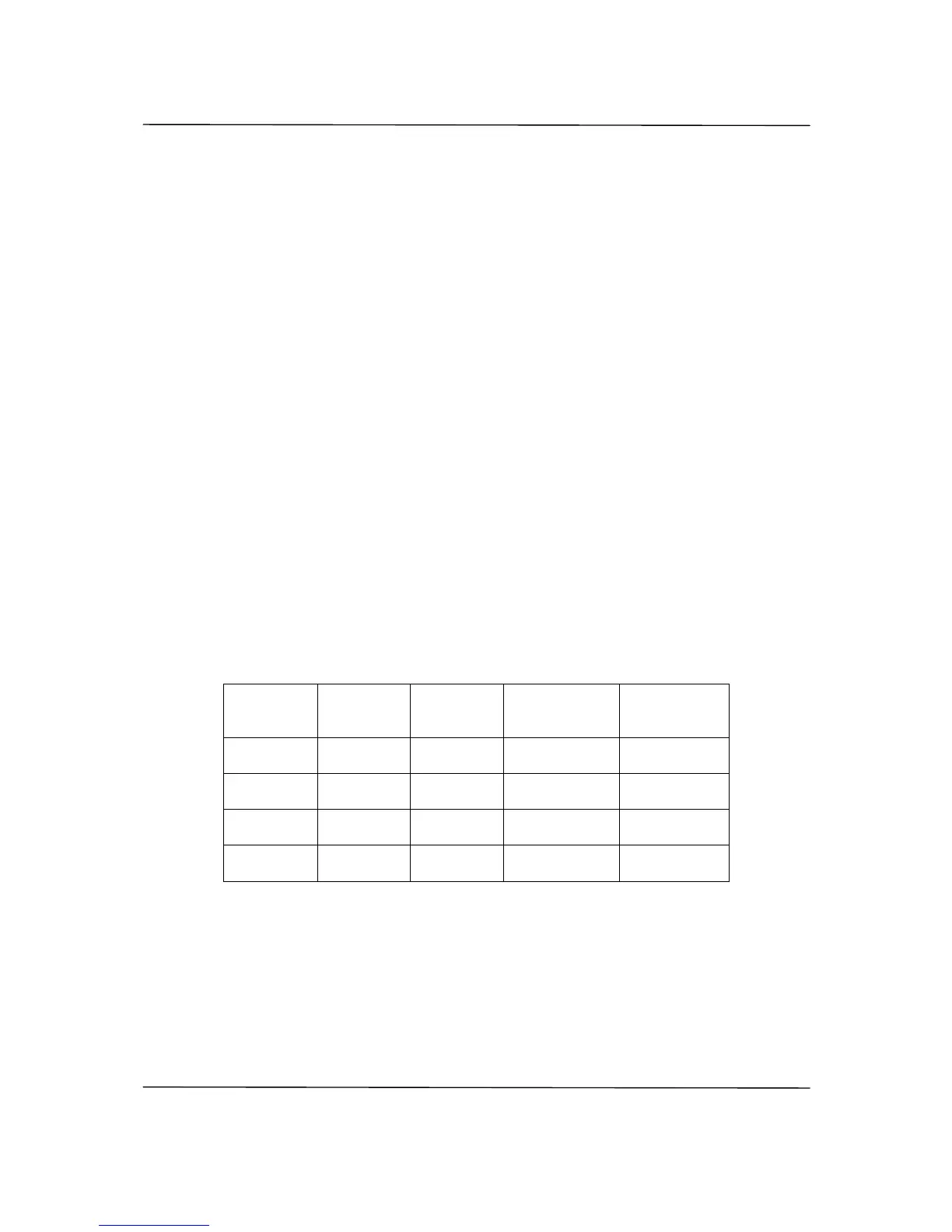When, this field in on “A and B”, the SAS-E monitors both channels and the channel selection (A
or B) depends on:
o
The results of the signal monitoring process (according the choices on fields 2 to 5)
o
The programming of field 8, “Network channel selection”, and field 9, “front panel”
o
The front panel switch
In this configuration, the SAS-E has 3 modes:
o
“Forced A”: When this mode is selected, the LED “AUTO” in the front panel is always off
and the LED “A” is on. This mode forces the selected channel A, whatever the results of
the signal monitoring process.
In the case of a channel A default, the “Urgent Alarm” is active, and in the case of a channel B
default, the “Non Urgent Alarm” is active.
o
“Forced B”: When this mode is selected, the LED “AUTO” in the front panel is always off
and the LED “B” is on. This mode forces the selected channel B, whatever the results of
the signal monitoring process.
In the case of a channel B default, the “Urgent Alarm” is active, and in the case of a channel A
default, the “Non Urgent Alarm” is active.
o
“Automatic”: When this mode is selected, the LED “AUTO” in the front panel is always
on. The selection of the channel (A or B) depends on the results of the monitoring
process. The following table gives the source selection versus fault detection.
Channel
A
Channel
B
Selected
Active Active
(*): No change: Same channel as in the previous state
Those 3 modes can be selected with:
o
Field 8 “Network channel selection”, which allows the user to force the SAS-E mode
through the Ethernet port
o
Field 9, “Front panel switch” which allows the user to enable or disable the front panel
switch
o
The front panel switch, when it is enabled through the Ethernet port