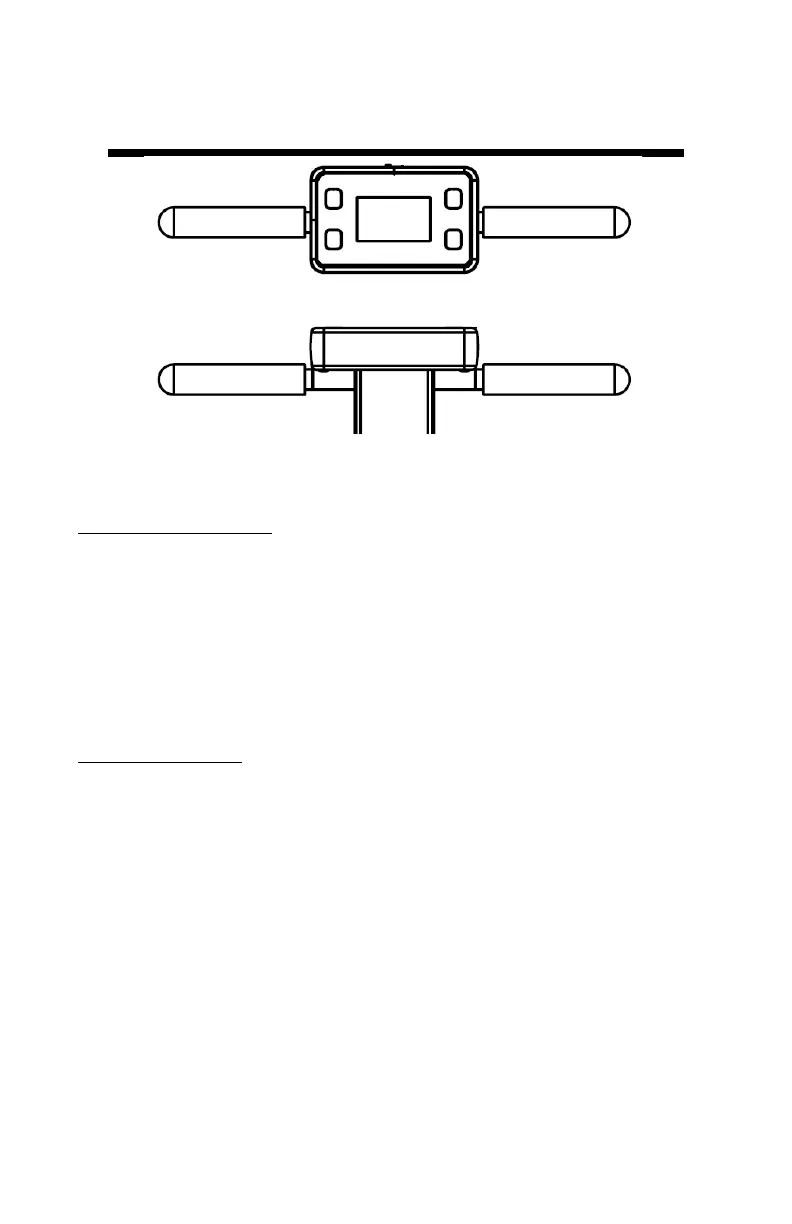8
Meter Operation
Setting up the meter
1. Slide the lock washers onto the threaded ends of the handle
bars.
2. Install the two cushion grip handles and tighten securely.
3. Pull the battery transport tab out of the display unit.
4. Select a set of probe rods and screw them to the bottom of the
probe block. Tighten the rods securely.
5. Set the desired user settings in the settings menu. See page 10.
Taking Readings
1. Grip the TDR handles to the left and right of the display.
2. Push down on the handles maintaining a steady downward
pressure to drive the rods into the soil until the sensor base is in
contact with the soil surface. Refrain from any back and forth or
side to side movement which can introduce air pockets into the
soil medium which will alter the reading accuracy.
Caution: Exercise care not to bend or force the rods which could
lead to damage.
3. Press the READ button and observe the change in results on
the top display.
Figure 1. Handlebars Attached
