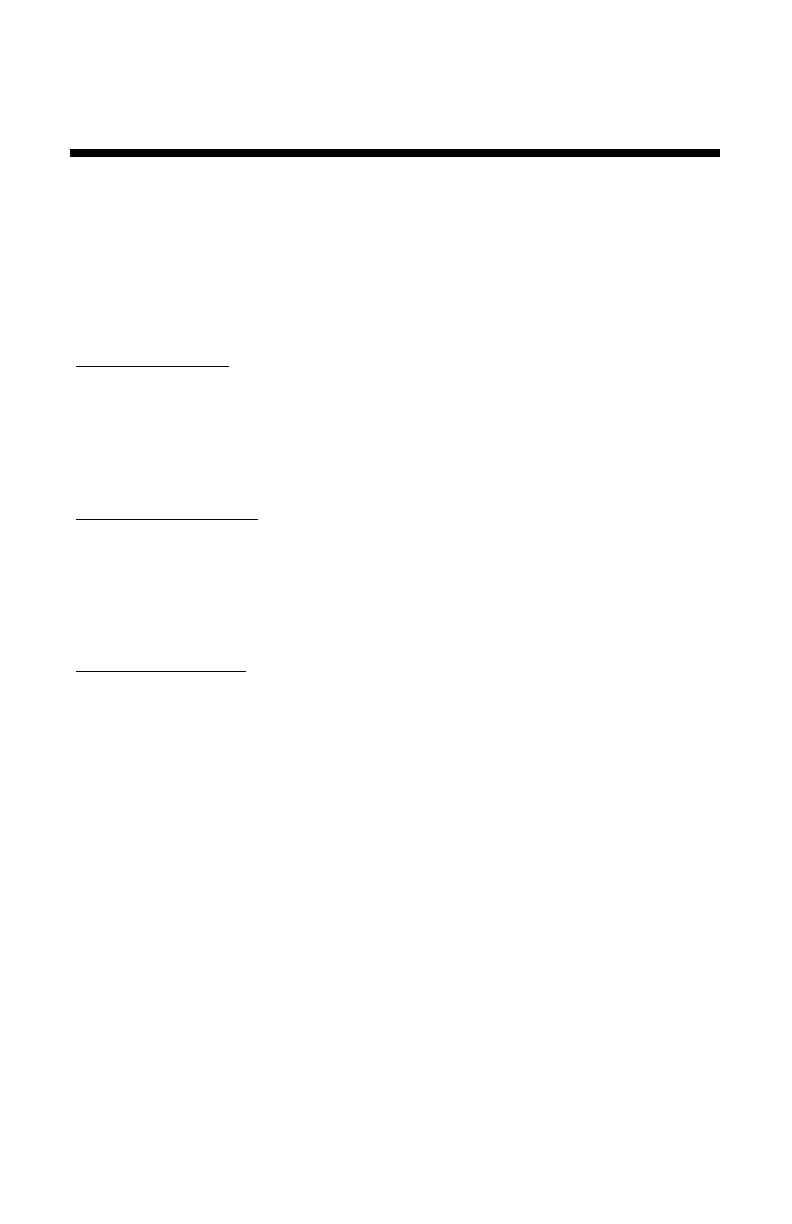12
The location reference will be stored with the measurement in the
data log. The TDR350 has 3 settings related to the geo-location
feature. These settings can be enabled or disabled in the Settings
Menu (p. 10). Select the desired option and press the Menu/
Select button to toggle between the ENABLE and DISABLE op-
tions.
GNSS Location
Enable to log Geo-Referenced locations of a soil measurement or
disabled to make soil measurements without location referencing.
If the GNSS Location is disabled, the date and time information
will still be transmitted to the meter.
GNSS Power Save
Disable for expedited geo-referencing and speed of measure-
ments. Enable to reduce power consumption in between distant
soil measurements. Note: Enabling will delay the response time of
a measurement.
GNSS Use QZSS
QZSS (Quasi-Zenith Satellite System) is a regional system for use
in the immediate surrounding areas of Japan, Australia, Guam,
Hawaii, Singapore and Bangalore. Enable to add QZSS geo-
referenced locations to soil measurements.
GNSS accuracy is improved if the meter remains active for 6
minutes or more during a data collection session.
GNSS (location) Features
