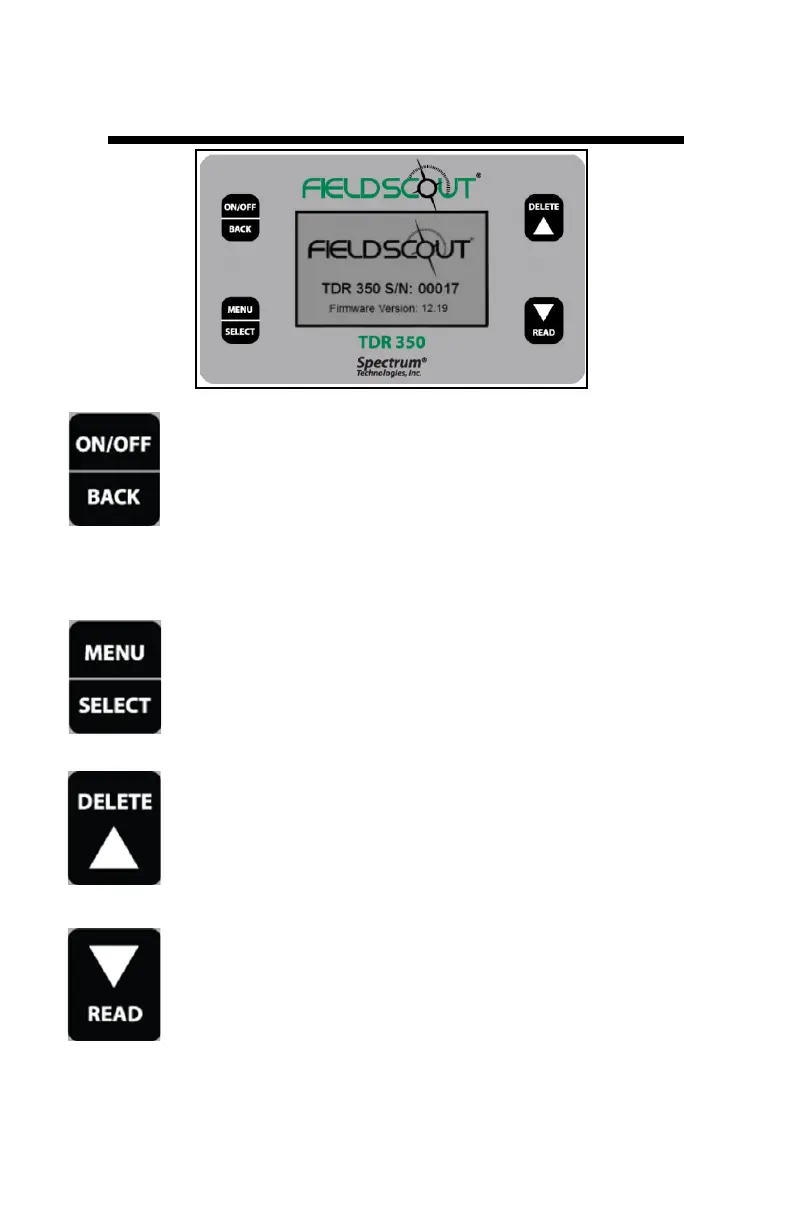7
Button Functions
ON/OFF or BACK button
− Press briefly to power on.
− Press and hold to power on and stay on the logo
screen.
− Press for 2 seconds to power off.
− Press briefly within a menu to return to prior
screen.
MENU or SELECT button
− Press to enter available menus.
− Press to select or confirm a menu selection.
DELETE or UP button
− Press to move up within a menu.
− Delete last measurement from the running aver-
age, counter, and its entry from the internal data
log (see p. 18).
READ or DOWN button
− Press to move down within a menu.
− Press to make a reading from the Reading screen.
− Press and hold to reset the average and count
