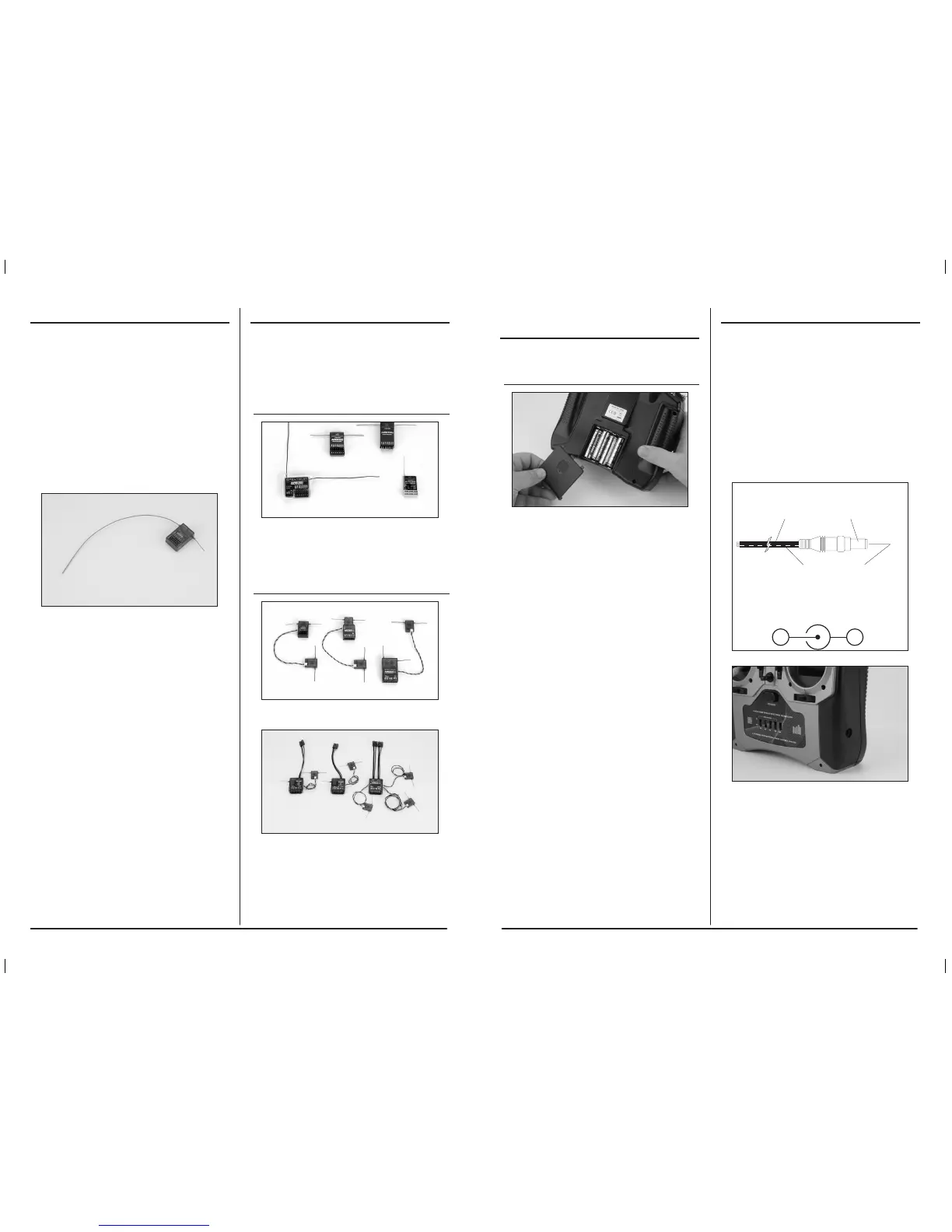®
Your DX5e transmits on the 2.4GHz band and utilizes
DSM2™ second-generation Digital Spread Spectrum
Modulation, giving beyond-visual range in all types and
sizes of aircraft. Unlike conventional narrow band systems,
Spektrum’s 2.4GHz digital DuaLink technology is virtually
immune to internal and external radio interference.
Included with your DX5e is an AR500 5-channel full-
range sport receiver. The DX5e transmitter simultaneously
transmits on two frequencies and the AR500 receives
both frequencies, creating dual RF paths. This dual path
redundancy creates a bulletproof RF link. The AR500
features two aileron outputs making it convenient when
using airplanes with two aileron servos.
The DX5e is compatible with all current Spektrum
™
and JR
®
brands of DSM
®
aircraft receivers. However, when using the
DX5e with one of the Spektrum park flyer receivers, like the
AR6000, AR6100, AR6100E, etc., it is imperative that these
receivers be limited to flying Parkflyer-type aircraft.
•AR6000 •AR6100
•AR6100E •AR6300
•AR6200 •AR7000 •AR9000
•AR7100 •AR7100R •AR9100
The DX5e requires 4 heavy duty or alkaline AA batteries.
Remove the battery door and install 4 AA batteries. Make
sure the polarity of each corresponds with the diagram in the
battery holder. Replace the battery door.
: Optional NiCd or NiMH 1.2-volt AA rechargeable
batteries can also be used. A charge jack is located
on the right side of the transmitter for convenient
recharging. Spektrum offers optional replacement NiMH
rechargeablebatteries,partnumberSPM9525.
If using rechargeable batteries (optional), it is imperative that
you fully charge the transmitter prior to each flying session.
To do so, using the optional wall charger, leave the charger
and batteries connected overnight (16 hours).
Theoptionalcharger(SPM9526)isdesignedtorecharge
your batteries at a rate of 150mA for the transmitter and
150mA for the receiver battery pack. Do not use this charger
for equipment other than Spektrum transmitters that use
4-cell battery packs. The charging plug polarity may not
be the same and equipment damage can result. During the
charging operation, the charger’s temperature is slightly
elevated. This is normal.
