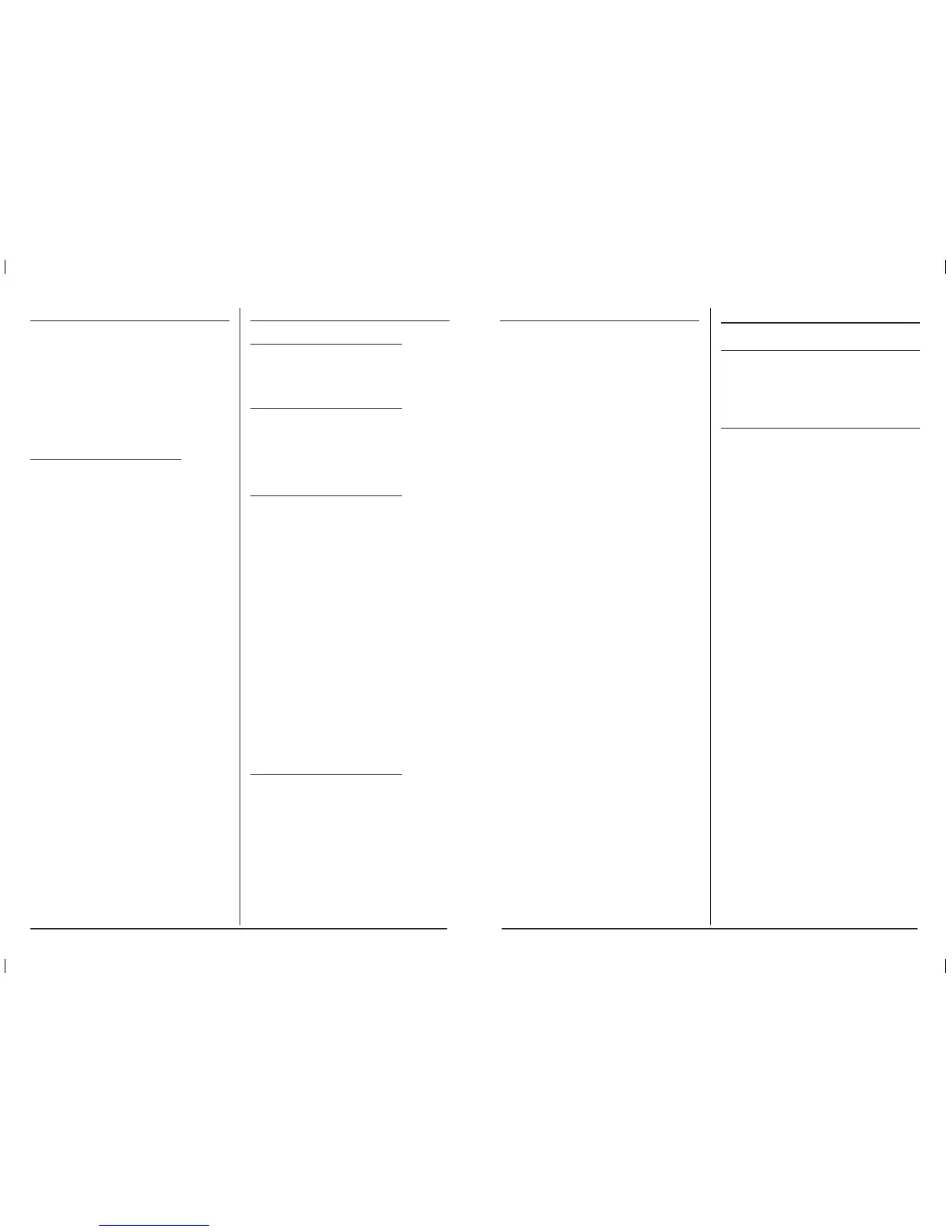General Notes
Radio controlled models are a great source of pleasure.
Unfortunately, they can also pose a potential hazard if not
operated and maintained properly.
It is imperative to install your radio control system correctly.
Additionally, your level of piloting competency must be
high enough to ensure that you are able to control your
aircraft under all conditions. If you are a newcomer to radio
controlled flying, please seek help from an experienced pilot
or your local hobby store.
Safety Do’s and Don’ts for Pilots
• Ensurethatyourbatterieshavebeenproperlycharged
prior to your initial flight.
• Keeptrackofthetimethesystemisturnedonsoyou
will know how long you can safely operate your system.
• Performagroundrangecheckpriortotheinitialight
of the day. See the “Daily Flight Checks Section” for
information.
• Checkallcontrolsurfacespriortoeachtakeoff.
• Donotyyourmodelnearspectators,parkingareasor
any other area that could result in injury to people or
damage of property.
• Donotyduringadverseweatherconditions.Poor
visibility can cause disorientation and loss of
control of your aircraft. Strong winds can cause similar
problems.
• Donotpointthetransmitterantennadirectlytowardthe
model. The radiation pattern from the tip of the antenna
is inherently low.
• Donottakechances.Ifatanytimeduringightyou
observe any erratic or abnormal operation, land
immediately and do not resume flight until the cause of
the problem has been ascertained and corrected. Safety
can never be taken lightly.
Federal Aviation Administration
Purpose
This advisory outlines safety standards for operations of
model aircraft. We encourage voluntary compliance
with these standards.
Background
Attention has been drawn to the increase in model aircraft
operation. There is a need for added caution when operating
free flight and radio controlled craft in order to avoid
creating a noise nuisance or a potential hazard to full-scale
aircraft and persons and/or property on the surface.
Operating Standards
Modelers generally are concerned with safety and exercise
good judgment when flying model aircraft. However, in
the interest of safer skies, we encourage operators of
radio controlled and free flight models to comply with the
following standards:
a. Exercise vigilance in locating full-scale aircraft (get help
if possible) so as not to create a collision hazard.
b. Select an operating site at sufficient distance from
populated areas so you do not create a noise problem or
a potential hazard.
c. Do not fly higher than 400 feet above the surface.
d. Always operate more than three miles from the
boundary of an airport unless you are given permission
to be closer by the appropriate air traffic control facility
in the case of an airport for which a control zone has
been designated or by the airport manager in the case of
other airports.
e. Do not hesitate to ask for assistance in complying with
these guidelines at the airport traffic control tower or
air route traffic control center nearest the site of your
proposed operation.
Information Provided By
Director, Air Traffic Service Federal Aviation Administration,
Washington, D.C.
Daily Flight Checks
1. Check the battery voltage on both the transmitter and
thereceiverbatterypacks.Donotybelow4.7Vonthe
transmitterorbelow4.7Vonthereceiver.Todosocan
crash your aircraft.
: When you check these batteries, ensure that
you have the polarities correct on your expanded scale
voltmeter.
2. Check all hardware (linkages, screws, nuts, and bolts)
prior to each day’s flight. Be sure that binding does not
occur and that all parts are properly secured.
3. Ensurethatallsurfacesaremovingintheproper
manner.
4. Perform a ground range check before each day’s flying
session.
5. Prior to starting your aircraft, turn off your transmitter,
then turn it back on. Do this each time you start your
aircraft. If any critical switches are on without your
knowledge, the transmitter alarm will warn you at this
time.
6. Check that all trim levers are in the proper location.
7. Allservopigtailsandswitchharnessplugsshould
be secured in the receiver. Make sure that the switch
harness moves freely in both directions.
Warranty Period
Horizon Hobby, Inc., (Horizon) warranties that the Products
purchased (the “Product”) will be free from defects in
materials and workmanship at the date of purchase by the
Purchaser.
Limited Warranty
(a) This warranty is limited to the original Purchaser
(“Purchaser”) and is not transferable. REPAIR OR
REPLACEMENTASPROVIDEDUNDERTHISWARRANTY
ISTHEEXCLUSIVEREMEDYOFTHEPURCHASER.This
warranty covers only those Products purchased from an
authorized Horizon dealer. Third party transactions are not
covered by this warranty. Proof of purchase is required
for warranty claims. Further, Horizon reserves the right to
change or modify this warranty without notice and disclaims
all other warranties, express or implied.
(b) Limitations- HORIZON MAKES NO WARRANTY OR
REPRESENTATION, EXPRESS OR IMPLIED, ABOUT
NON-INFRINGEMENT, MERCHANTABILITY OR FITNESS
FOR A PARTICULAR PURPOSE OF THE PRODUCT. THE
PURCHASERACKNOWLEDGESTHATTHEYALONEHAVE
DETERMINED THAT THE PRODUCT WILL SUITABLY MEET
THE REQUIREMENTS OF THE PURCHASER’S INTENDED
USE.
(c) Purchaser Remedy- Horizon’s sole obligation hereunder
shall be that Horizon will, at its option, (i) repair or (ii)
replace, any Product determined by Horizon to be defective.
In the event of a defect, these are the Purchaser’s exclusive
remedies. Horizon reserves the right to inspect any and
all equipment involved in a warranty claim. Repair or
replacement decisions are at the sole discretion of Horizon.
This warranty does not cover cosmetic damage or damage
due to acts of God, accident, misuse, abuse, negligence,
commercial use, or modification of or to any part of the
Product. This warranty does not cover damage due to
improper installation, operation, maintenance, or attempted
repair by anyone other than Horizon. Return of any goods
by Purchaser must be approved in writing by Horizon before
shipment.