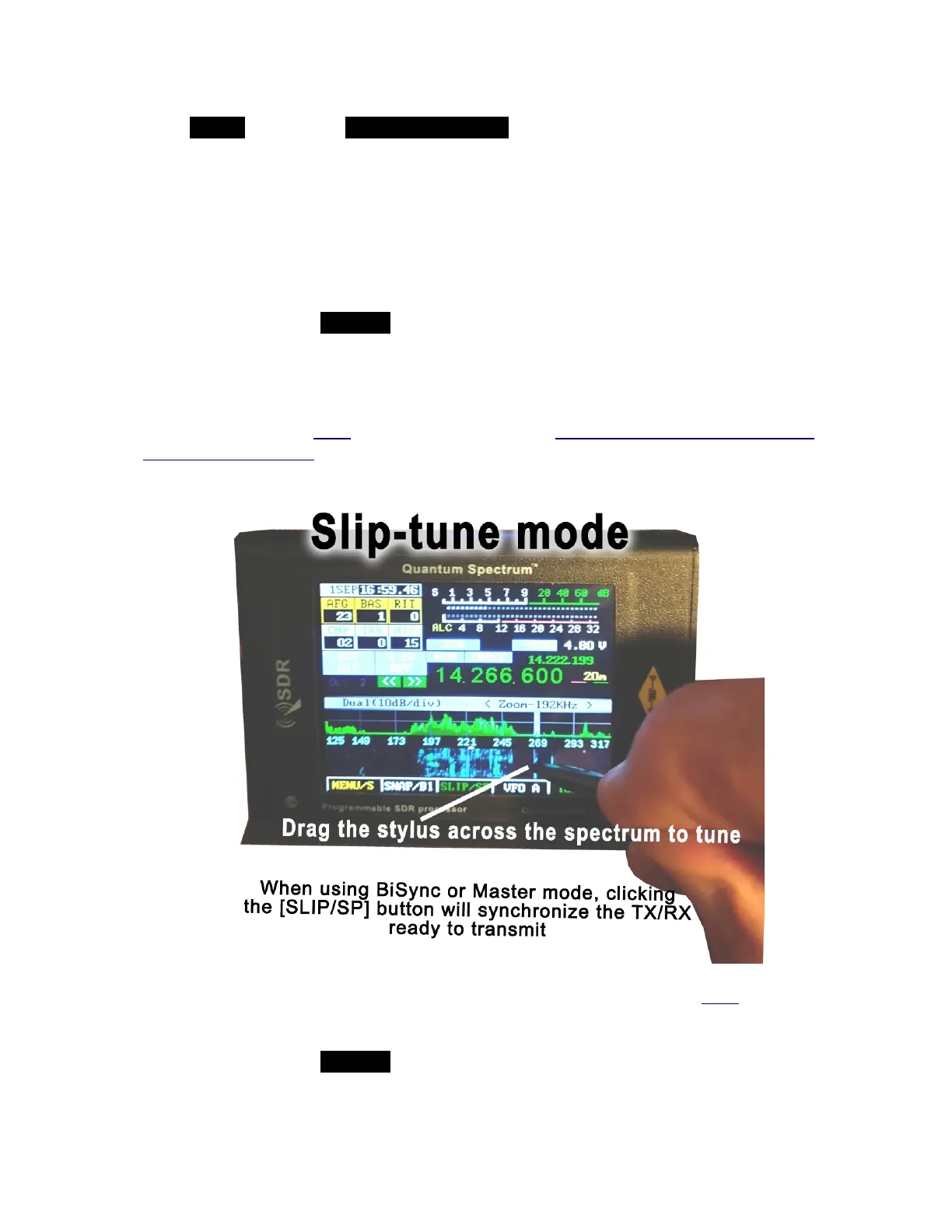Spectrum DSP M2 User Manual V1.1
• Tuning – The Spectrum must be in Master, BiSync or Slip-Tune modes to enable
tuning, else tuning is controlled from the attached transceiver when connect via CAT.
Click MENU then select Configuration Menu to change mode.
Tuning can be accomplished by clicking anywhere on the Spectrum band. To fine tune
touch the centre of the spectrum display keeping the stylus down and drag left or right.
Enabling SNAP/Bl with a single click will increase the speed of frequency change
through dragging. Fine tuning can be made with the two buttons << >> a single press
shifts the frequency 1KHz, a continuous press will continually bump the frequency by
100Hz. You can also click the right-most digits of the main frequency display to
alternate between a 0 hertz offset, and 500 hertz, common channel steppings.
• Slip-tune – Click the SLIP/SP button once to enter and leave slip-tune mode. When
activated the text will show green. When activated you can independently tuning by
dragging the blue tune bar across the spectrum. The transceiver does not change
frequency and the audio from the Spectrum will be heard and the frequency shown.
Click SLIP/SP again will then synchronize the transceiver to the Spectrum frequency.
A video on YouTube here explains the procedure: https://youtu.be/8nApkXsXI7A?
si=YmrLRjyOvIi7Z6jf
A video on YouTube shows how to use the Slip-tune mode here.
Slip-tune allows complete tuning freedom over 192 Khz without re-tuning the TX/RX
• Dial-tune – Click the TUNE/O button bottom-right to display the virtual dial. Tune by
drawing a circle with the stylus CW or CCW. To tune faster, make a long-press on the
buttom button marked VFO A (or B), when this is shown red fast tuning mode is
activated. The tuning is very accurate, and makes it easy to fine tune.
P 6