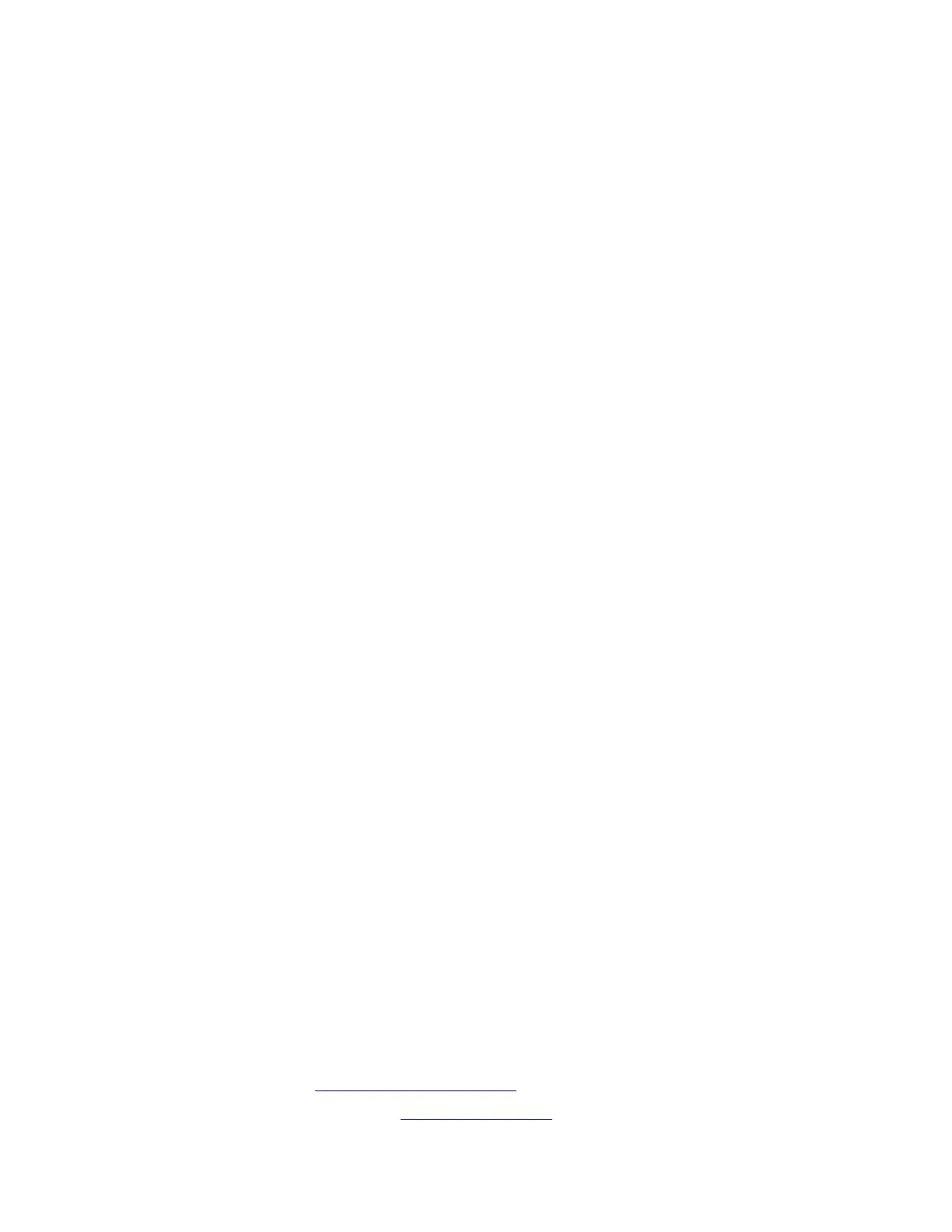Spectrum DSP M2 User Manual V1.1
Supplemental information
The Spectrum M2 DSP is the fruit of a project aimed at bringing affordable Digital Signal
Processing and Spectrum displays to radio enthusiasts, allowing classical and modern
radios to be updated to a full range of modern features.
In addition, the project, under the “Quantum SDR” banner, aims to provide voice
interactive radio control for senior enthusiasts whose sight isn't what it used to be.
Clearly, an undertaking of this nature is technically challenging and with limited resources
the deliveries may take many weeks or months in some cases until the production line
has got things streamlined!
NOISE INTERFERENCE
Nearly all Software-defined radio (SDR) systems are using an offset from the LO
frequency, from what is called DC-zero, where the technology is susceptible to locally-
generated low-frequency noise.
With a good power supply and grounding system, the Spectrum DSP can operate without
the offset, but this requires careful attention to grounding, and in some cases keeping
the Spectrum chassis separate from the station ground.
Station breakthrough: Strong broadcast stations can cause interference in SDR. Use
a band-stop filter if needed, or modify the filter in the preamplifier, which may require a
capacitor change.
Xiegu G90's preamp can be prone to strong station breathrough. Options: Disable it or
use a band-stop filter. We are working on filters add-ons to improve this issue.
How to use the Spectrum:
It's up to you, plug it in with or without the CAT connection and it can be used as the
Spectrum display of your radio, nothing more needed to do!
But for many radios sets, the M2 offers better audio quality, with much less noise, plus
DSP noise reduction and an excellent notch filter implemented by the Universal Ham SDR
team, so that's one reason to use the Spectrum interface.
Another reason is the Slip-tuning mode, where you can use the Spectrum touch display
to rapidly tune across nearly 200 KHz of band, and when you find a station you want to
talk to, press a button and your transceiver is instantly synchronised; this also
eliminates wear on your rigs encoder.
One benefit of Slip-tune mode is that it uses an offset frequency, so local noise is
automatically reduced or usually totally disappears.
XIEGU G90 WARNING: Always power-up the Xiegu before the Spectrum if CAT used, as
at boot the Xiegu can enter firmware update mode if it sees data on the port.
Thank you for your patience and support!
We are working to improve and add new features to the Spectrum every month.
Please don't hesitate to contact us by email if you have suggestions.
For support please contact info@quantumSDR.com
QuantumSDR.com
P 68
