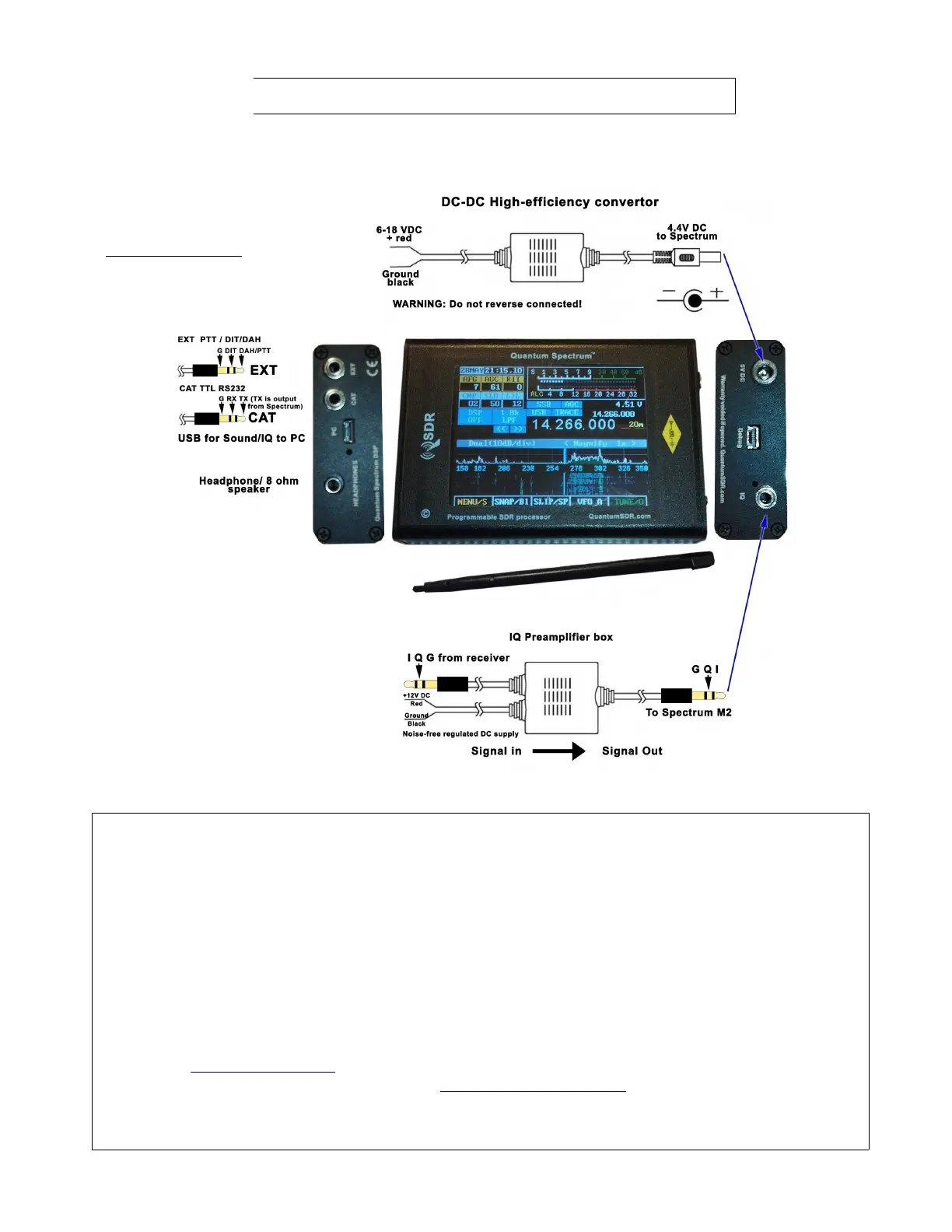Spectrum DSP M2 User Manual V1.1
P 67
Spectrum DSP M2 Connection Instructions
Instructions: - PLEASE TAKE CARE INSERTING CONNECTORS TO AVOID BREAKAGE!
1. Without plugging the power cable into the Spectrum DSP, connect the DC-DC convertor power
input cable to a regulated 8 to 18 V DC source. A 200MA constant current is required. Check
that the power output on the Output lead reads 4.4V DC. Do not plug it in yet. You can also
connect a regulated 5V DC supply directly, but don't connect yet.
2. Connect the preamplifier to your radio's IQ port or tap. Then connect the preamplifier output
jack to the IQ port on the Spectrum. You can also connect an IQ signal directly to the Spectrum
DSP providing it has around 30mW PP for weak stations. USDX & (tr)usdx do not require a
preamplifier, but the Xiegu G90 for example, does.
3. Power on your radio set, then plug the DC-DC output cable to the Spectrum, you should see
the QSDR logo appear followed by the spectrum display, where, all being correct, you will see
signals. At QuantumSDR.com you can find information and videos on using the M2.
If you have any questions please email us: info@quantumSDR.com
XIEGU NOTE: Power-up your Xiegu at the same time as the Spectrum, else it may detect any
CAT communications as firmware reloading. Otherwise disconnect the CAT cable during boot.
Requirements:
The CAT cable must be connected
for the Spectrum to show the correct
frequency and mode, and for
commands to reach the transceiver.
The headphones and speaker output
must not be grounded.
