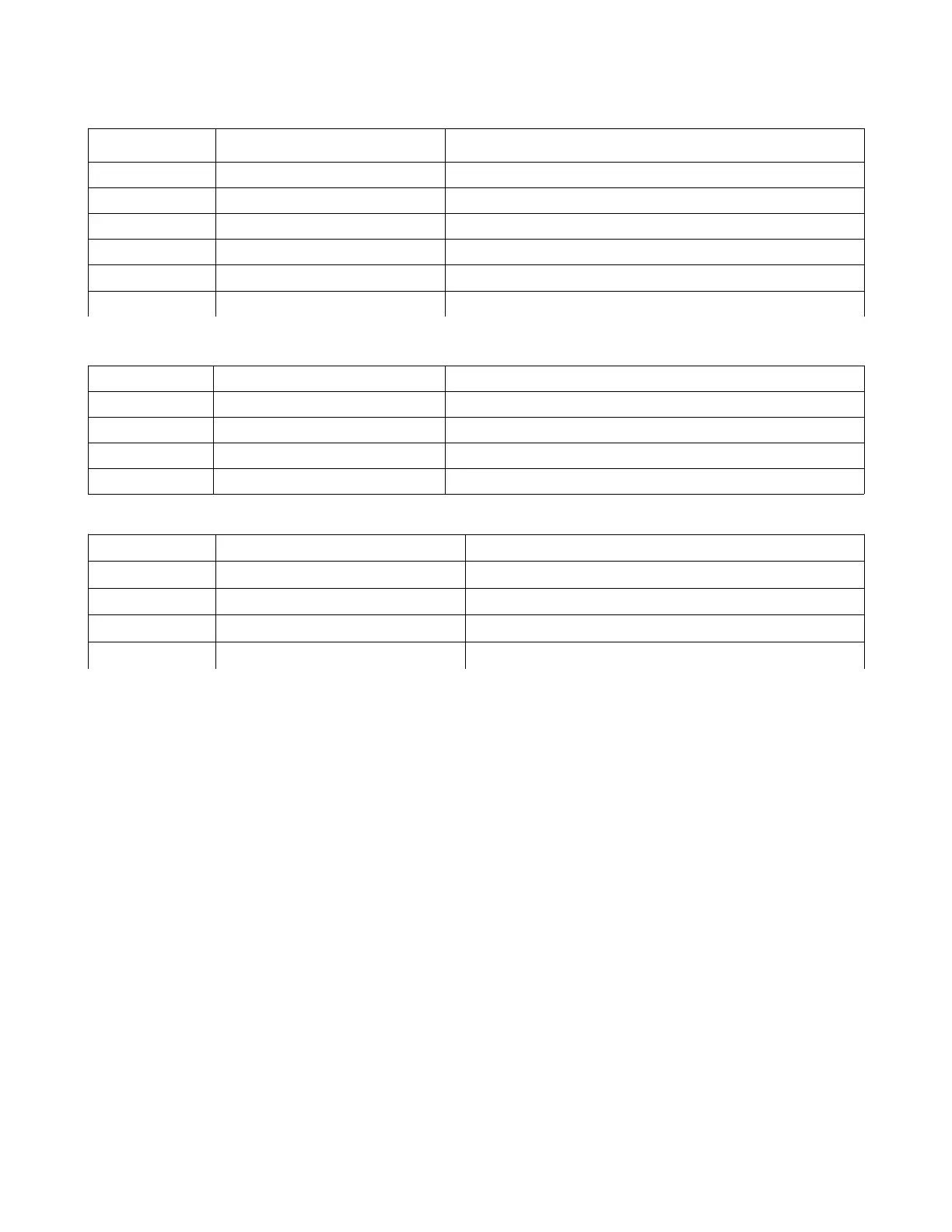Spectrum DSP M2 User Manual V1.1
Spectrum DSP Key function matrix
Press-and-hold >=1 second
Power off. Click confirm.
Select AFG and CMP or STG
Click DSP, click zone box for mode & swipe in regions.
Switch between DSP and NB
Select RIT and MIC or LIN
Switch between MIC or LIN
Toggle Spectrum Scope and Waterfall modes
Main operational (receive/transmit) mode:
Balance the spectrum display to RX (ant. disconnected)
Activate fast virtual dial tuning mode
Toggle SDT zero offset frequency (+12KHz/0)
Menu mode:
F1 Exit MENU mode Save settings to memory
F2 Set selected menu item to default No function set.
F3 Move to previous menu screen Move to beginning of current menu
F4 Move to next menu screen Move to end of current menu
F5 PWR (click to shutdown) No function set.
• Pressing the LCD screen while powering up the radio will cause defaults to be loaded. The user must
either disconnect power to retain the old settings or continue to overwrite them with defaults. All
configurations, adjustments, frequencies and mode settings will be reset to default!
• Pressing the LCD immediately after the small blue square appears on boot, will enter the LCD
calibration mode. Follow the instructions to complete, or disconnect the power to retain.
P 65
