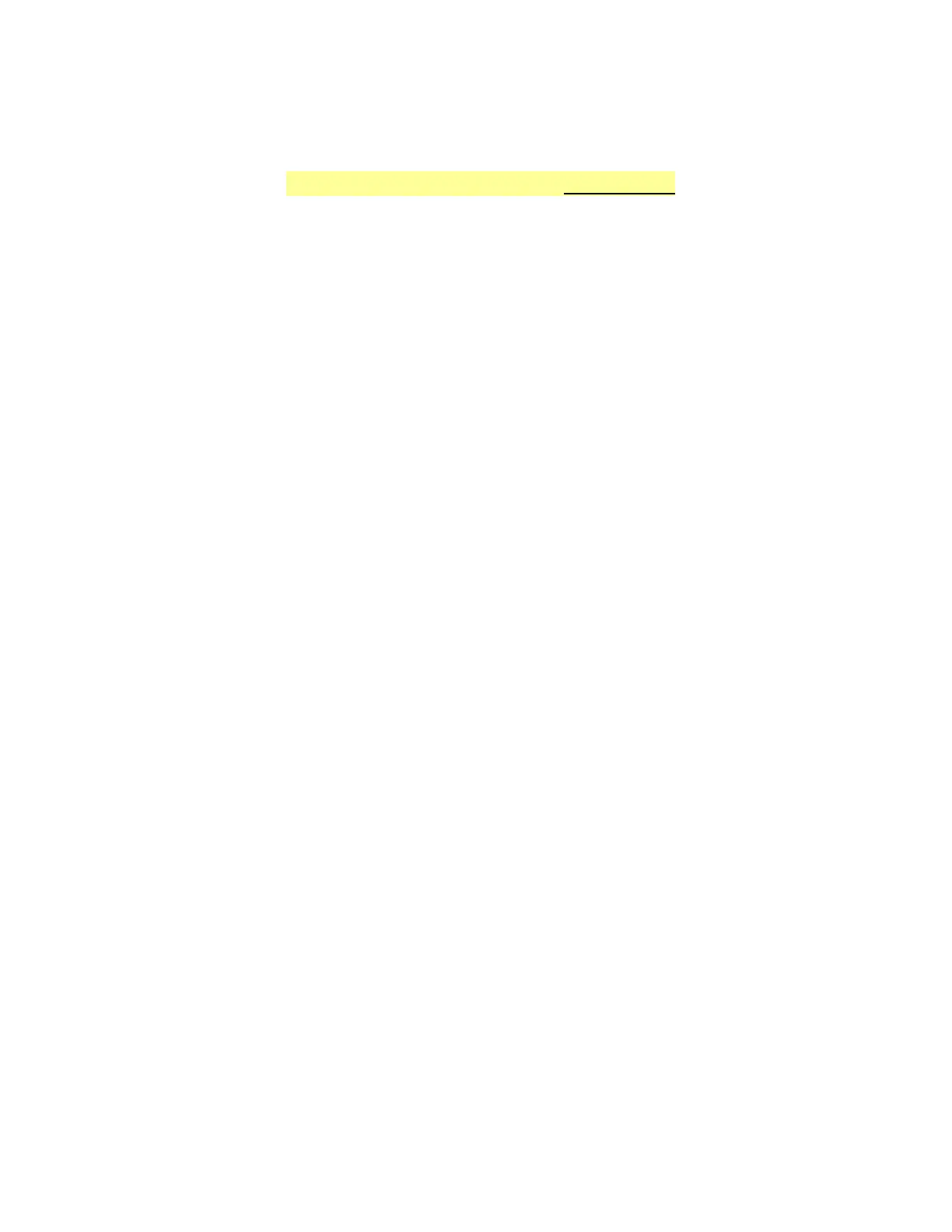Spectrum DSP M2 User Manual V1.1
Once you have completed the procedure, remember to set the AGC mode back to what
it had been previously and to save the new settings by pressing-and-holding the
POWER button to turn off the transceiver.
Recommended procedure for adjusting RX IQ gain and phase adjustments
– Frequency translate mode DISABLED:
Do not perform the following procedure unless you operate the Spectrum DSP with
“Frequency Translate” set to “disabled” for a specific technical reason. Because
using “Frequency Translate” improves most aspects of operation of the transceiver it
is expected that it will normally be used. This procedure is included for completeness.
1) Set the Spectrum DSP to LSB mode
2) Set the AGC to FAST mode so that the receiver recovers more quickly from the "clicks"
that occur during the phase adjustments.
3) Tune in a strong, constant signal. This could be a shortwave broadcast station or a
signal generator – a signal generator is preferred.
4) Tune the Spectrum DSP dial frequency 1 kHz above the carrier frequency to obtain a
strong 1 kHz audio note.
5) Now tune the Spectrum DSP dial frequency 2 kHz lower (e.g. 1kHz below) the carrier
frequency. You should be able to hear the same 1 kHz audio note, but much more
weakly.
6) If you can NOT hear this note, re-check the frequency. If the frequency is correct and
you cannot hear the "leakage", either the test signal is not strong/clear enough or your
opposite sideband attenuation is sufficient and you should proceed to adjusting the
USB gain/phase adjustments.
7) If you hear the "leakage", adjust the LSB RX IQ Bal. to minimize it.
8) Once minimized using the RX IQ Bal., adjust the RX IQ Phase to further minimize the
"leakage". Note that adjusting the phase will cause "clicking" which may upset the
AGC/S-meter briefly.
9) Once the LSB leakage has been minimized, repeat the above procedure in USB
mode, but tuning below in step 4 and above in step 5.
Once you have completed the procedure, remember to set the AGC mode back to what
it had been previously and to save the new settings by pressing-and-holding the
POWER button to turn off the transceiver.
NOTE for CW operators who use "lower" CW sidetone frequencies:
If you use the Spectrum DSP primarily for CW, use rather low frequency CW notes and
sidetone frequencies (400-550 Hz) and notice "leakage" from the opposite sideband after
following the above procedure, you may choose to perform the above procedure at the
approximate frequency CW sidetone frequency rather than 1000 Hz. This is because of the
way the Hibert Transformer works and the fact that lower frequencies (<500 Hz) can have
poorer opposite-sideband rejection.
P 62
