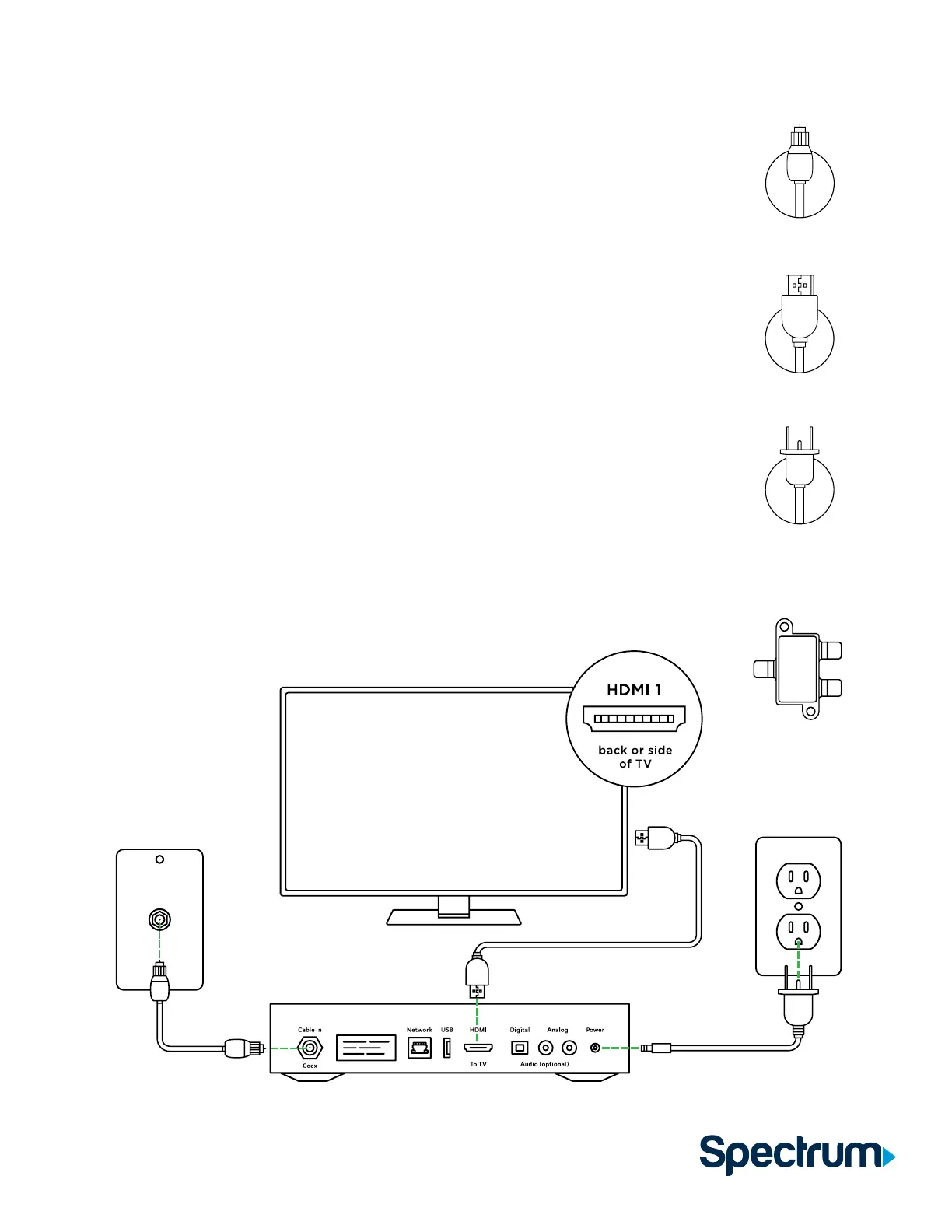STEP 1
Connect
Receiver
A Connect one end of the coax cable to a cable outlet, and then connect the
other end to the receiver.
Note: A coax splitter should be used if this cable outlet will be shared with a
modem for Internet or Voice service. Visit spectrum.net/splitter for more info.
B Connect one end of the HDMI cable to the receiver, and then connect the
other end to your TV.
C Connect the power cable to the receiver, and then plug the
other end into an electrical outlet.
D Remove the battery cover from the included remote, and then insert the
batteries. Make sure the batteries are facing the correct direction.
Note: If you have additional receivers, repeat steps A through D.
coax cable
HDMI cable
power cable
eletrical outlet
cable outlet
TV
HDMI cable
coax cable
back of Spectrum Receiver
power cable
coax splitter
(may be needed)
