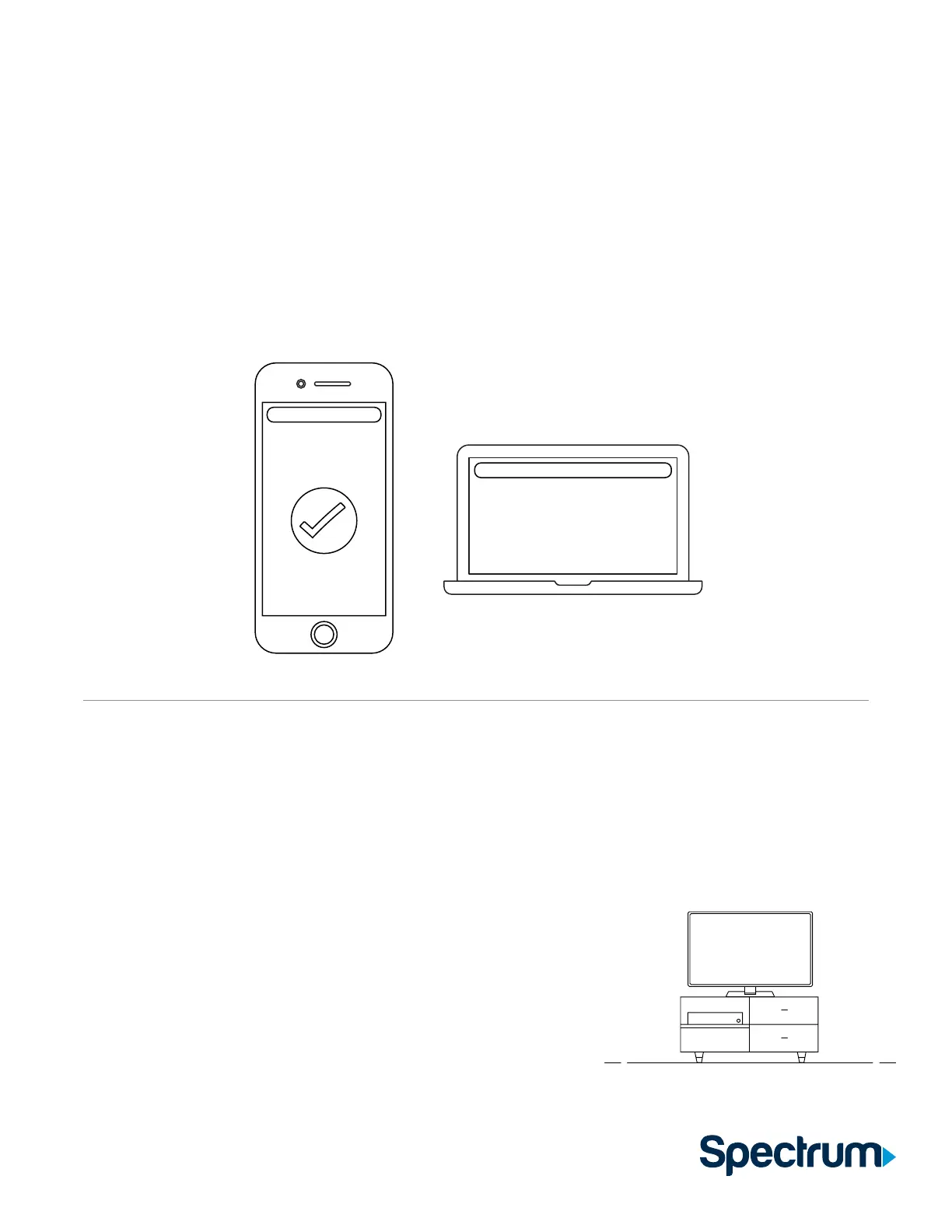STEP 2
Activate
Receiver
A Make sure you have your account number available. You can find it on your included letter.
B Visit spectrum.net/selfinstall from your smartphone or computer.
B Select Get Started and follow the instructions.
spectrum.net/selfinstall
spectrum.net/selfinstall
OR
STEP 3
Start
Watching TV
A Make sure the receiver is on using the remote.
B Turn on your TV, and then select the correct HDMI source using INPUT or
SOURCE on your TV or TV remote.
Tips
• It may take up to 20 minutes for the guide to show all your channel info.
• For your local channel lineup, visit spectrum.net/channels
• Avoid placing anything on top of the receiver.
