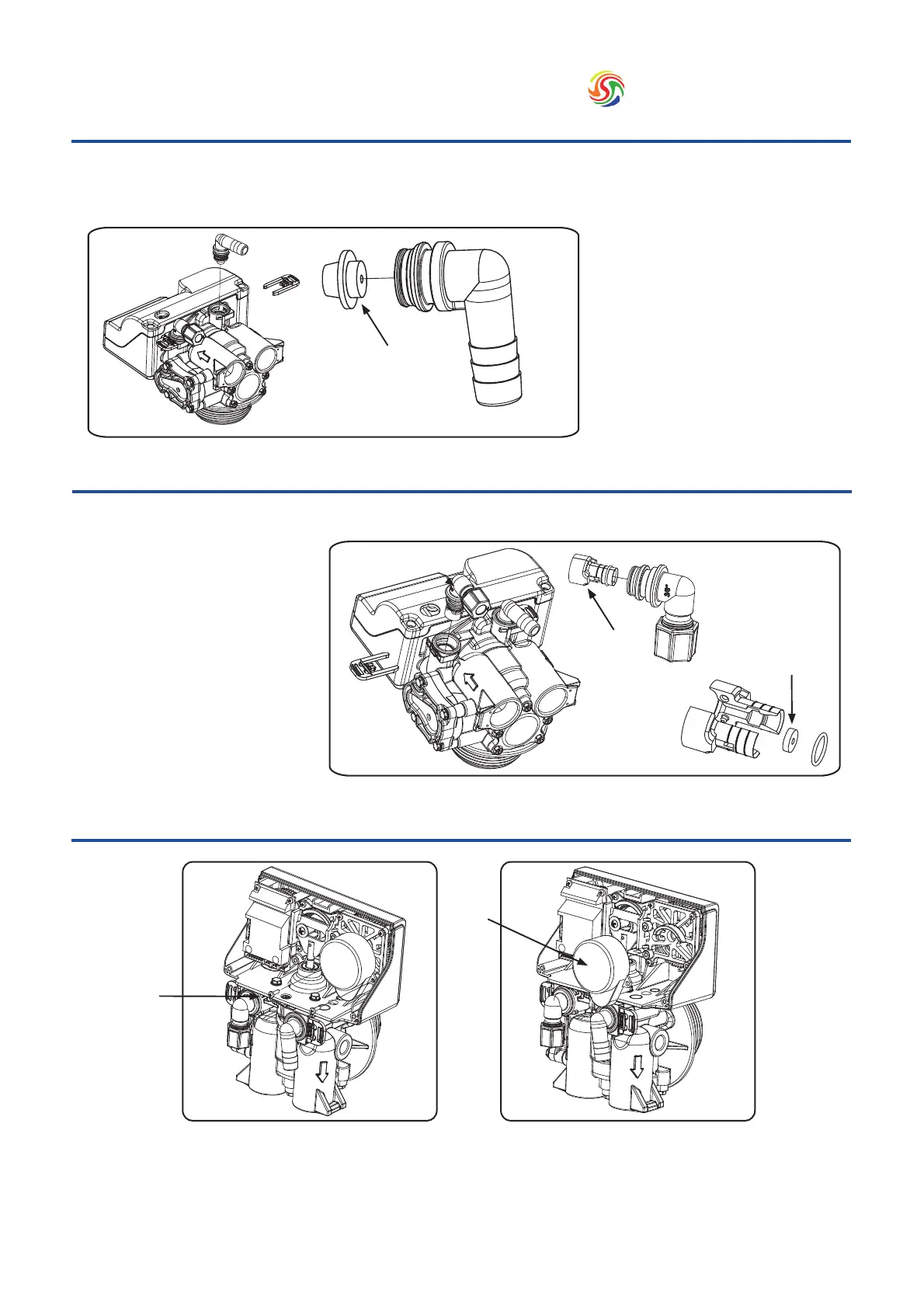1. Remove the four screws on the injector cover.
2. Pull the injector cover out, watch for the screen and O-ring.
3. Pull the injector cap out, pull the injector assembly and injector plug assembly out.
4. Screw the injector nozzle and injector throat out, clean and replace.
5. After servicing, reverse the steps in this section.
Replace Drain Line Flow Control
1. Pull the drain line clip and
remove the drain line elbow
washer
2. Clean/replace drain line ow
control (DLFC)
Replace Brine Line Flow Control
1. Pull the brine line clip and
remove the brine line elbow
assembly
2. Remove the BLFC holder
3. Ta ke o ut t he B LF C, c le an /
replace the BLFC button
Replace Motor
1. Follow steps 1 to 3 of Timer/Powerhead replacement
2. Remove the two screws from the motor. Remove motor (disconnect the wire attached on PCB if any). Watch
for the pin under the motor
3. Replace the motor
Drain line elbow
Drain line
clip
DLFC
BLFC holder
BLFC
2 x screws
Motor