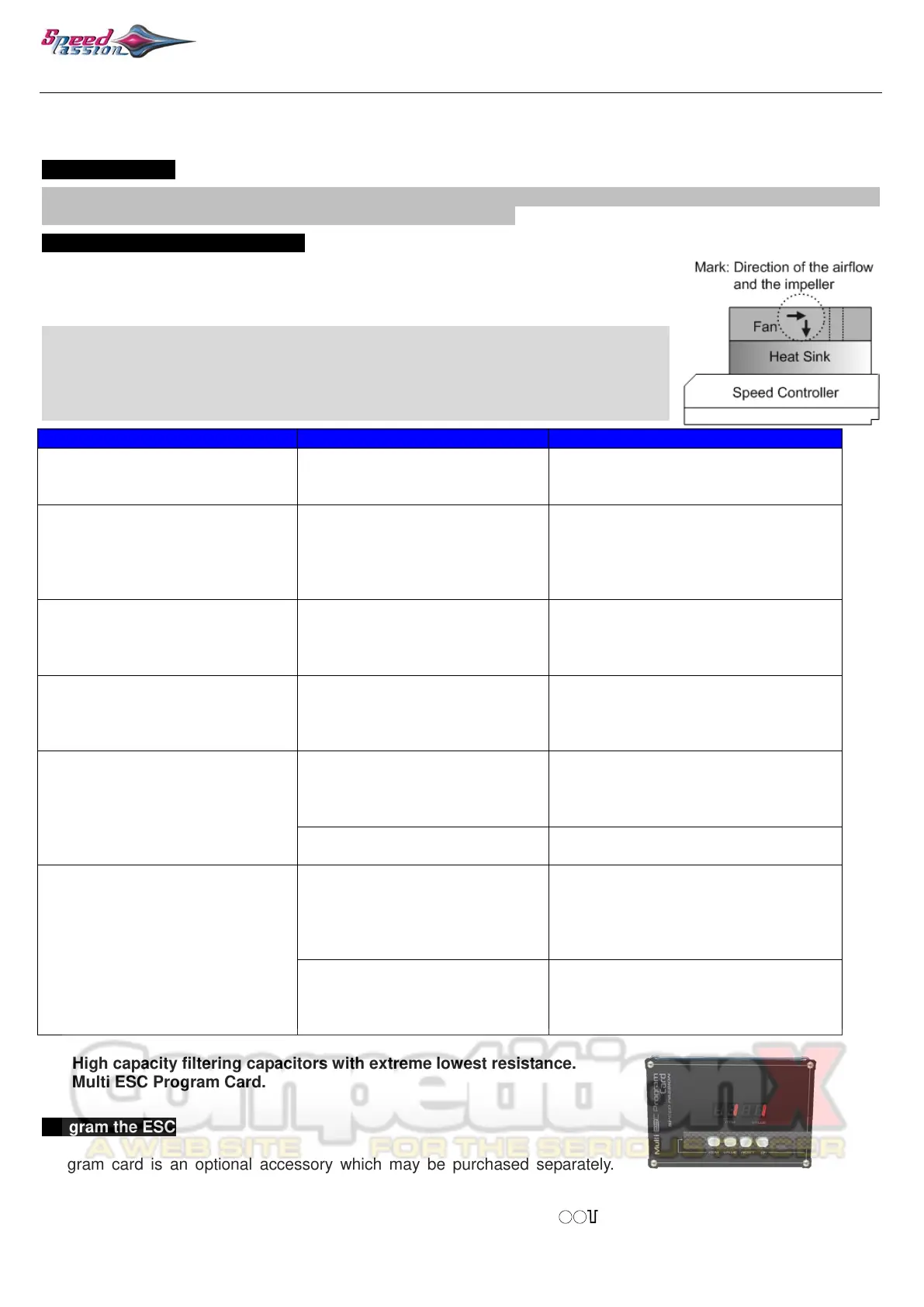Cirtix series Brushless Speed Controller manual For
“RS1/RS20602010A/100524” Page - 4 -
2. Over-heat protection: When the temperature of the ESC is over 95℃ for 5 seconds, the ESC will cut off the
output power. You can disable over-heat protection function for competition race.
3. Throttle signal loss protection: The ESC will cut off the output power if the throttle signal is lost for 0.2 second.
Trouble Shooting
Always start troubleshooting by resetting the ESC to the throttle range of the transmitter. Calibration will
most likely solve the issue. (Throttle range calibration above)
Optional Accessories for Upgrade
We provide the following optional accessories for upgrade your power system:
1. Heat sink fan (8V): The fan is necessary when you are using battery pack more
than 6 cell NiMh/NiCd or 2s Lipo. It is located on the heat sink of the ESC, it helps to
cool the ESC with downward airflow. The picture on the right side shows the installation.
WARNING! Please note the fan sold with the ESC can ONLY work with a 2 cell
lithium battery pack or 4-6 cell NiMh / NiCd battery pack. Please NEVER use it
with a 3-4 cell lithium battery pack or NiMh / NiCd battery pack more than 7 cells,
otherwise it may be destroyed.
Please check the label of the fan to confirm its working voltage before using it.
2. High capacity filtering capacitors with extreme lowest resistance.
3. Multi ESC Program Card.
Program the ESC
Program card is an optional accessory which may be purchased separately.
Programming the ESC is very easy and fast with this pocket sized device. To
change settings, just plug the receiver wire from the ESC (trio wires with black, red and white color) into the socket of
the program card (The socket is on the right corner, and marked with ), and then power up the ESC, each
item’s value will be shown on the program card. Use “ITEM” and “VALUE” buttons to select the programmable items
and new values, and press the “OK” button to send the new settings into the ESC.
After power on, motor doesn’t
work, no sound is emitted
The connections between
battery pack and ESC are not
correct
Check the power connections
Replace the connectors
After power on, motor can’t work,
but emits “beep-beep-,
beep-beep-”
“beep-beep-” has a time interval
Input voltage is abnormal, too
high or too low.
Check the voltage of the battery pack
After power on, motor can’t work,
but emits “beep-, beep-, beep-”
alert tone. (Every “beep-” has a
time interval of about 2 seconds)
Throttle signal is abnormal
Check the transmitter and the receiver
Check the wire of the throttle channel
The motor runs in the opposite
direction
The wire connections between
ESC and the motor need to be
changed
Swap any two wire connections
between the ESC
and the
motor.( Attention: This method only
applies to sensorless motors )
running while in working state
The throttle signal is lost
Check transmitter and the receiver
Check the throttle channel polarity
Reset ESC throttle range to
The ESC has entered the Low
Voltage Protection Mode
Random stop or restart or
irregular working state
reliable
Check all the connections: battery
pack connections, throttle signal wire,
and motor connections, etc.
Reset ESC throttle range to
transmitter
There is strong Electro -
Magnetic interference field.
Reset the ESC to resume normal
operation. If the function could not
resume, you might need to move to
another area to run the car.
