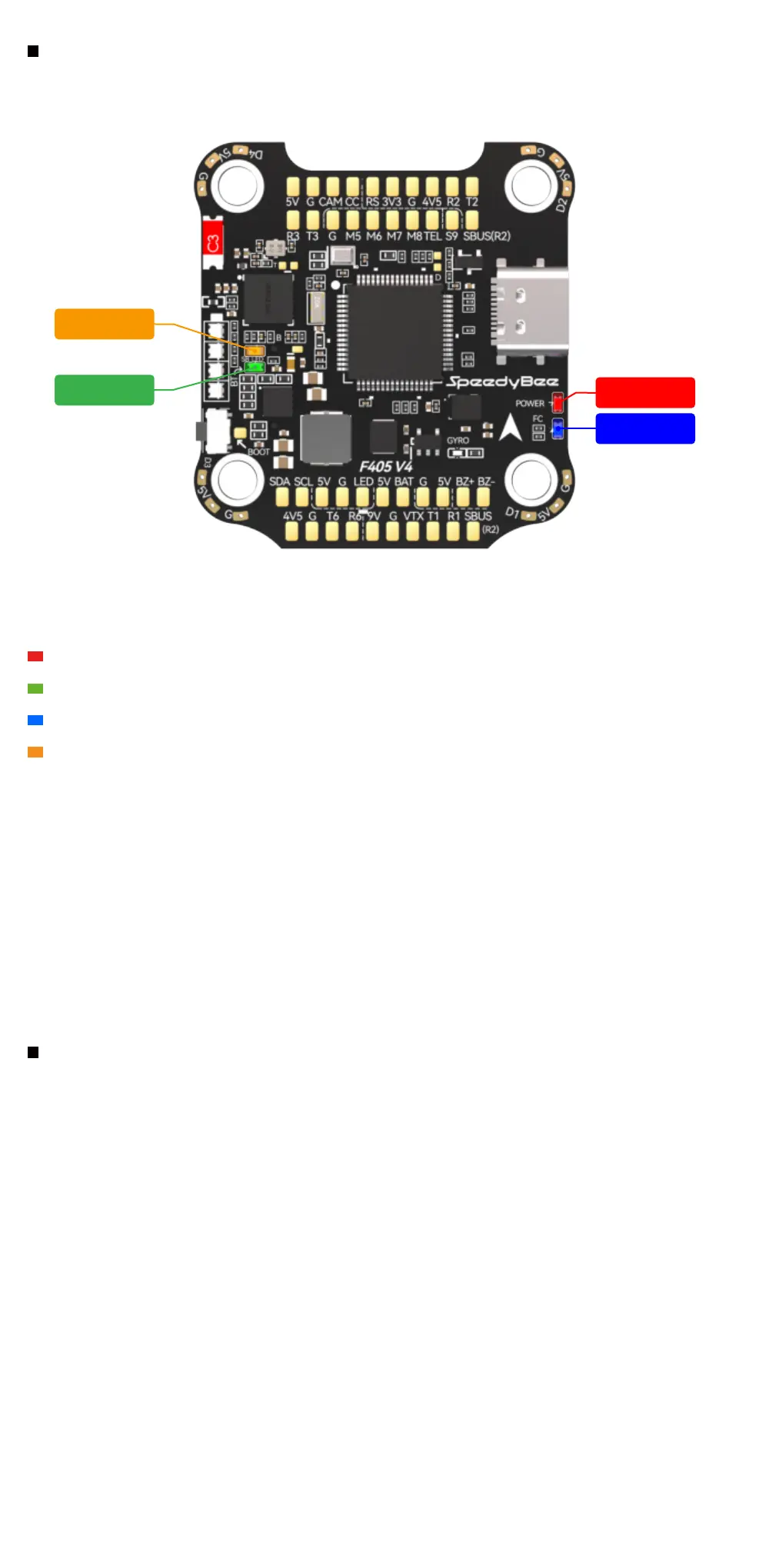LED Indicator Denition
RED LED - Power Indicator.Solid Red after powering up.
GREEN LED - Bluetooth status light. Solid Green indicates Bluetooth is connected.
BLUE LED - Flight controller status light which is controlled by the ight controller rmware.
[A]Only if the ight controller gets bricked and can’t power up, please follow these
steps to re-ash rmware for it:
① Inse a USB A to TYPE-C cable to your PC.
② Press and hold the BOOT button, inse the USB cable into the ight controller,
then release the BOOT button.
③ Open Betaight/Emuight/INAV congurator on the PC, go to the ‘Firmware Flashing’
page, choose the target ‘SPEEDYBEEF405V4’ and ash.
[B]. When the FC is powered on and in standby mode, the BOOT button can be used to
control the LED strips connected to LED1-LED4 pads on the corners. Sho-press the
BOOT button to cycle the LED displaying mode. Long-press the BOOT button to switch
between SpeedyBee-LED mode and BF-LED mode. Under BF-LED mode,
all the LED1-LED4 strips will be controlled by the Betaight rmware.
The default mode is BF-LED mode.
Long press the button for 3 seconds to switch the control modes between BF_LED
mode and SB_LED mode.
BOOT Button
Orange LED - LED Control Mode Indicator. It indicates the 4 sets of LED strips connected
to LED1-LED4 pads on the corners of the ight controller are controlled by Betaight
rmware(BF_LED mode) or the Bluetooth chip(SB_LED mode).
Solid Orange
:tindicates the 4 x LEDs are in SB_LED mode. In this mode, when the FC is
powered on and in standby mode, press the BOOT button to cycle the display modes
of the LEDs. You could also change modes in the app wirelessly.
OFF
:indicates the 4 x LEDs are controlled by Betaight rmware.
Red LED
Green LED
Blue LED
Orange LED