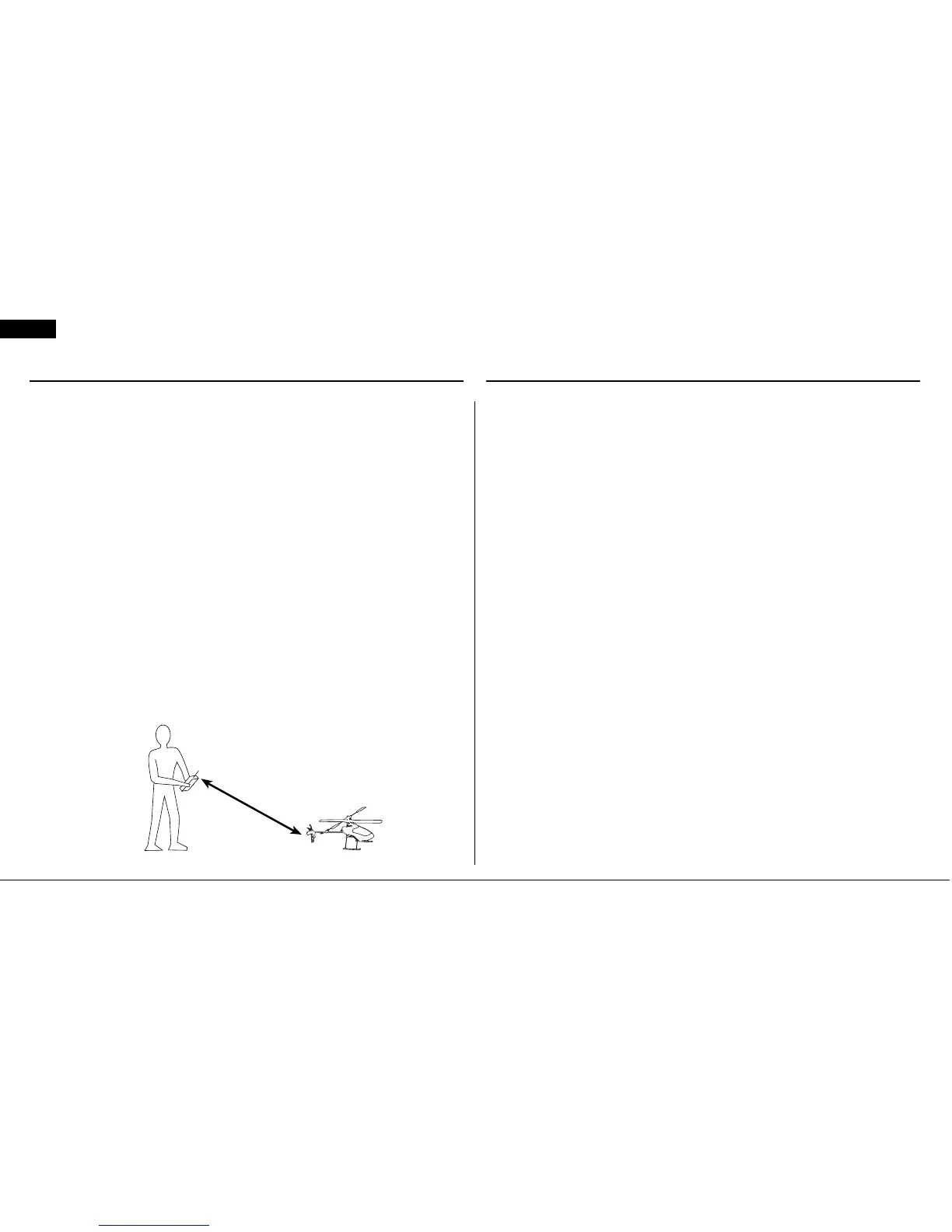Spektrum AR710014
EN
Standard Range Testing Advanced Range Testing Using a Flight Log
Before each flying session, and especially with a new model, it’s important
to perform a range check. All Spektrum aircraft transmitters incorporate
a range testing system which reduces the output power, allowing a range
check.
Range Testing
1. With the model resting on the ground, stand 30 paces (approx. 90 feet)
away from the model.
2. Face the model with the transmitter in your normal flying position and
put your transmitter into range test mode. This causes reduced power
output from the transmitter.
3. You should have total control of the model while in range check mode
at 30 paces (90 feet).
4. If control issues exist, call the Horizon Product Support department at
1-877-504-0233 for further assistance.
The following advanced range check will confirm that internal and remote
receivers are operating optimally and that the installation (position of
the receivers) is optimized for the specific aircraft. This Advanced Range
Check allows the RF performance of each receiver to be evaluated and to
optimize the locations of each individual remote receiver.
Advanced Range Testing
1 Plug a Flight Log (SPM9540 - optional) into the data port in the AR7100
and turn on the system (Tx and Rx).
2. Advance the Flight Log until F- frame losses are displayed by pressing
the button on the Flight Log.
3. Have a helper hold your helicopter while he observes the Flight Log
data.
4. Standing 30 paces away from the helicopter, face the model with the
transmitter in your normal flying position and put your transmitter
into range test mode. This causes reduced power output from the
transmitter.
5. Have your helper position the model in various orientations (nose up,
nose down, nose toward the Tx, nose away from the Tx, etc.), while
your helper watches the Flight Log noting any correlation between the
aircraft’s orientation and frame losses. Do this for 1 minute. The timer
on the transmitter can be used here.
6. After one minute, a successful range check will have less than ten
