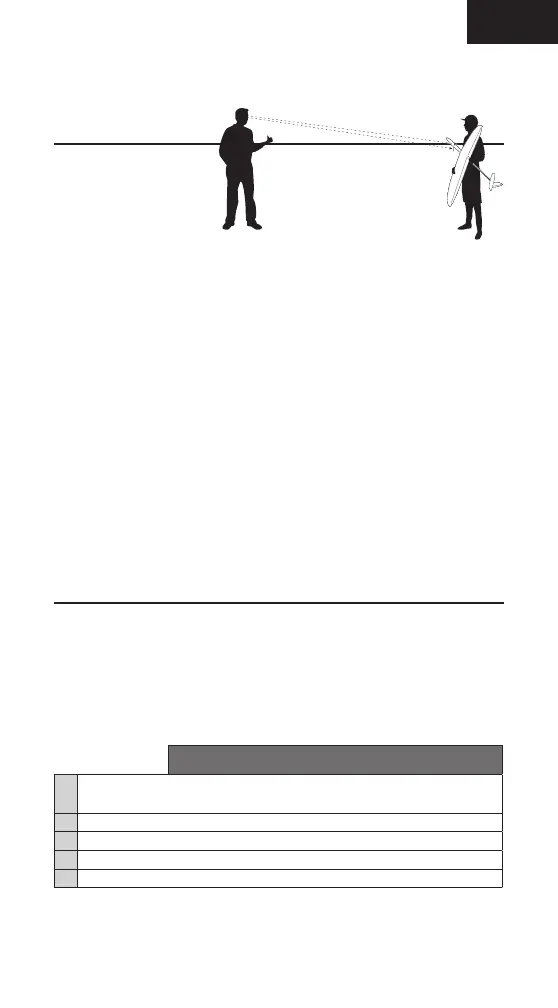EN
5
helper stand about 20 feet away and rotate the airplane in all attitudes, confi rming
that there is a direct line between you and at least one receiver antenna that isn’t
blocked by carbon fi ber structure.
Failsafe
Failsafe position is set during
binding. In the unlikely event
that the radio link is lost
during use, the receiver
will drive all channels to its
pre-programmed failsafe
position.
SmartSafe
+
Hold Last
AR8010T/AR9030T, default
If loss of signal occurs, SmartSafe™
technology moves the throttle channel to
its preset failsafe position (low throttle) that
was set during binding. All other channels
hold their last position. When the receiver
detects signal from the transmitter, normal
aircraft operation resumes.
Preset Failsafe
AR9320T, default AR8010T/AR9030T
Preset failsafe is ideal for sailplanes,
allowing the aircraft to automatically
dethermalize if the signal is lost. With
preset failsafe, all channels go to their
preset failsafe positions if the signal
is lost, preventing a fl yaway. When the
receiver detects signal from the transmitter,
normal aircraft operation resumes.
• The AR8010T and AR9030T receivers feature two types of failsafe during
setup: SmartSafe
+
Hold Last and Preset Failsafe.
• The AR9320T Receiver has one failsafe: Preset Failsafe.
Binding
The AR8010T/AR9030T/AR9320T receivers must be bound to the transmitter
before they will operate. Binding is the process of teaching the receiver
the specifi c code of the transmitter so it will only connect to that specifi c
transmitter.
1. Connect the remote receiver and any telemetry sensors to the main receiver.
Preset Failsafe AR9320T
1
Lower Throttle on transmitter and move sticks and switches to the desired failsafe
positions
2 Push and Hold Bind Button or insert Bind plug
3 Power on Receiver
4 Release Button once RX goes into Bind Mode (fl ashing LED)
5 Place transmitter in Bind Mode and fi nish Binding. Remove Bind plug
