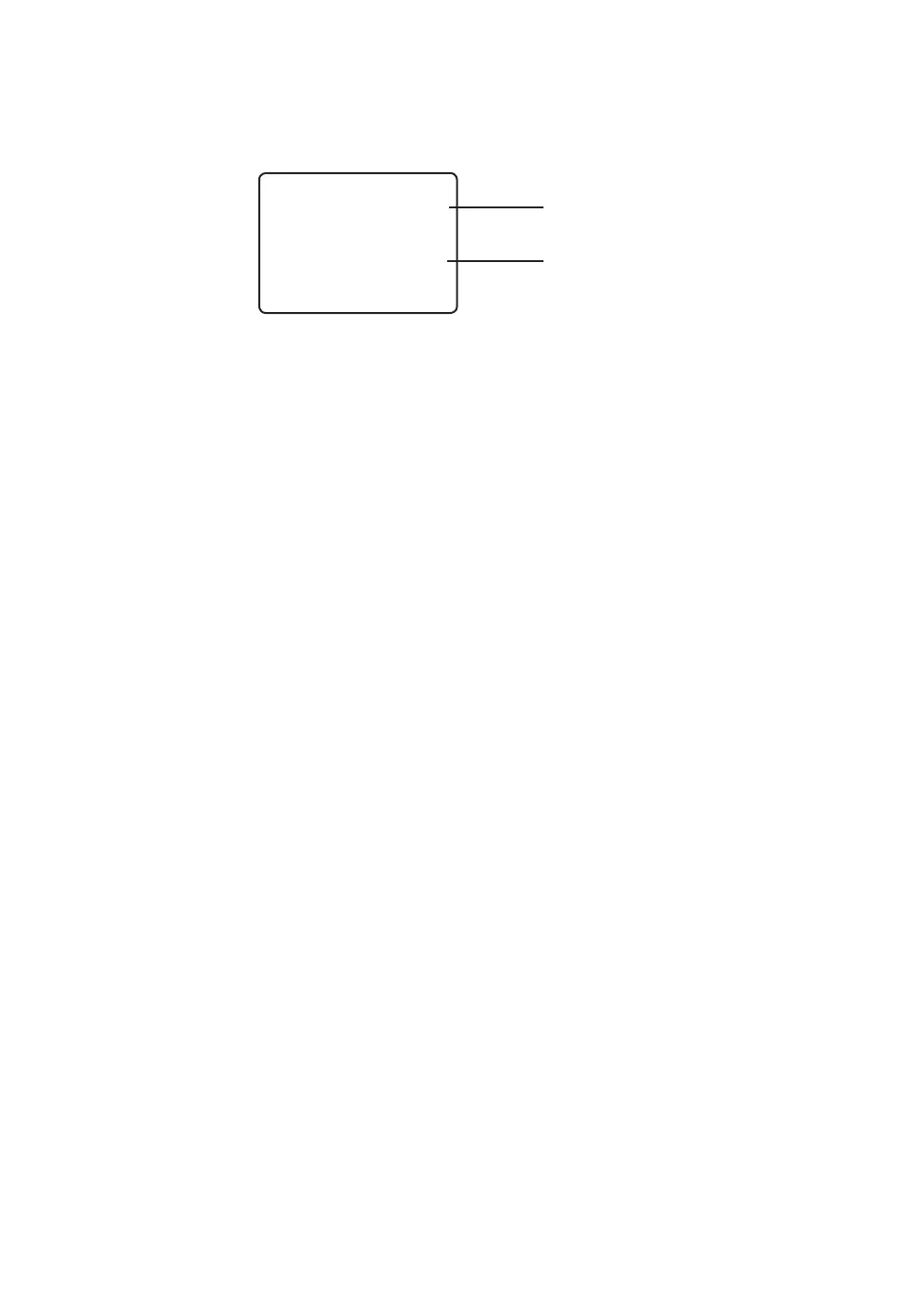21
The Servo Reversing feature of the DX2.0 is a very convenient feature when setting up a new
model. The purpose of the Servo Reversing function is to change the direction of the servo
rotation in relation to the wheel/trigger movement. The Servo Reversing function is available
for the steering and throttle of the DX2.0.
Accessing the Servo Reversing Function
1. Turn the transmitter power switch on.
2. Press the SCROLL key to access the Function Mode.
3. Press the SCROLL key until “REV•NORM” appears in small letters to the right
of the screen.
4. Press the CHANNEL key to select the channel to be changed
(ST = Steering, TH = Throttle).
5. Press the INCREASE or DECREASE keys to move the cursor to the desired direction.
6. To exit the Function Mode, either turn off the transmitter power switch or press the
SCROLL and CHANNEL keys at the same time.
Servo
Reversing
(Function Mode)
st
REV • NORM
–
–
Indicates curent channel:
ST = Steering
TH = Throttle
Indicates current servo direction
