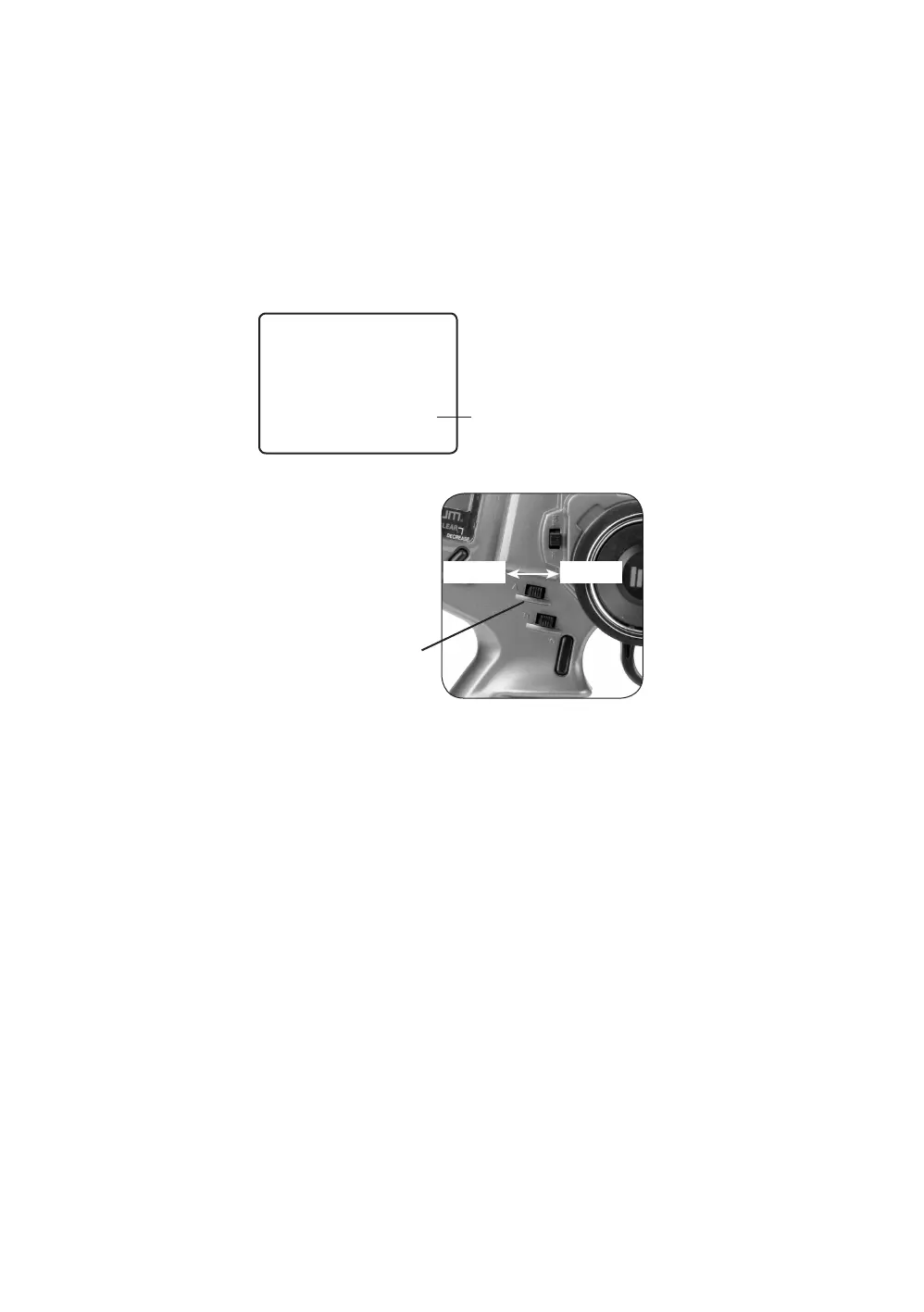26
The Brake End-Point Adjustment, located at Grip Lever A, allows the maximum servo travel
on the braking side of the throttle trigger to be increased or decreased from 100% to 0%
(off). This function is very useful in race conditions as it allows the racer to custom tailor
the “panic” brake value to maximize the car’s braking power for the current track conditions.
Please note that since the brake end-point value shown in the “BRK” screen is a percentage
of the total braking value established in the End-Point Adjustment function (page 19), the
value will not always increase or decrease each time the Grip Lever A is moved. To adjust the
brake end-point value, move the electronic Grip Lever A either left (–) or right (+). As soon as
the grip lever is moved, the BRK End-Point Adjustment screen will appear and will continue
to be displayed unless the Grip Lever A is untouched for a period of two seconds.
Grip Lever A
Brake Trim
Decrease Increase
Grip Lever A:
Brake
End-Point
Adjustment
BRK
Move the grip lever A to the left or right to
decrease or increase values.
R/B
Current Value
(100 to 0%)
E P A
50
BRK
