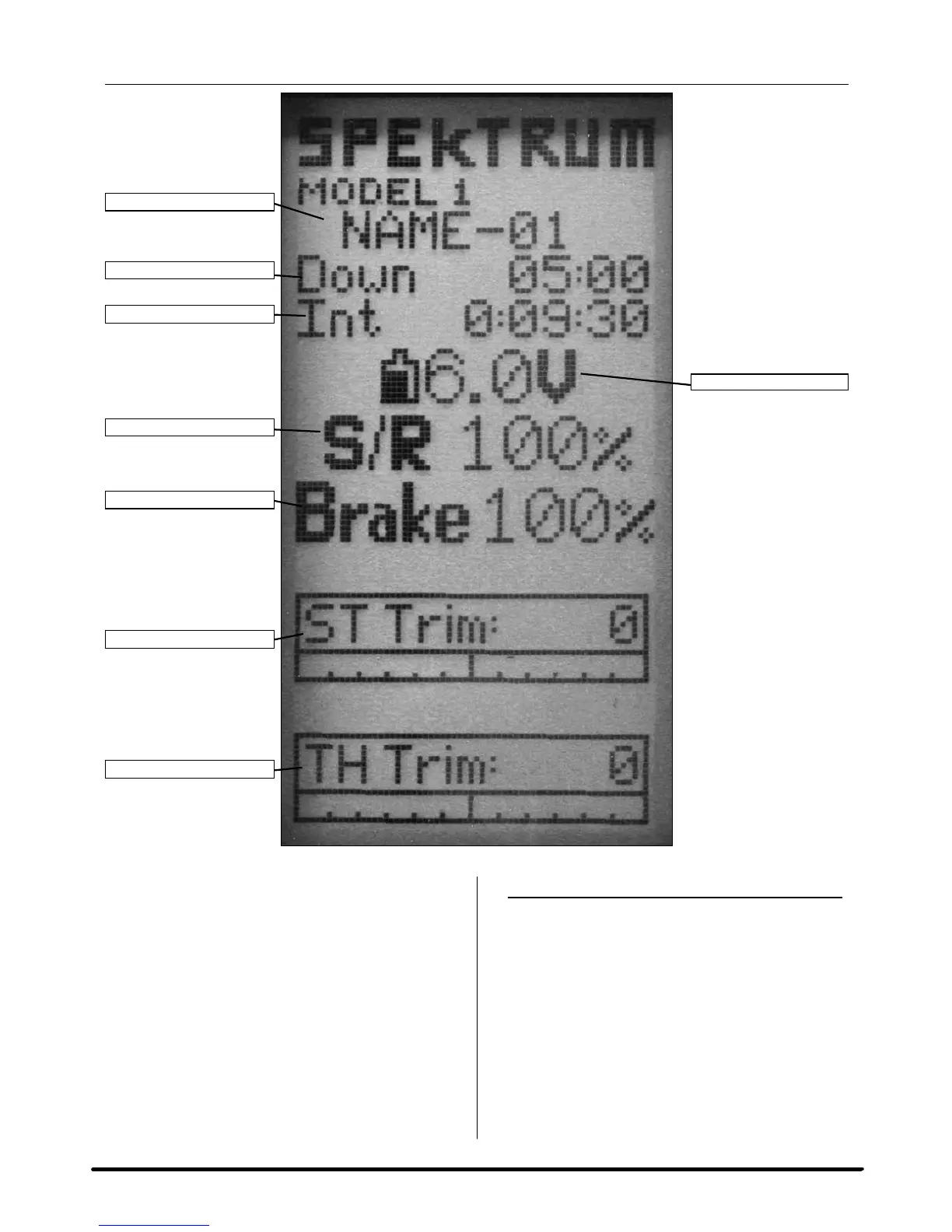8 SPEKTRUM DX2S USER GUIDE
MAIN SCREEN
The main screen displays pertinent information about
the selected model like trim and steering rate positions,
timers, the model selected, battery voltage, etc.
TO ACCESS THE MAIN SCREEN
From the List screen, the first function at the top of the
ListscreenisMAIN.UsingtheRollingSelectorhighlight
the Main function and press the Rolling Selector to
access the Main screen.
From any screen, pressing and holding the Rolling
Selector for more than three seconds will return the
display to the main screen.
Note: When the battery voltage drops below
the preset value in the System function, an
alarm will sound.
Model Number and Name
Transmitter Voltage
Steering Trim
Down Timer
Steering Rate
Throttle Trim
Internal Timer
Brake Trim