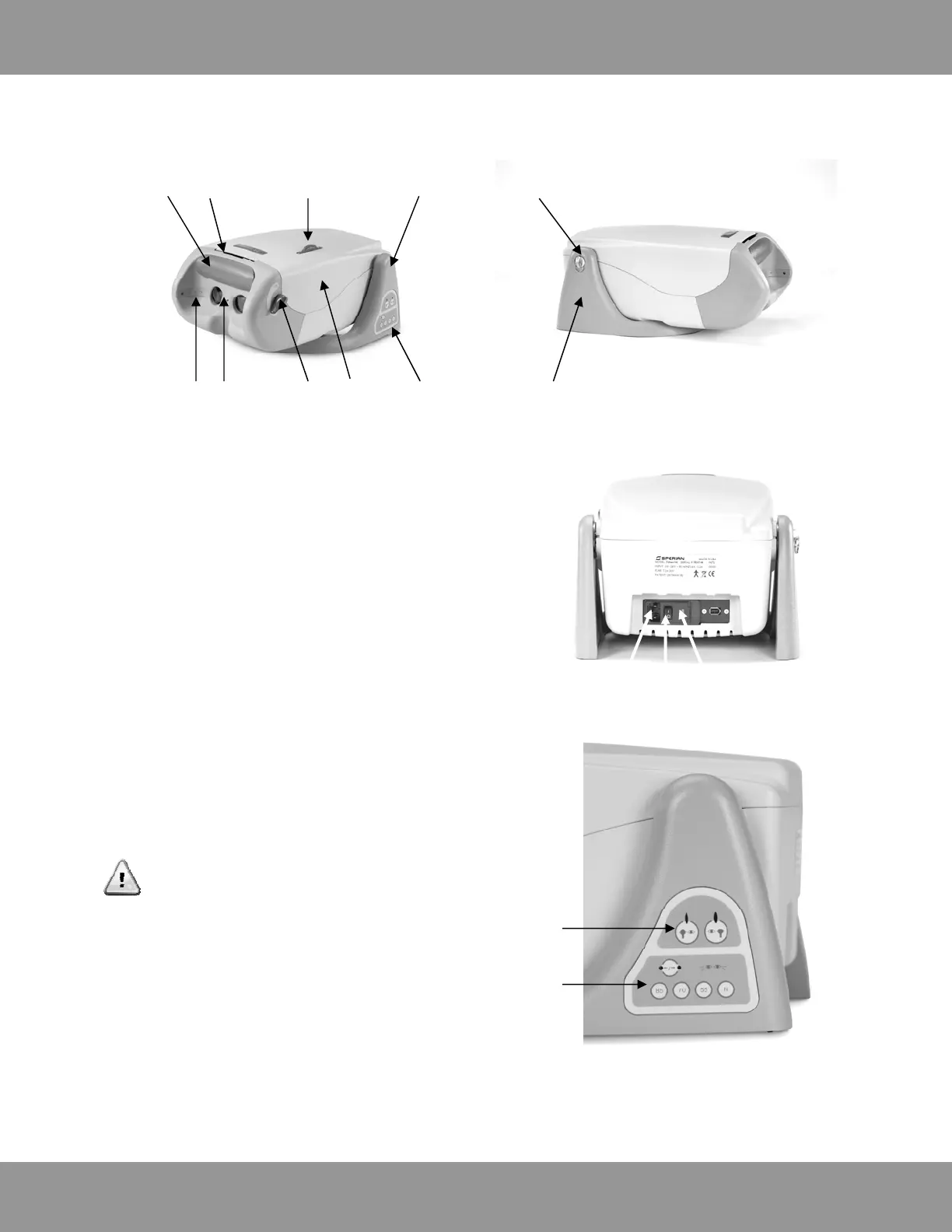Page 10
Titmus V4 / Titmus V2
Titmus V2 External Features
Front / Side/ Rear View
A Removable cover for access to slides and light source
B Lever for far/near lenses
C Vision screening at far (20’) and near (14”)
D Peripheral vision test lights
E Comfortable foam headrest
F Slots for intermediate/plus lens
G Wheel to advance/reverse test slides
H Base of instrument
I Membrane switches
J Base unlock clip to move unit into open position
K Plug-in for power cord
L On/off switch
M Fuse holder
Membrane Switches
N Occlude each eye, light ON indicates eye being tested
O Peripheral vision screening
NOTE: THE TITMUS V2 DOES NOT HAVE A CONTROL PANEL.
C D
E F
A B
HG
I H
J
K L M
N
O