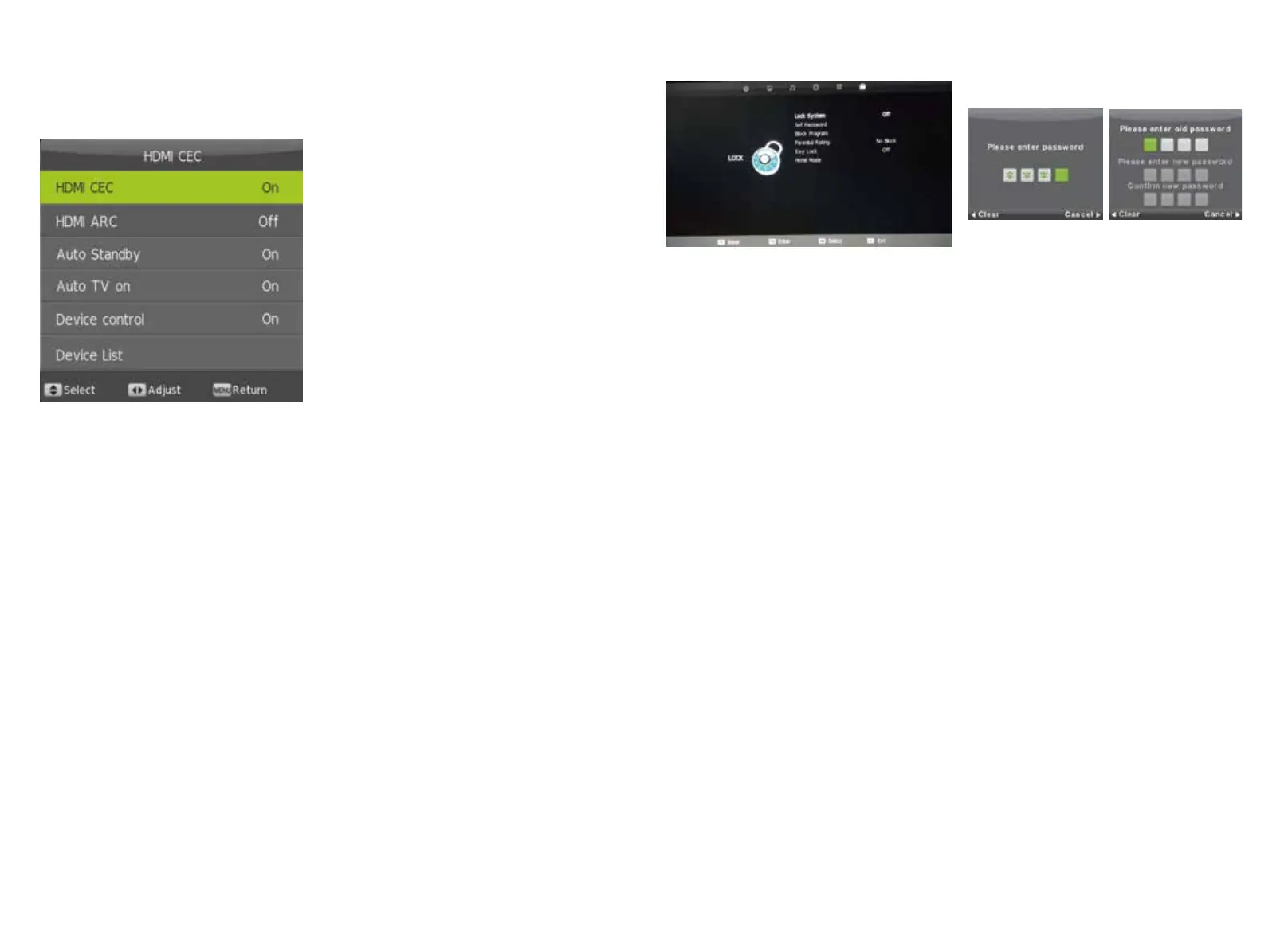Lock Menu
16 17
HDMI CEC
H
HDMI CEC
3UHVVWKHźŸEXWWRQVWRVHOHFWILUVWWLPHLQVWDOODWLRQDQGSUHVVOK button to enter setting interface.
HDMI ARC
3UHVVWKHŻŹEXWWRQVWRWXUQ$XGLR5HFHLYHUFRPPXQLFDWLRQRQRURII
Auto Standby
3UHVVWKHŻŹEXWWRQVWRWXUQ$XGLR6WDQGE\RQRURII
Auto TV on
3UHVVWKHŻŹEXWWRQVWRDOORZ+'0,&(&FRQQHFWHGFRPSRQHQWVWRWXUQHDFKRWKHURII
Device control
3UHVVWKHŻŹEXWWRQVWRWXUQ+'0,&(&$XWR79SRZHUXSRQRII
Device list
3UHVVWKHŻŹEXWWRQVWRVKRZ+'0,&(&FRQQHFWHGFRPSRQHQWV
First Time Installation
3UHVVWKHźŸEXWWRQVWRVHOHFWILUVWWLPHLQVWDOODWLRQDQGSUHVVOK button to enter setting interface.
The options you can modify include OSD language, country, and TV connection. You should press
OK button to FRQILUP your setting.
Home mode
3UHVVWKHźŸEXWWRQVWRVHOHFWKRPHPRGHDQGWKHQSUHVVWKHŻŹEXWWRQVWRVHOHFWWKHKRPH
mode or shop mode.
Blue Screen
To have a Blue Screen background rather than Black when no input signal is available, select Blue
6FUHHQZLWKźŸEXWWRQVDQGWKHQSUHVVWKH
ŻŹ button to select on/off then the menu button to
return to the previous menu.
DMI CEC allows devices connected to the TV via HDMI to communicate back and forth
with the TV.
Please see below for specific CEC settings
Source Lock
Source Lock allows you to limit the input sources available on the TV - for example, just DVD
Default Source
Default Source allows you to select which input source is selected when the TV is first turned on.
DTV Channel Type
This allows you to set the default DTV channel when the TV Ls turned on.
Max Volume
Max Volume limits the maximum volume that the TV can be turned up to.
Default Volume
The Default Volume setting allows you to set the desired volume level for when the TV is turned on.
Clear Lock
Resets all settings.
Lock System
Select Lock System with the / buttons and pr
ess OK. Then enter the password
(default is “0000") to access the Block Program, Parental Rating Key Lock & Hotel Mode menus.
SET Password
Select Set Password with the/ buttons. Then press the OK button to enter the old password
(default is “0000”) and then set a new password by entering it twice.
Block Program (TV only, TV must be selected as the source)
Select Block Program with / buttons, and press OK button. You can then add the channels you
wish to block.
Parental Rating (TV only, TV must be selected as the source)
Select Parental Rating with/ button, and then pressŻŹEXWWRQVWKHSDUHQWDOJXLGDQFH
function can be set to G, PG, M, MA, AV, R, Block All, No Block.
Key Lock
This function disables the buttons on the back of the TV. To activate, select Key Lock with the
/ buttons. Then with the ŻŹ buttons, the Key Lock function can be turned on or off.
Hotel Mode
Hotel mode allows you to select a number of features that make this TV also useful for shop displays,
promotions or where you are after simple operation from one source.
Select Hotel Lock with the / buttons and press OK.