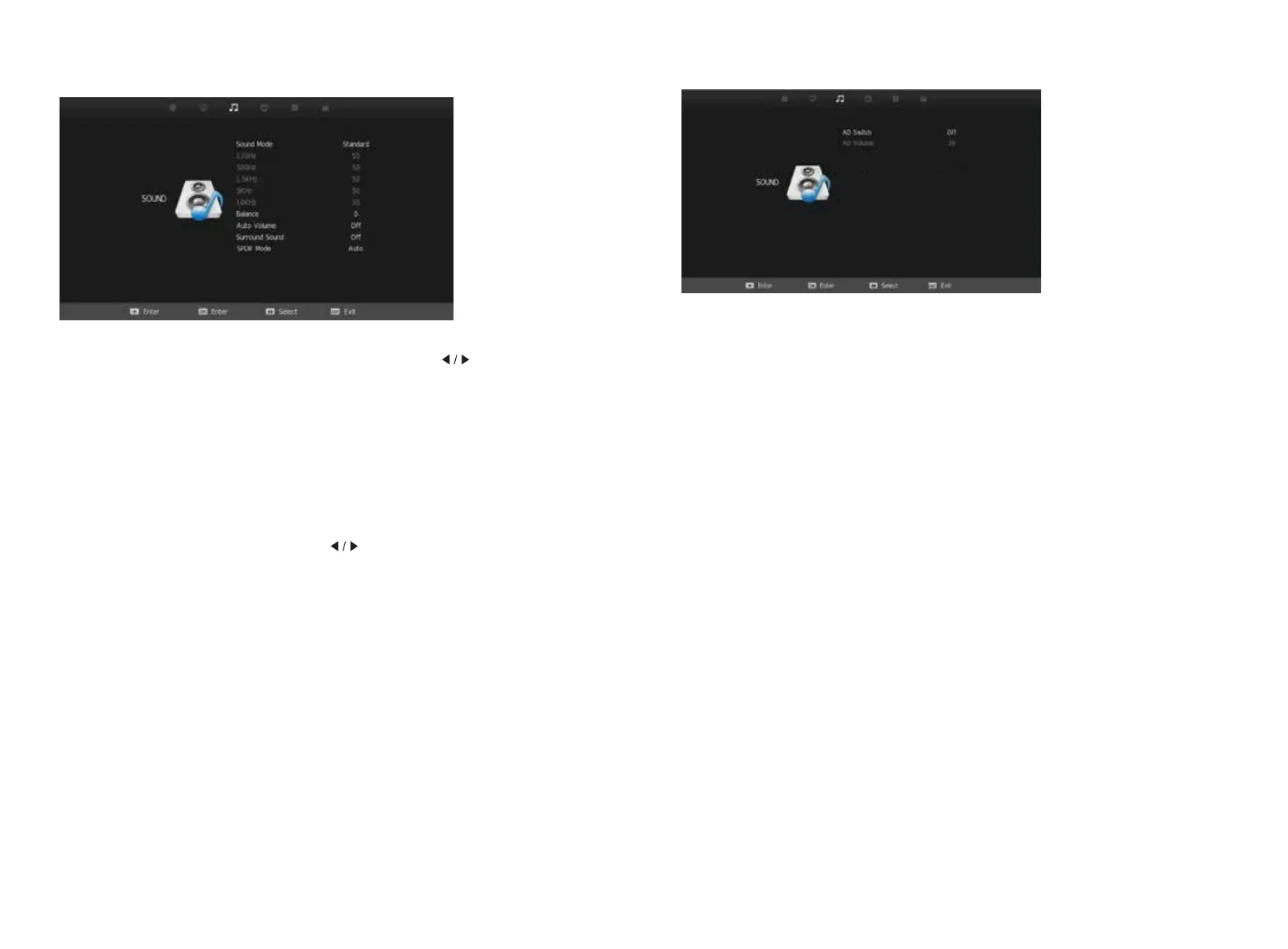Sound Menu
Sound Mode
Press thHź/ŸEuttons to select Sound Mode. Then press the button to select from a list
of sound modes. The sound mode can be switched between standard/music/movie/sports/
user using thHŻŹEuttons.
Custom Equaliser
These settings allow you to tailor the TV’s audio output to your preferred settings.
The frequencies adjust the following ranges: 120Hz - Bass, 500Hz - Midbass, 1.5KHz -
Midrange, 5KHz - Upper Midrange, 10KHz - Treble
These settings can only adjusted when the Sound Mode selection (above) is set to User.
Once this is set, Press thHź/ŸEuttons to select t
he setting you would like to adjust:
Then use buttons to increase or decrease the setting.ŻŹ
Balance
Press
/
to select Balance and then press button to go into the Sub menu.
With theŻŹEuttons, the balance (between left & right speakers) can be adjusted.
Auto Volume (AVL)
This function when turned on will help even out the volume level between different A/V
sources so one is not greatly louder than another. It can also help reduce the volume of loud
TV ads compared to TV shows. The result depends greatly on the A/V source so this function
is set default to off. To turn AVL on, presVź/ŸE
uttons to select Auto Volume and then press
buttons to turn AVL on/off.Ż Ź
Surround Sound
This mode is ideal for movies and simulates multi-speaker surround sound output.
Sound Menu cont’d
AD Switch
SPDIF Mode
AD Volume
This turns on the Audio Description function where available.
This function when turned on will help even out the volume level between different A/V sources so one is one
greatly louder than another. It can also help reduce the volume of loud TV ads compared to TV shows. The
UHVXOWGHSHQGVJUHDWO\RQWKH$9VRXUFHVRWKLVIXQFWLRQLVVHWGHIDXOWWRRII7RWXUQ$'9ROXPHRQXVHźŸ
EXWWRQVWRVHOHFW$'6ZLWFKDQGWKHQSUHVVŻŹWRWXUQ$'9ROXPHRQRII3UHVV0(18WRUHWXUQWRSUHYLRXV
VFUHHQVFUROOGRZQWR³$'9ROXPH´XVLQJźŸEXWWRQVDQGDGMXVWYROXPHXVLQJŻŹEXWWRQV
This setting selects the output mode for the coaxial digital lead. The default this should be
suitable for most
amplifier connections. NOTE a coaxial digital connection is not required
with HDMI connections.
12 13
