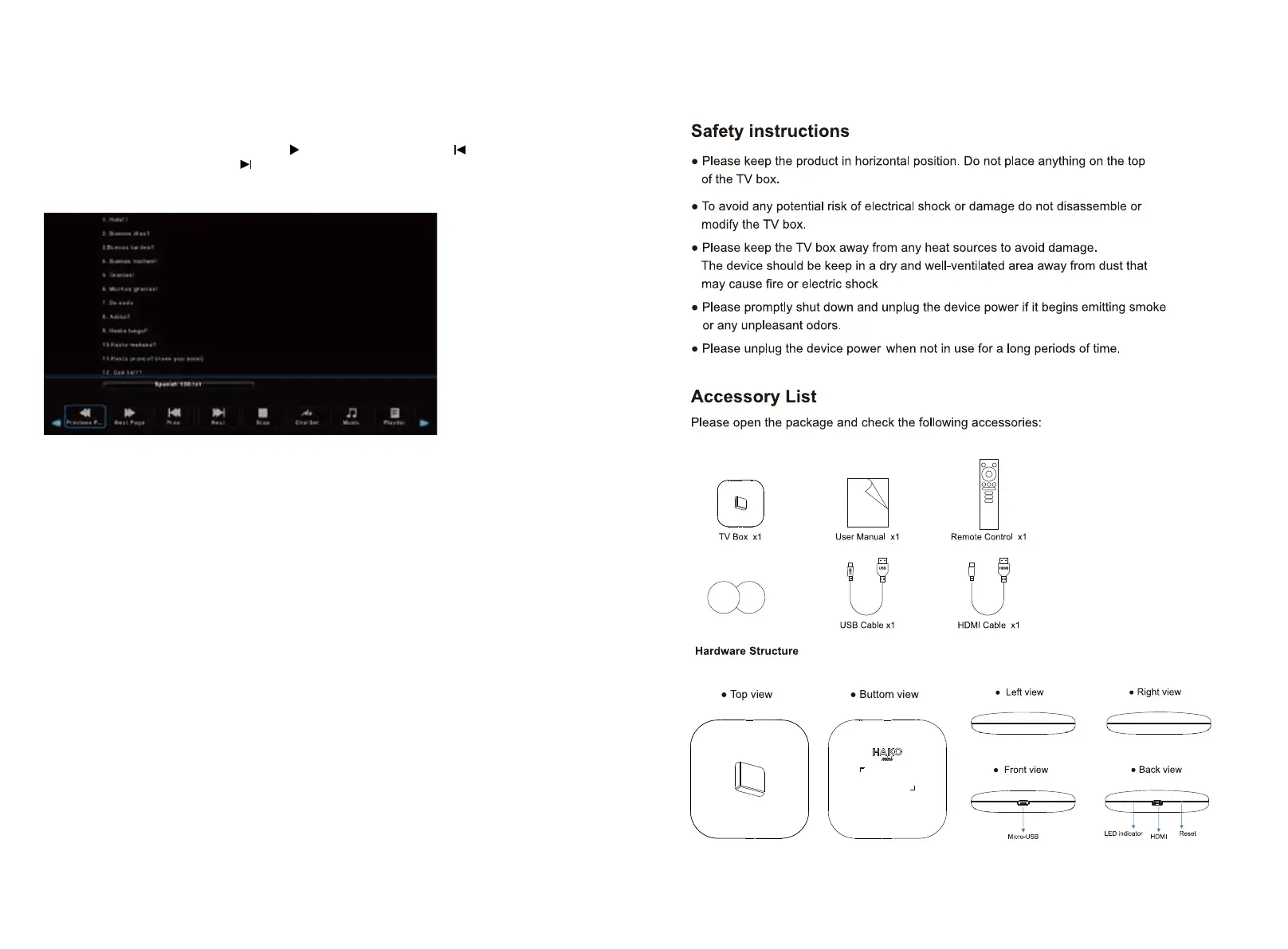SMART TV
Quick Start & General Information
22 23
Text Menu
1. Select TEXT with the buttons, and then press the OK button to enter sub_menu.Ż Ź
2. Select C:\, then press the OK button to select the USB drive.
3. Select the specific file, and press the button to play, press the button to
play the previous file, press the button to play the next file.
4. Press the RED button to delete the selected file.
5. Press the Exit button to exit.
3M3M
3M Velcro
(HAKO Android TV box connect)
