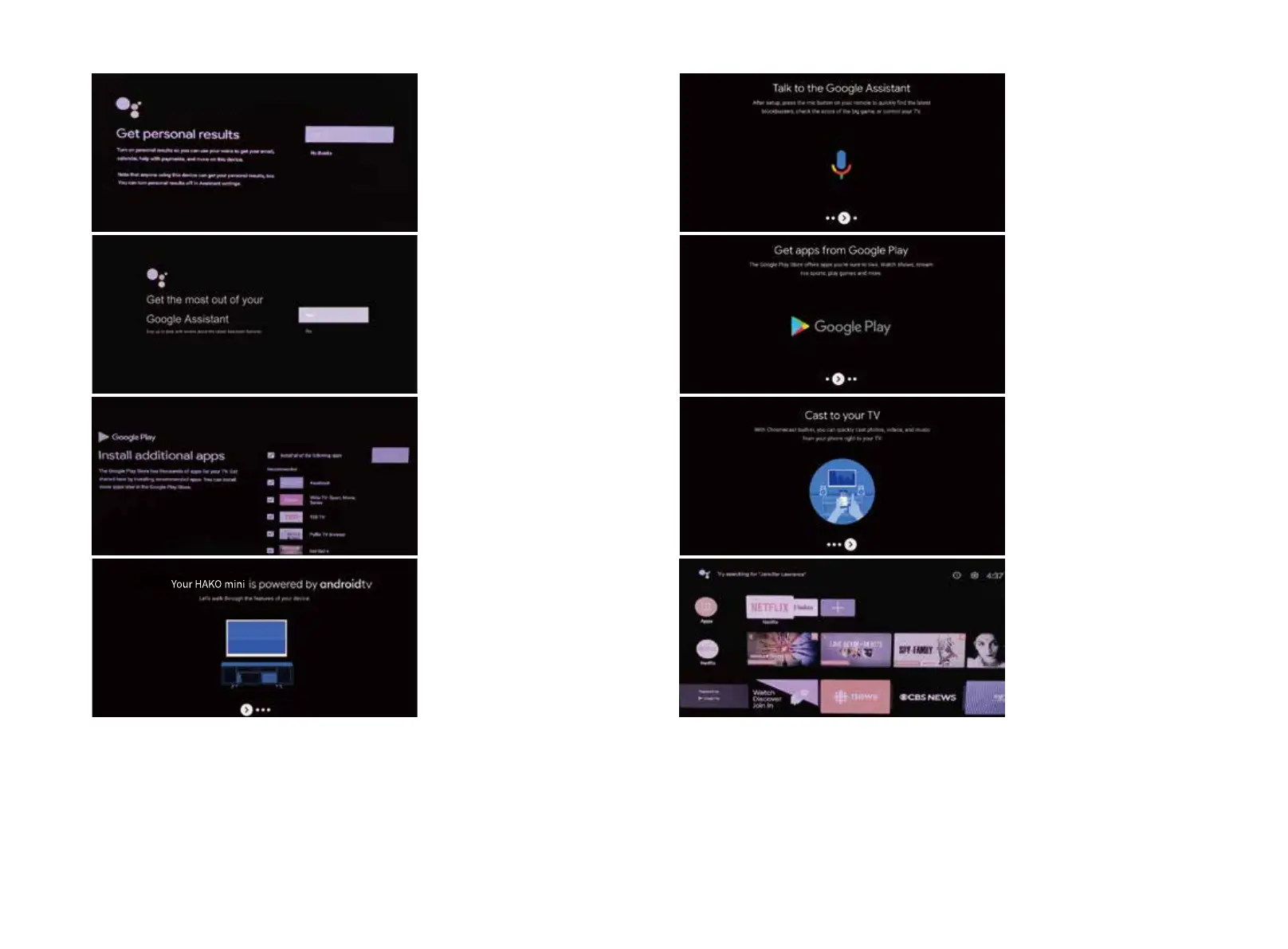32 33
Results” preference.
Assistant” preference.
Apps” preference. These can
be installed at a later date if
preferred.
Follow on screen prompts.
Follow on screen prompts.
Follow on screen prompts.
Follow on screen prompts.
Welcome to the home page.
Here you can access the APP
Store or browse your installed
APPs