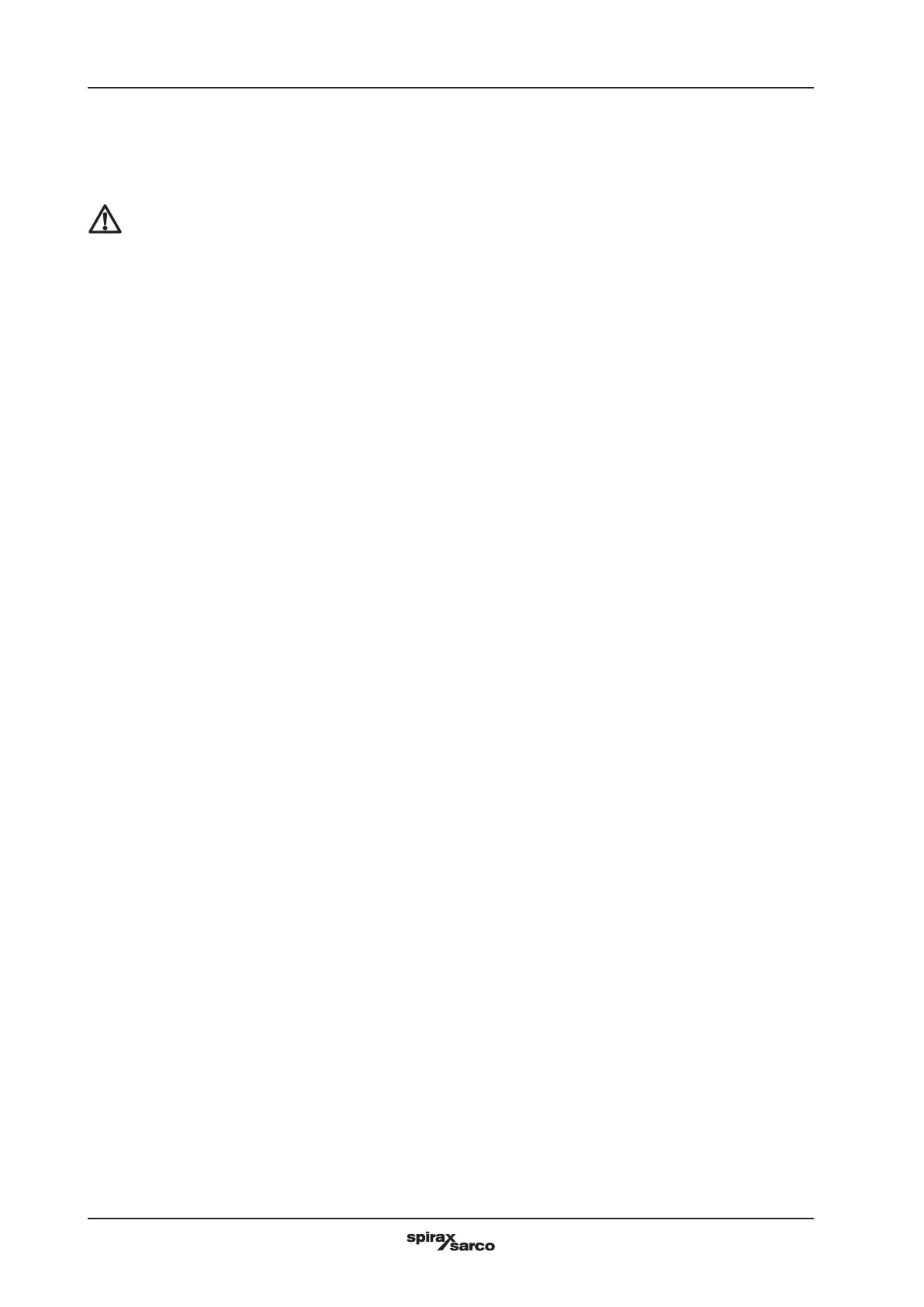24 3.635.5275.253
Pressure Control
Setting of the desired value (Set-Point)
The supplied pressure transmitter has a working range dened by the specications of each
generator. Normal ranges are 0 - 3, or 0 – 10 bar. It is important that the working range of the transmitter
matches that programmed in the control unit.
Set point values exceeding the maximum limit of the transmitter range are not accepted by the system.
The maximum acceptable values are stored in the area of conguration parameters. They can be modied
only by authorized personnel via a password.
The maximum limit of alarm (pressure switch) has to be in any case lower than the discharge pressure of
the safety valve supplied with the generator. This pressure value is indicated on the tag of the safety valve.
Press the
^
or
^
keys until the set point value of pressure required by the generator will be indicated on
the screen or press the OK key.
The digit of the set point value in decimal will blink.
Press the
^
o
^
keys to enter the desired value.
Press then the
^
key and move the cursor on the digit with the value in units.
Press the
^
o
^
keys to enter the desired value.
Press then the
^
key and move the cursor on the digit with the value in tenths (if provided).
Press the
^
o
^
keys to enter the desired value.
Press nally the OK key and afterwards the
^
key to approach the next setting.
Note: The function will be disabled by setting at zero (0) the set point value.
