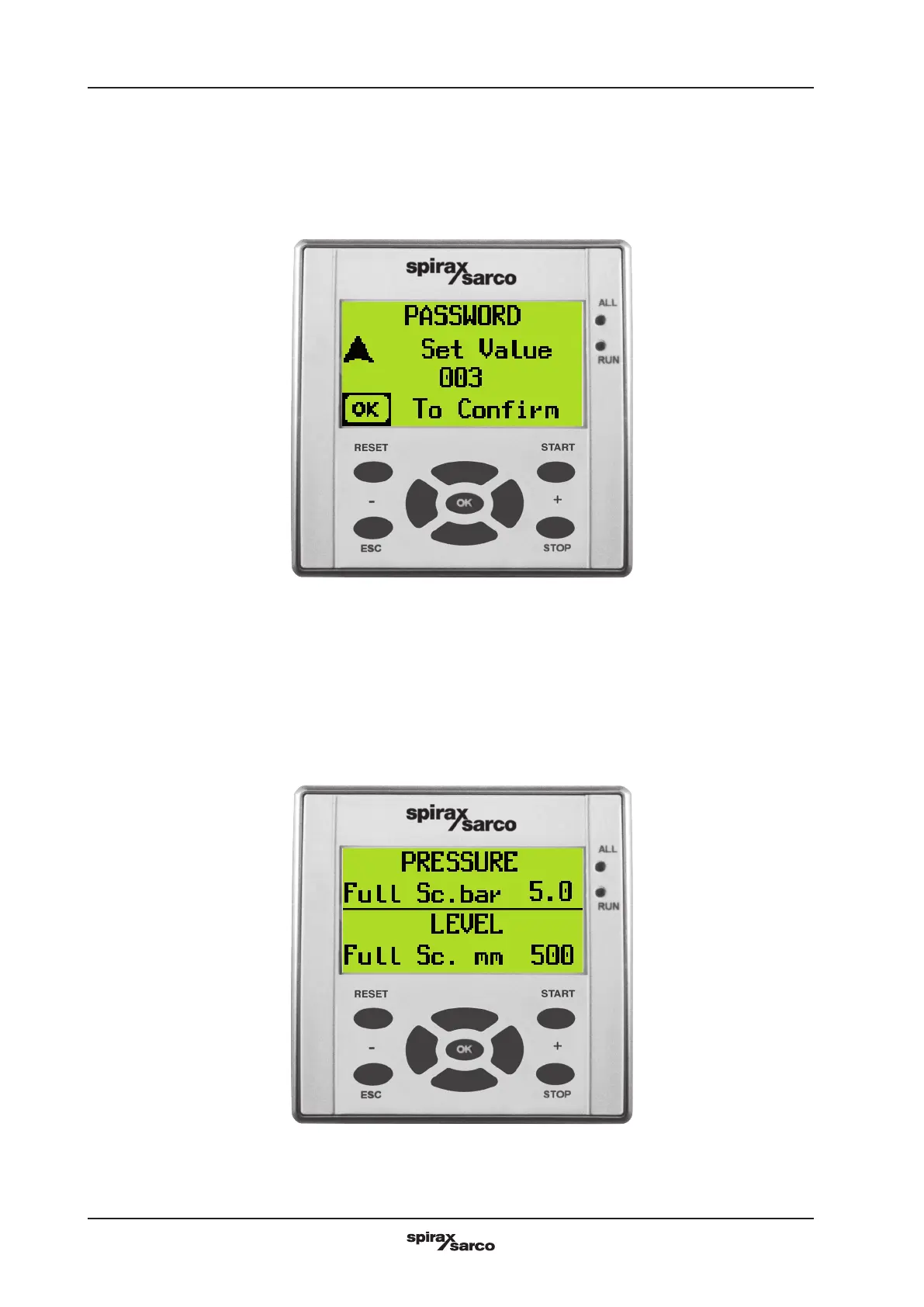34 3.635.5275.253
2. Parameters protected by a password
Once the setting of the parameters not protected by a password is terminated, press the
^
key to access
next Screen 32.
To enter the three digit password proceed as follows:
- press the
^
key (the value 3 is entered in the rst digit)
Note: if the cycle is in run, it is stopped.
Use Screen 33 to enter the full scale values of pressure and level according to the installed transmitters.
Screen 32
Screen 33
