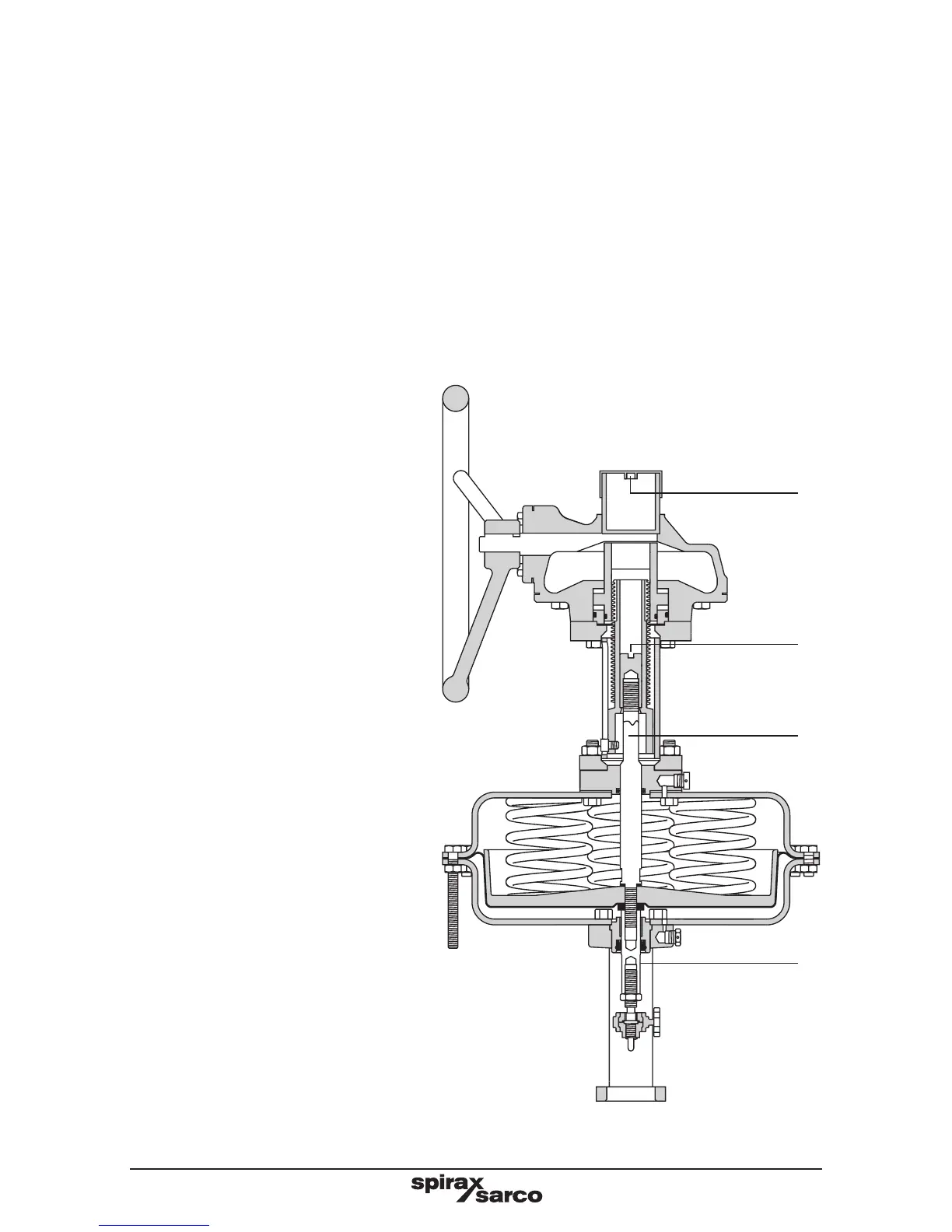34
5.6 PN9337EH (handwheel):
Note: Ensure that the handwheel has no compressive load on the actuator springs. Rotating
the handwheel clockwise retracts the spindle, rotating it anti-clockwise extends the spindle.
(The actuator is shown in the fully extended position).
-
Remove the plastic cap (A), hold the actuator spindle at point (B) with a spanner and
loosen the screwed insert (C).
-
The upper housing can now be removed following the relevant Steps in Section 5.2.1.
-
Remove the spindle connector (E) if the diaphragm needs to be replaced.
-
To re-attach the handwheel,
the above procedure should be
reversed ensuring the correct
torques are used - see Table 2..
-
Caution: care must be taken
not to damage the diaphragm.
Ensure the actuator spindle
does not rotate when tightening
the spindle connector. The
handwheel must not have any
compressive load on the springs
when returning to automated
control.
A
C
E
B
Fig. 18
