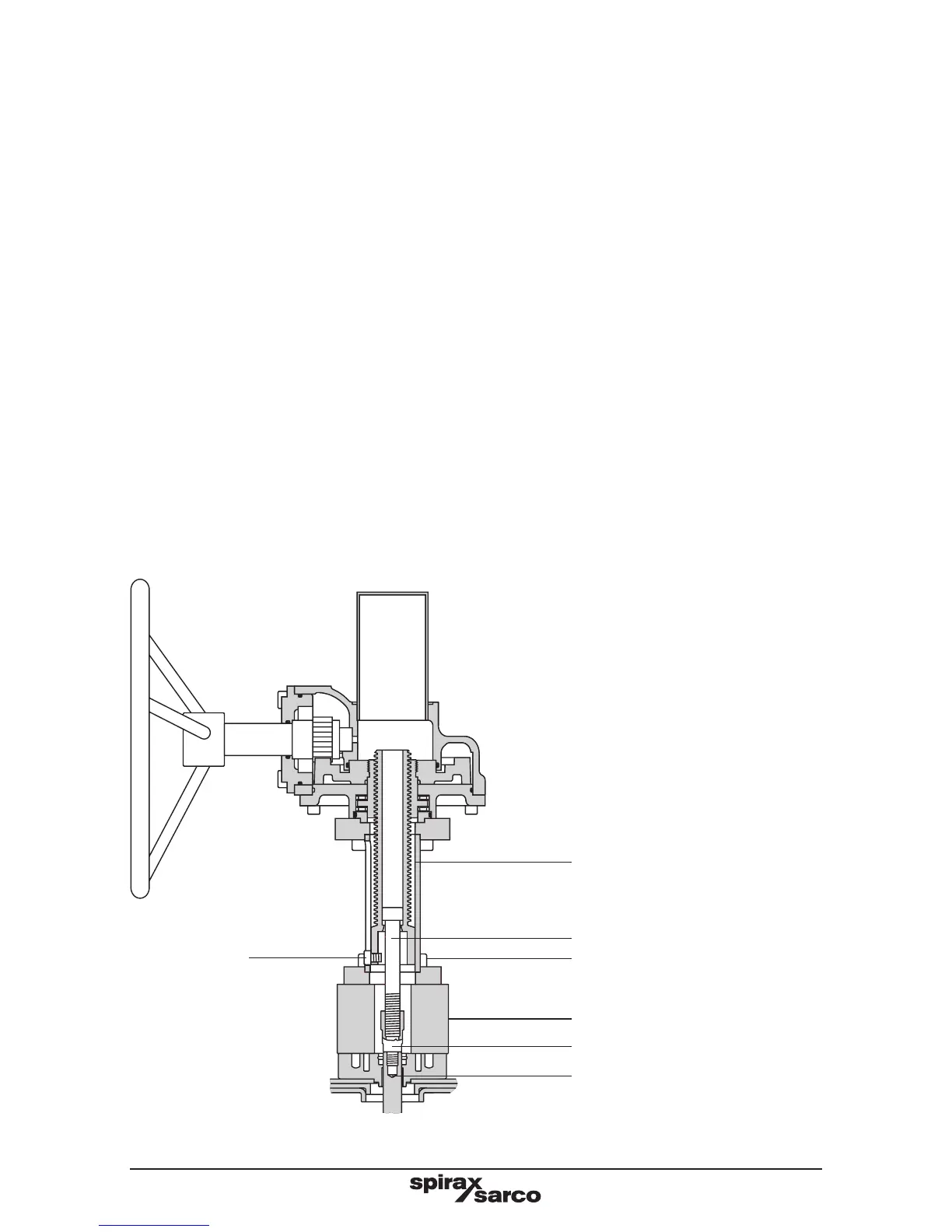35
5.7 PN9400EH (handwheel) :
-
Remove the dust cap from the top of the handwheel assembly.
-
Screw the adaptor (C) with the spindle of the actuator (D).
-
Fit the handwheel spacer (B) over the spindle.
-
Ensure the indicator is at the lowest point.
-
Fit the handwheel assembly (A).
-
Fit and tighten the securing bolts (E) to a torque of 50 Nm.
-
Insert and tighten the securing bolt (F).
-
Fit the dust cap.
5.7.1 Removal of handwheel
PN9400EH
-
Ensure indicator is at the lowest
position.
-
Remove dust cap.
-
Loosen and remove securing
bolt (F).
-
Loose and remove 4 securing
bolts (E).
-
Remove handwheel assembly
Fig. 19
A
F
B
D
E
C
Indicator
