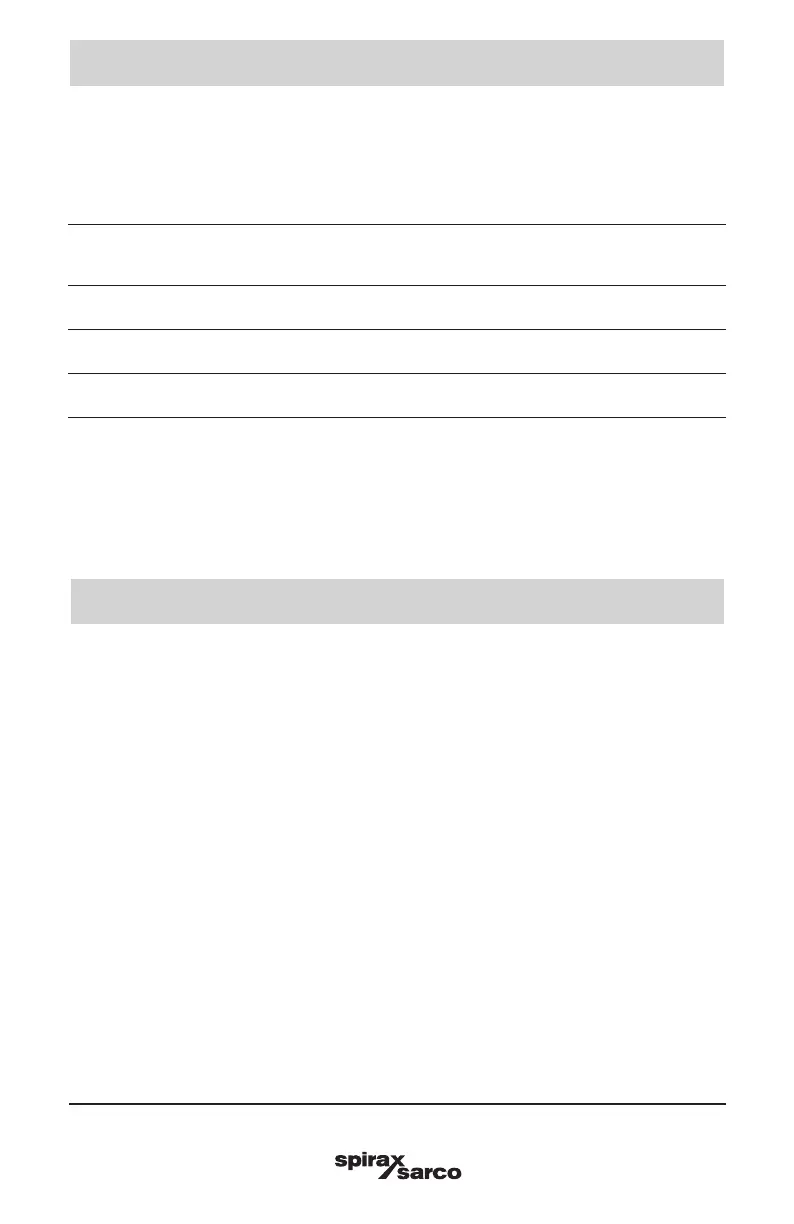IM-P505-02-US Issue 1
6
UTM20 Series Ultrasonic Transit-time Flowmeters
1. Scope of This Manual
2. Unpacking and Inspection
This manual is intended to help you get the UTM20 meter up and running quickly.
Read this manual carefully before attempting any installation or operation. Keep the manual
accessible for future reference.
1.1 Typographic Conventions
-
In step-by-step instructions, bold text indicates items on the screen you need to select or act
upon.
Example: Click the Setup menu.
-
Names of parameters, options, boxes, columns and fields are italicized.
Example: The value displays in the Status field.
-
Messages and special markings are shown in quotation marks.
Example: “Error” displays in the title bar.
-
In most cases, software screen text appears in the manual as it does on the screen. For example,
if a word is capitalized on the screen, it is capitalized when referred to in the manual.
Upon opening the shipping container, visually inspect the product and applicable accessories for
any physical damage such as scratches, loose or broken parts, or any other sign of damage that may
have occurred during shipment.
Note
If damage is found, request an inspection by the carrier’s agent within 48 hours of delivery and file
a claim with the carrier. A claim for equipment damage in transit is the sole responsibility of the
purchaser.
