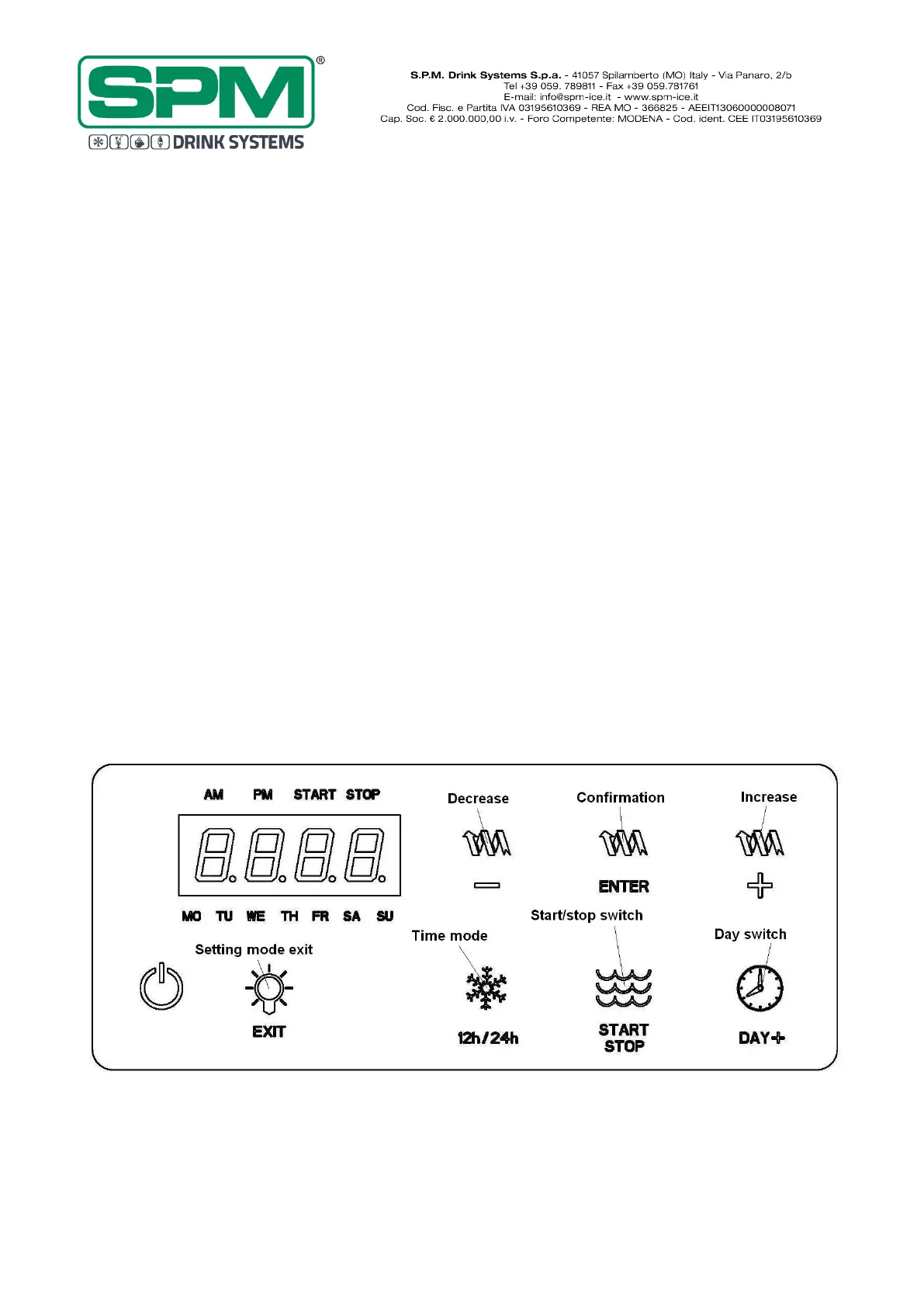Edition: October, 2018 Revision: 2 Pag. : 32/76
Automatic mode
Pushing the AUTO button the unit will start
working in the automatic mode with the set
parameters; this mean that the unit will
automatically switch from the freezing mode to
the chilling one respecting day by day the set
parameters.
During this phase the FREEZE and the CHILL
buttons will be visible but not functioning.
!CAUTION!
IPRO is equipped with an insulated bowl
that will preserve the product temperature
for many hours so once it will be necessary
to operate in defrost/chill mode, we
recommend to extend the duration of this
operating mode until the product complete
melting.
! Warning !
If the machine is turned off at night, with the
bowls filled, or just partially filled, a layer of
solid ice may form on the surface, due to the
natural separation of the unmixed product. In
this case, before turning the machine back on, it
is necessary to verify for the product complete
melting in order to prevent damage to the
mixing auger.
Setting mode
In order to activate the setting mode it is
necessary to put the finger on the ON/OFF
button for 6/7 seconds; an acoustic signal will
advise the user about the setting procedure
activation.
Now the display looks like the one below and
this is the buttons description:
INCREASE: increases the set parameter.
DECREASE: decreases the set parameter.
ENTER: this button confirms the set parameter.
DAY+: this button allows to slide the day of the
week in order to select the right one.
12H/24H: allows to select the preferred mode.
START/STOP: allows to switch from the freezing
mode time begin to the stop one.
EXIT: allows to exit from the setting mode.
